Loại câu hỏi - Phương trình
From LimeSurvey Manual
Mô tả ngắn
Loại câu hỏi này cho phép tác giả tạo một phương trình (ví dụ: một phép tính hoặc báo cáo được điều chỉnh) và lưu nó vào một biến cơ sở dữ liệu. Các phương trình có thể sử dụng bất kỳ cú pháp nào được hỗ trợ bởi ExpressionScript. Nếu bạn đang xử lý các giá trị số, hãy đảm bảo rằng bạn sử dụng cài đặt câu hỏi nâng cao "Chỉ số" như được giải thích bên dưới.
Bạn có thể tìm thấy bên dưới một ví dụ về cách sử dụng loại câu hỏi này:
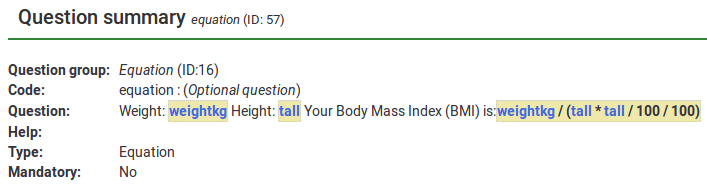
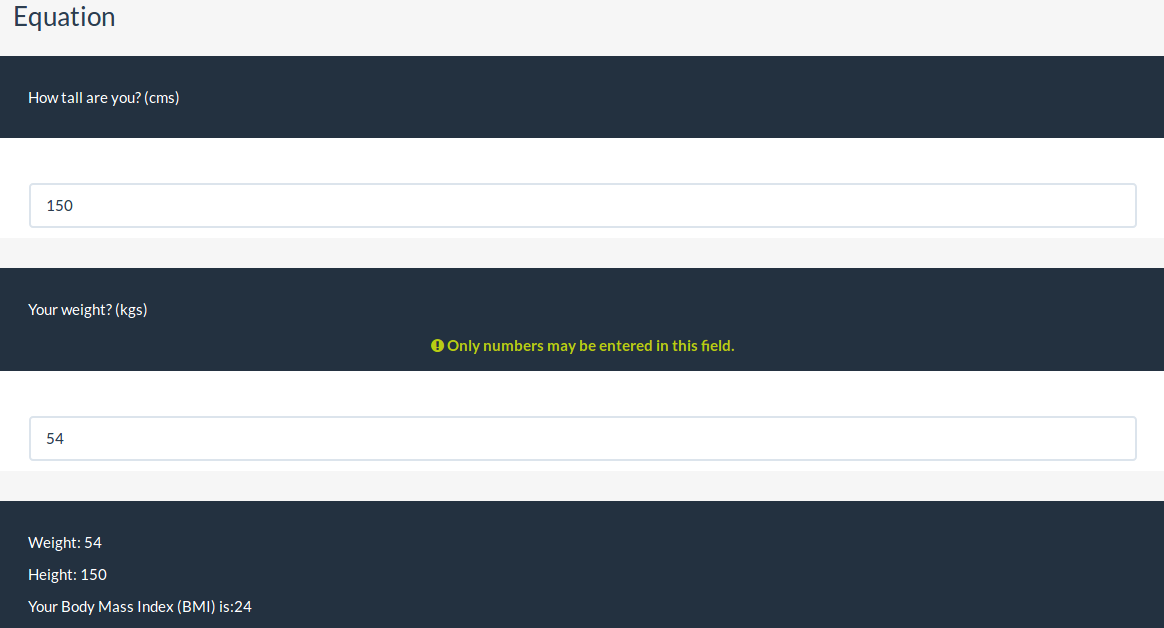
Ví dụ: Limesurvey_survey_BMIsample.lss.zip.
Chỉnh sửa một phương trình
Sử dụng cài đặt chuyên dụng
Cách tốt nhất để chỉnh sửa phương trình là sử dụng cài đặt chuyên dụng: điều này cho phép sử dụng cùng một phương trình cho các ngôn ngữ khác nhau và đảm bảo rằng không có HTML nào được tích hợp trong phương trình. Điều này cho phép bạn hiển thị một câu hoàn chỉnh cho người dùng nhưng chỉ lưu giá trị cần thiết vào cơ sở dữ liệu: ví dụ: đặt {weightkg/tall} trong cài đặt phương trình và hiển thị “BMI của bạn là {self.NAOK}”.
Nếu bạn cần Biểu thức bên trong: bạn phải thêm dấu ngoặc nhọn.
Sử dụng văn bản câu hỏi
Bạn có thể thực hiện chỉnh sửa thông qua trình soạn thảo HTML/WYSIWYG hoặc từ nguồn HTML:
- Sử dụng trình soạn thảo WYSIWYG:
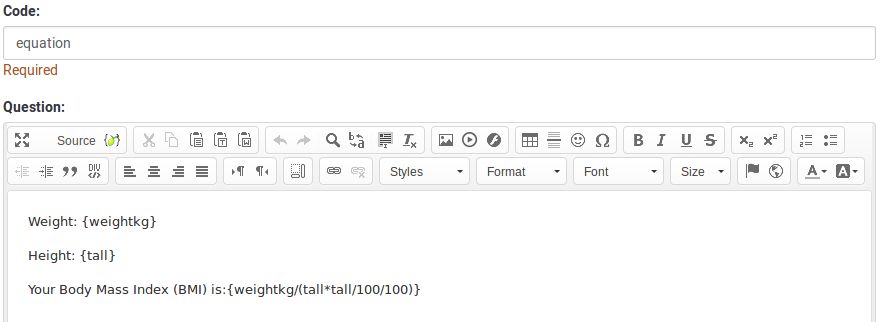
- Từ nguồn HTML:
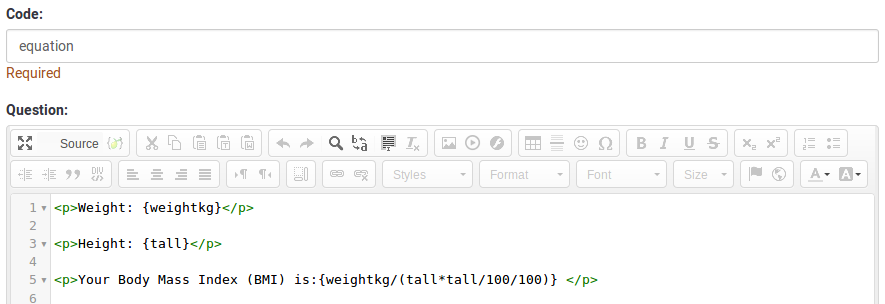
Nên chỉnh sửa mã nguồn khi bạn muốn ghi vào bảng phản hồi của mình một văn bản rõ ràng hoặc một giá trị số rõ ràng. Bằng cách chỉnh sửa nguồn, bạn có thể xóa/xóa bất kỳ mã HTML nào có thể ảnh hưởng đến quá trình lưu trữ.
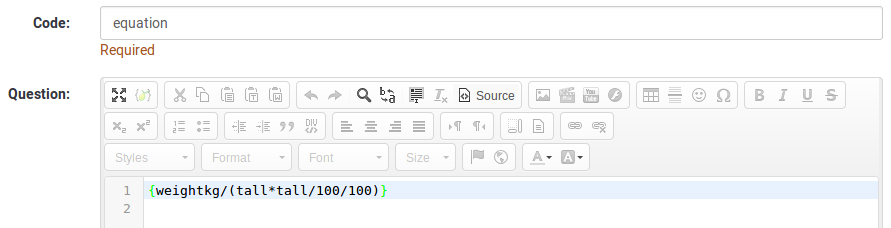
Tùy chọn chung
Hiển thị
CSS class (css_class)
Description
If you want to add special CSS classes to certain questions, you can enter the CSS class name(s) in this box. Make sure you leave an empty space between different class names.
Valid values
- Any text string with a space between different CSS class names.
Relevance help for printable survey (printable_survey_relevance_help)
Description
If you wish to print a survey, you can also print the relevance equations for each question. But, if you wish to offer instead an explanation rather than the expression on the printed form, fill in this box with the text explanation for the relevance equation.
Valid values
- Any text and/or numbers you wish to be displayed on the printable form.
Lý luận
Khác
SPSS export scale type (scale_export)
Description
This is used for SPSS export only. This attribute overrides the default scale guessed by SPSS. To learn what the different measurement scales do, please read the related SPSS documentation.
Available options
- Default (default)
- Nominal
- Ordinal
- Scale
Numbers only (numbers_only)
Description
If you enable this option, the participant can only enter numbers in the text box(es).
For the equation question types, this setting indicates that the result could only be a number, not a string. This will guarantee proper calculations/conversions in follow-up equations regarding the decimal mark.
Behavior by question type
- Default: If the subject enters a value that is not a number, that value is immediately cleared from the text box so that the subject can enter an appropriate value.
- Array (Texts): If the numbers only option is disabled, the "Show totals for" and "Show grand total" options will be overruled, while the total text boxes will not be displayed.
- Equation: Enabling this option will force the equation results to be converted to a numeric value. If the equation result is not a number (and not blank), the equation will return NaN, being saved as an empty string in the response table.
Available options
- On
- Off (default)
Thống kê
Show in public statistics (public_statistics)
Description
This attribute allows the survey administrator to chose if a particular question results should be displayed to the survey participants after they submitted the survey.
The default setting for each question is 'Off' (=Do not show the question statistics to the respondents). You have to enable this for every single question if you want to show the survey statistics of that (those) particular question(s) to the survey participants after the survey submission.
Available options
- On
- Off (default)
Display chart (display_chart)
Description
This attribute allows the survey administrator to choose if a chart that contains the question results should be displayed to the survey participants after they filled out the survey.
- public statistics survey setting from the presentation & navigation settings
- show graphs survey setting from the presentation & navigation settings
- public statistics question attribute, and
- display chart question attribute.
Available options
- On
- Off (default)
Chart type (chart_type)
Description
This attribute allows the survey administrator to choose which type of chart will be displayed to the respondent once he/she finished filling out the survey.
Available options
- Bar chart
- Pie chart
- Radar
- Line
- PolarArea
- Doughnut