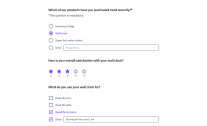LimeSurvey Discounts
| Type | Percent |
|---|---|
| Teachers | 30% |
| Students | 50% |
| Non-profits | 30% |
Teachers and students must agree to only use LimeSurvey for classroom related work.
Applying for a discount is easy. There are only a few steps.
Step 1: Sign up for a free LimeSurvey account.
Step 2: Right after you sign up:
- For teachers:
Email us your username and a scanned copy of the back and the front of your valid faculty ID. - For Students:
Email us your username and a scanned copy of the back and the front of your valid student ID. - For non-profits:
Email us your username and proof of your non-profit status or proof of your non-profit work (website, flyer or similar).
We will apply the discount after verifying the documents.
Step 3: We will send you a confirmation email after we applied the discount.
Step 4: Now you can order, and the discount should be automatically applied. If it is not applied, do not order, but please get back in touch with us. Discounts cannot be applied retroactively!
Please note: Discounts are bound to the entity applying for the discount. For example, it is not allowed to apply for a student discount, then use a company invoicing address on ordering.
At its own discretion, LimeSurvey reserves the right to decline the offer of a discount or to end/revert the discount due to suspected abuse.