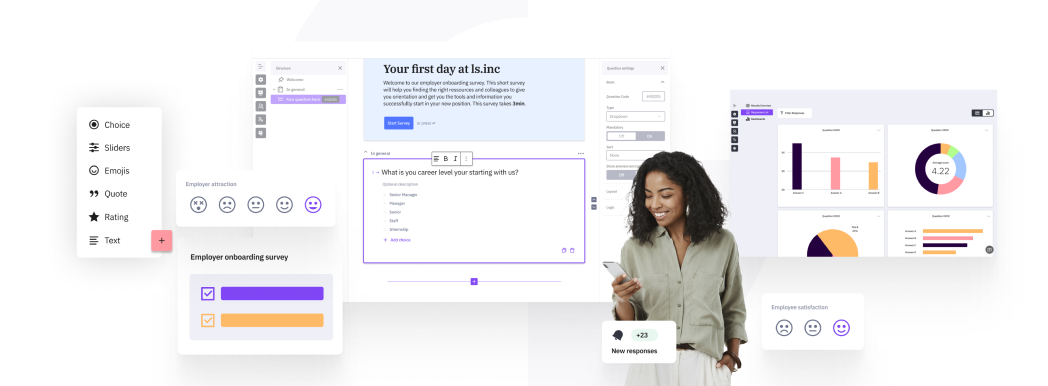
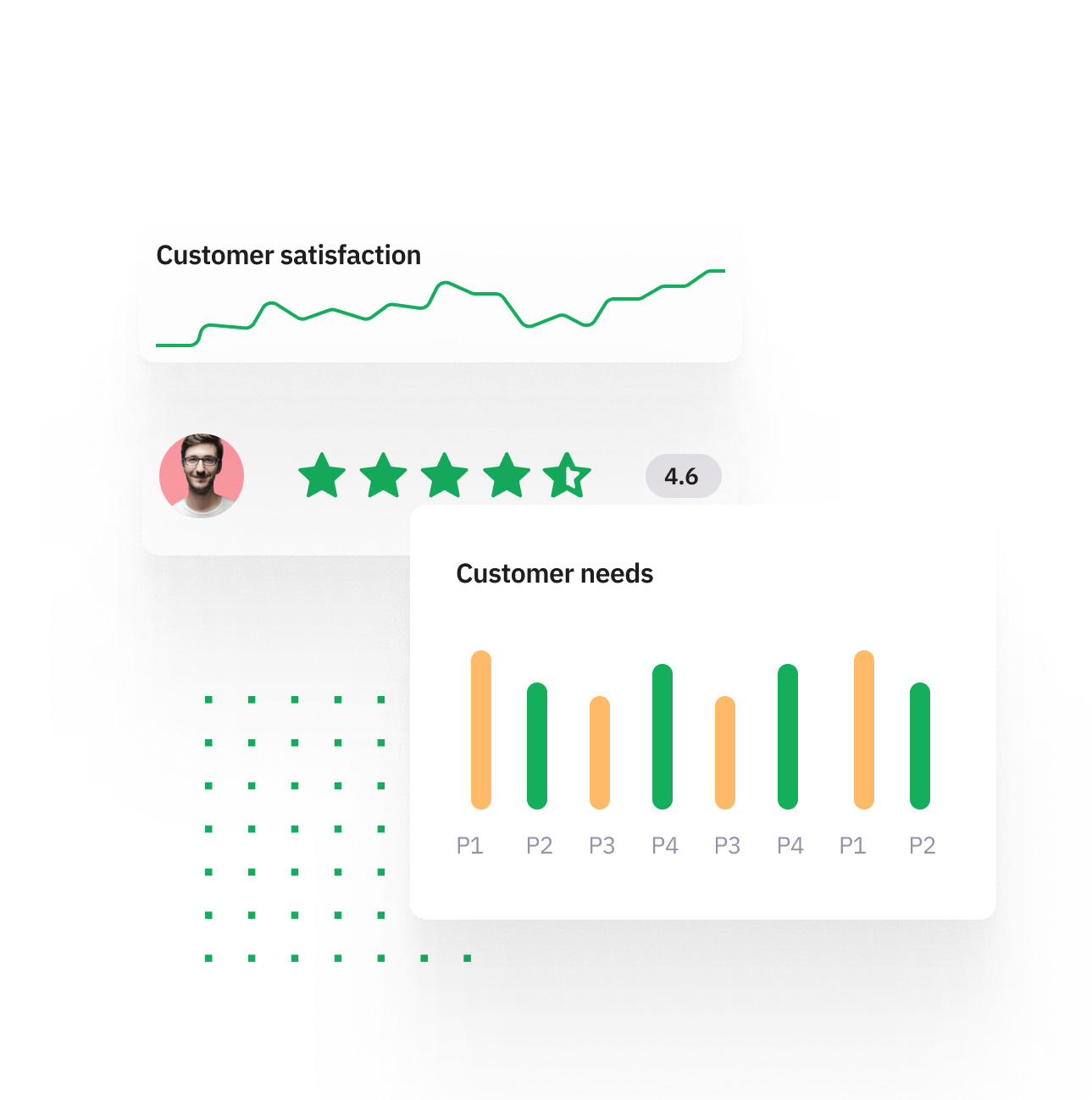
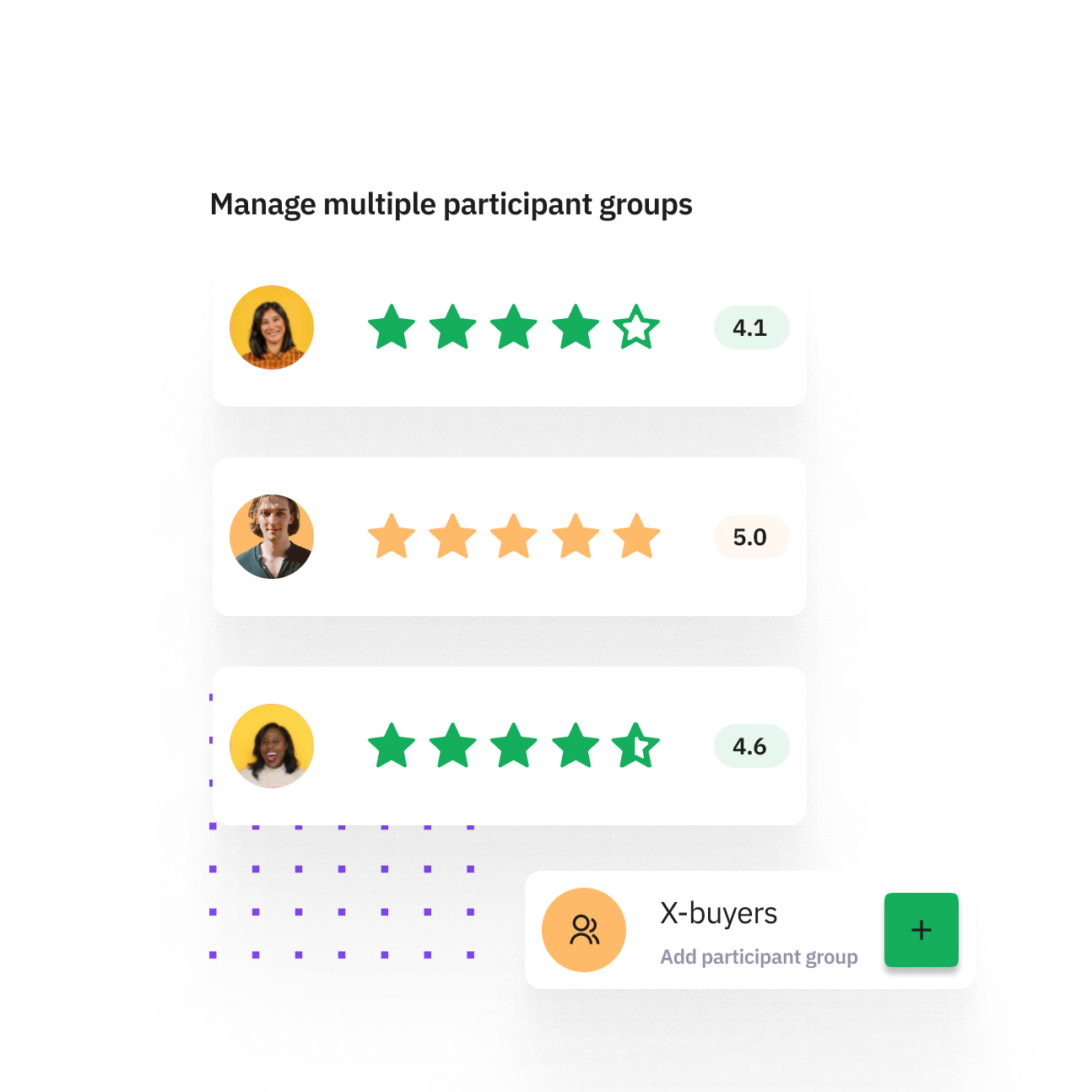
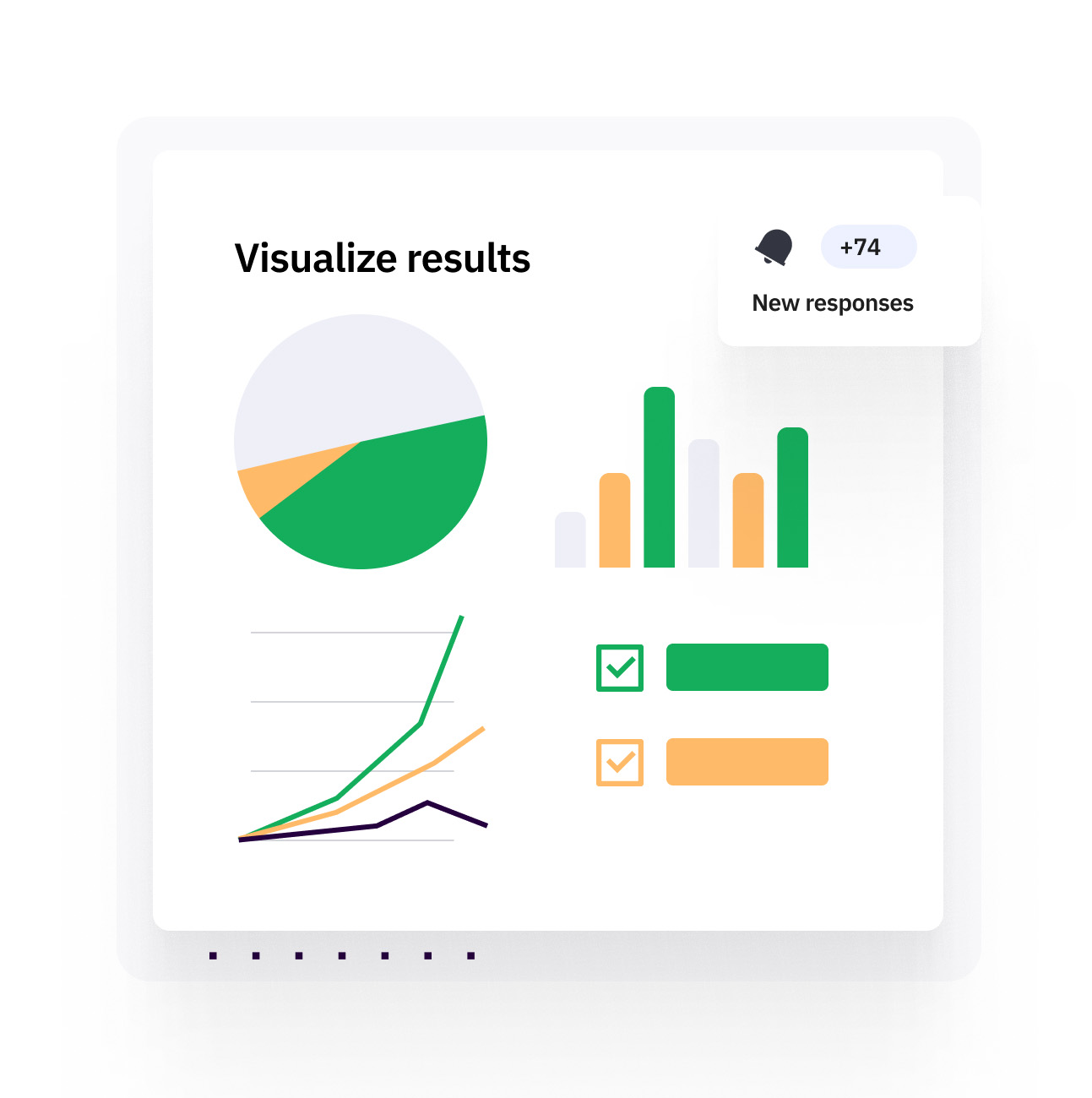
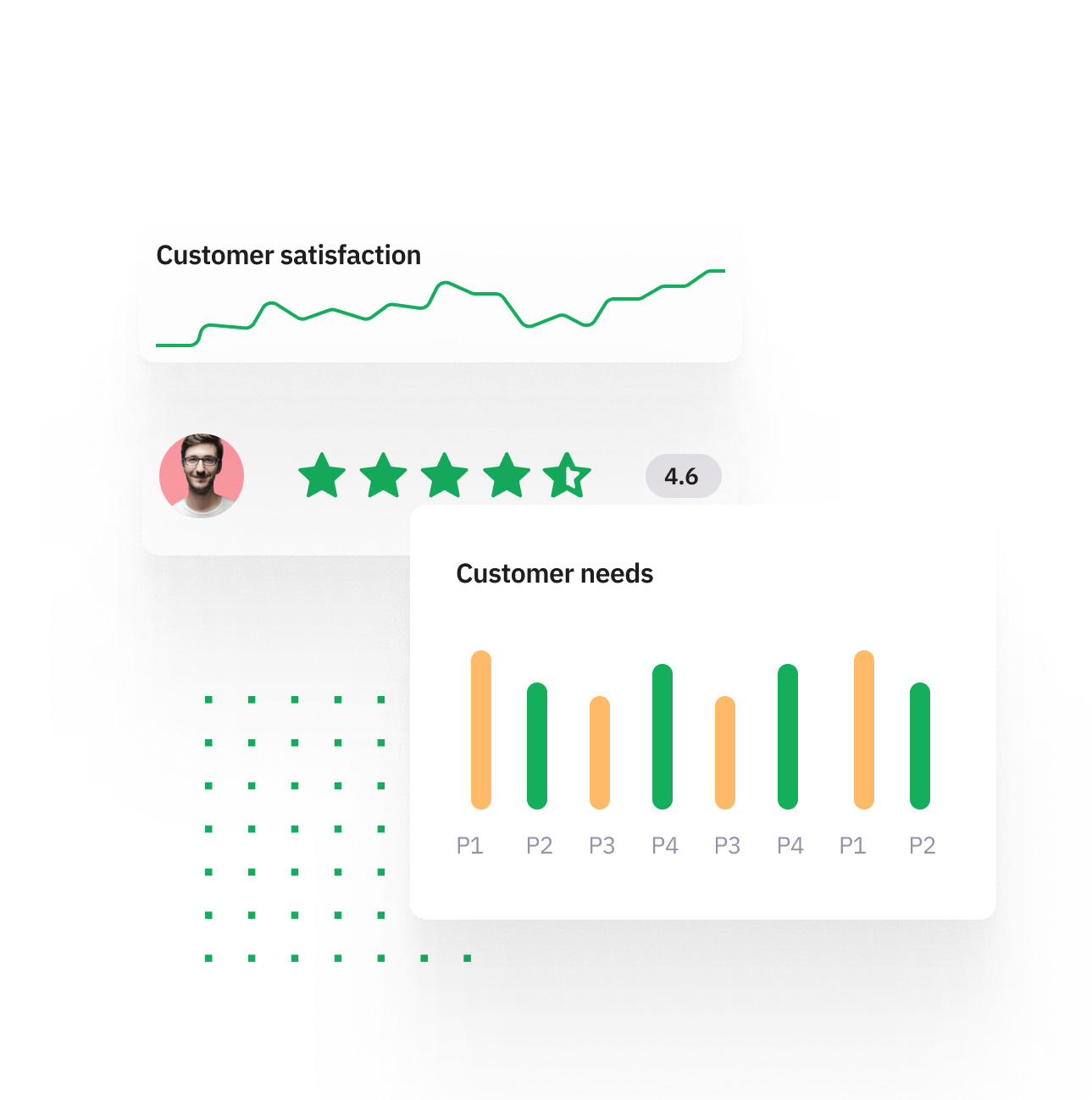
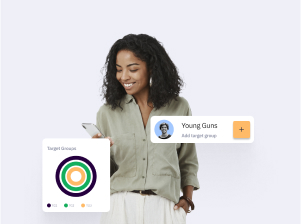
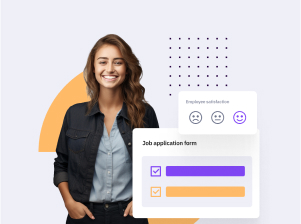
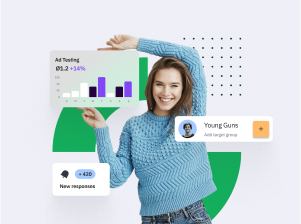
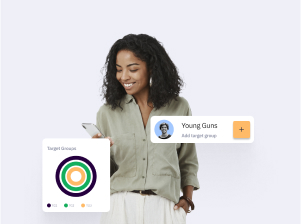
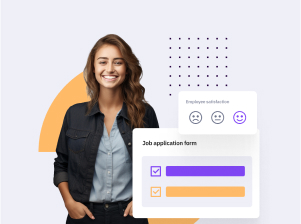
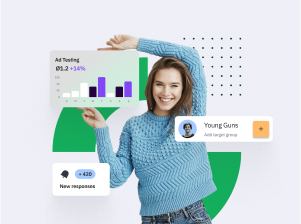
This survey template gathers demographic information, solicits satisfaction ratings, and delves into factors that influence decision-making, making it ideal for collecting diverse feedback.
It also includes prompts for suggestions for improvements, providing a comprehensive means of gathering input on a specific product, service, or experience.
Create, customize, and distribute forms with ease using LimeSurvey’s form maker with advanced features like multilingual support and analytics.
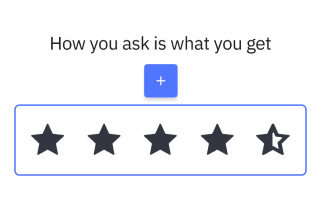
Forms present several advantages beyond gathering insights, like streamlining data organization, simplifying communication, and enhancing collaboration among team members. Additionally, forms foster transparency in processes, improve accountability, and empower individuals to express their opinions and preferences conveniently.
Forms provide a structured framework for collecting data, ensuring consistency in responses and facilitating easier analysis.
Forms can be tailored to specific research objectives or organizational needs, allowing for the inclusion of custom questions and response options.
With automated features such as skip logic and pre-filled fields, forms streamline the data collection process, saving time for both respondents and administrators.
Forms can be scaled up or down to accommodate varying sample sizes, from small-scale surveys to large-scale research projects.
Online forms often come with built-in security features to protect sensitive information, ensuring data privacy and compliance with regulations such as GDPR.
Many form platforms offer integration with other tools and software, allowing for seamless data transfer and analysis, enhancing workflow efficiency.
Forms enable remote data collection, making it convenient to gather information from respondents regardless of their location, reducing geographical limitations.
Feedback collected through forms can be used iteratively to refine processes, products, or services, fostering continuous improvement and innovation.
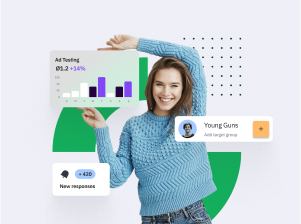
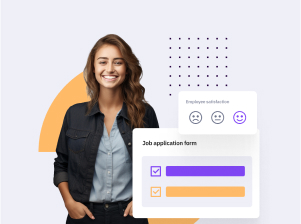
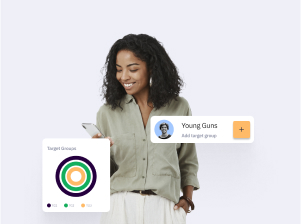
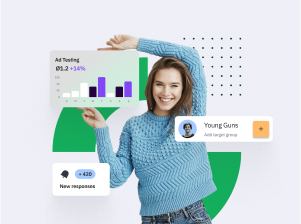
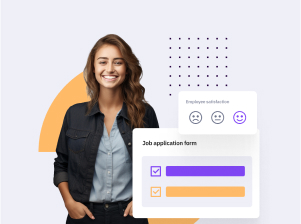
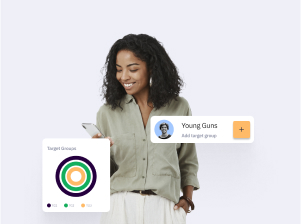
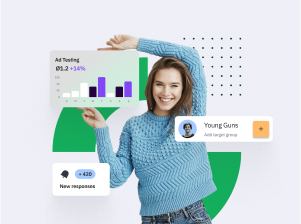
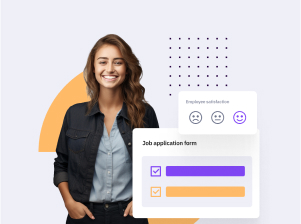
Start for free today and discover the simplicity of creating customized forms. Enjoy a variety of question types, powerful analytics, and easy integration. Choose from various form templates, customize questions, and select how you distribute your form.