Theme options
From LimeSurvey Manual
Introduction
The template options feature has been added once with the launch of LimeSurvey 3.0. It offers a set of various tools that allows you to quickly and easily change the templates-related settings of your survey.
Template options
Once you access this panel from the settings menu, you get access to the simple and advanced options (see the toolbar).
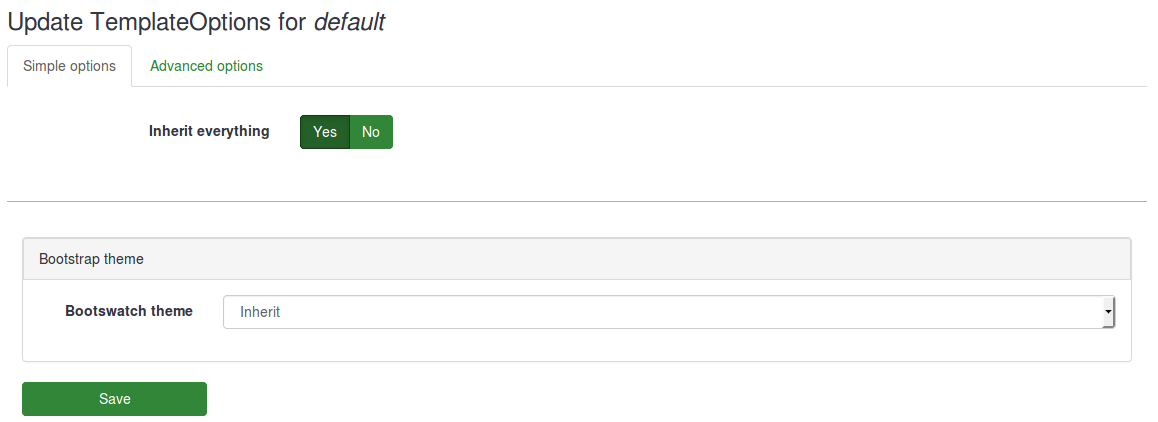
Simple options
The Inherit everything option lets you decide whether you want the survey group to inherit everything or not from the parent survey group theme.
If you do not want this to happen, select "No". Then, the following options will be displayed:
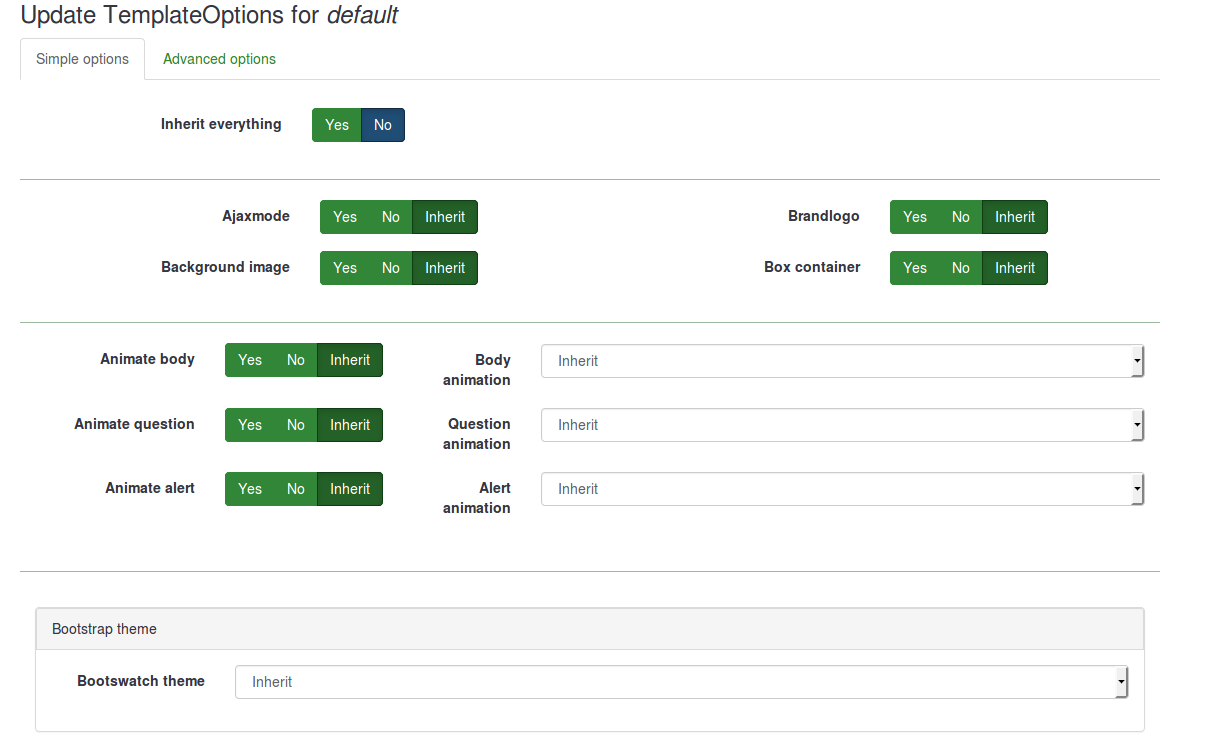
Bootswatch themes can be used to quickly edit your templates. Basically, bootswatch is a collection of themed swatches which can be freely downloaded and dropped into your Bootstrap site. Some of these themes are already included into your LimeSurvey installation and they can be selected from the Bootswatch theme drop-down list.
Advanced options
If you want to tweak more the survey group template options, click on the advanced option tab (recommended only for the advanced users):
