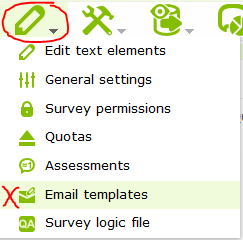Email templates/nl: Difference between revisions
From LimeSurvey Manual
Updating to match new version of source page |
Created page with "Om een e-mail sjabloon te wijzigen klik dan op de keuze "e-mailsjablonen" onder de "enquête eigenschappen" in de enquête toolbar." |
||
| Line 1: | Line 1: | ||
<languages /> | <languages /> | ||
Om een e-mail sjabloon te wijzigen klik dan op de keuze "e-mailsjablonen" onder de "enquête eigenschappen" in de enquête toolbar. | |||
[[File:emailtemplates.png]] | [[File:emailtemplates.png]] | ||
Revision as of 14:44, 10 July 2013
Om een e-mail sjabloon te wijzigen klik dan op de keuze "e-mailsjablonen" onder de "enquête eigenschappen" in de enquête toolbar.
Email attachment feature.
From 2.1 forwards, LimeSurvey will officially support adding file attachments to emails sent by the system.
The following templates support adding attachments:
- invitation
- reminder
- admin notification
- detailed admin notification
- confirmation
Attachments can be added at the bottom of the email template editing interface. Email attachments are uploaded on a per survey basis.
To decide if an attachment should be sent on an individual basis it is possible to add a relevance equation to each attachment.
All functions supported by the Expression Manager can be used, as well as token attributes if the survey uses tokens.
In case of a notification or confirmation template it is also possible to use question codes used in the survey.
Things to watch out for
- When a file can not be found on the file system, the email will be sent without attachment.
- Exporting / importing a survey does not export the uploaded files. The settings for attachments will be maintained, as will the relevance equations.