Data entry/ru
From LimeSurvey Manual
To open access the data entry panel, access one of the survey-related settings, select the Responses menu entry and click the Data entry screen button.
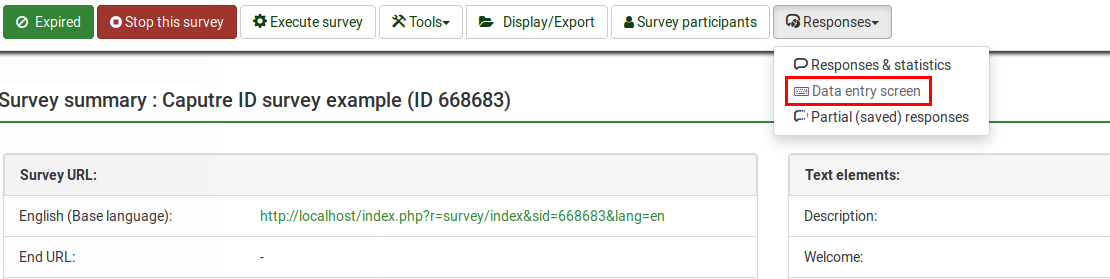
Once accessed, a data-entry panel should look like this:
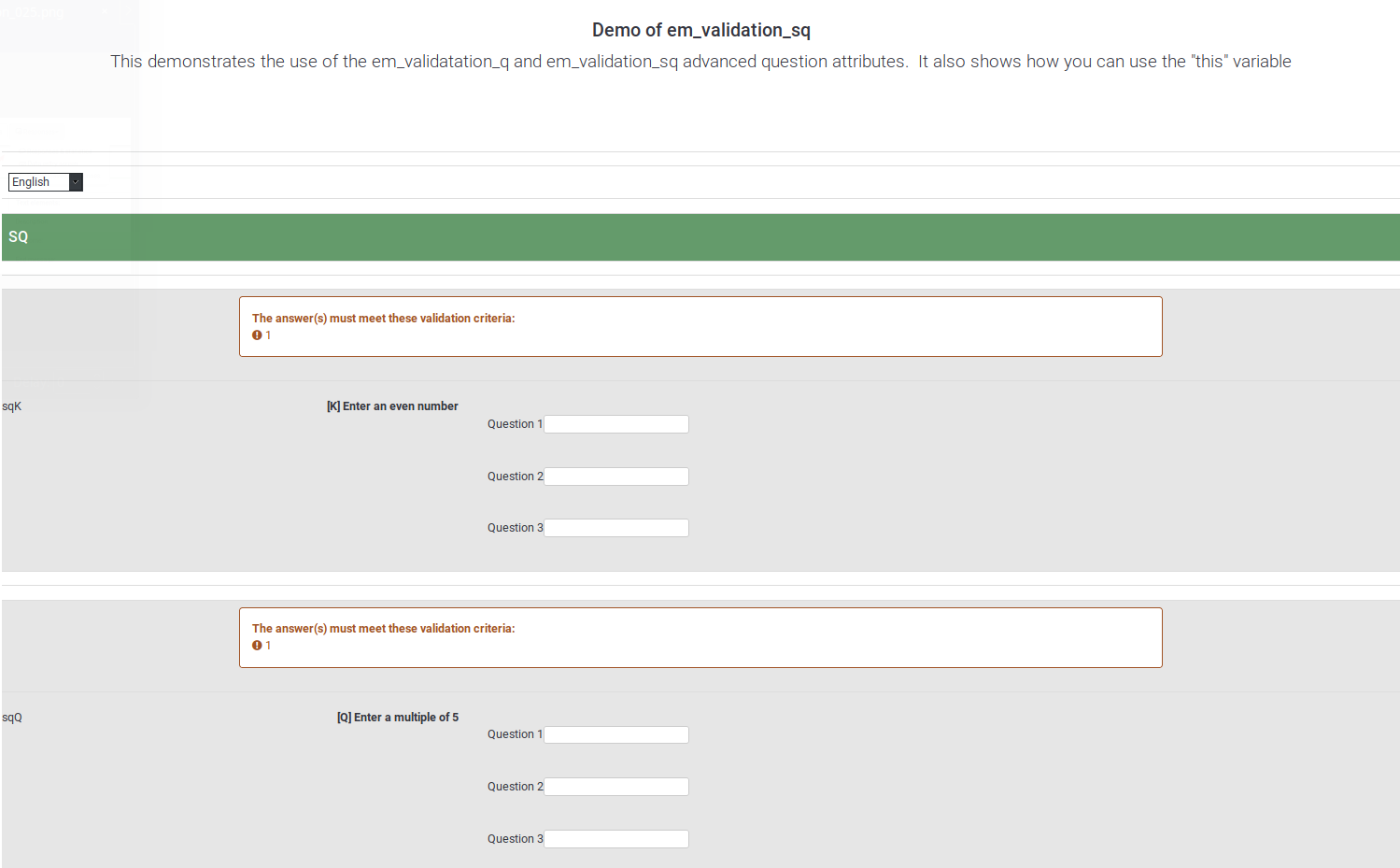
If you scroll down to the bottom of the page, two options can be selected:
- Finalize response submission:
- adds a submit date entry to the record making it available as a full response when browsing responses or computing statistics
- marking the token code as used (if the survey uses a survey participants table)
- Save for further completion by survey user: it will be displayed as a saved but not submitted answer. This option is used in the case in which you wish to prefill some of the question answers for your respondent and then allow him or her to fill out the rest of the survey. The following options need to be filled in:
- Identifier - it has to be unique
- Password - the password that will be used by the participant to "sign in" on the survey to continue to fill it in
- Confirm password - retype the above password
- Email - the email where the to-be-filled-out survey URL is sent to
- Start language - displayed only if additional languages are used.
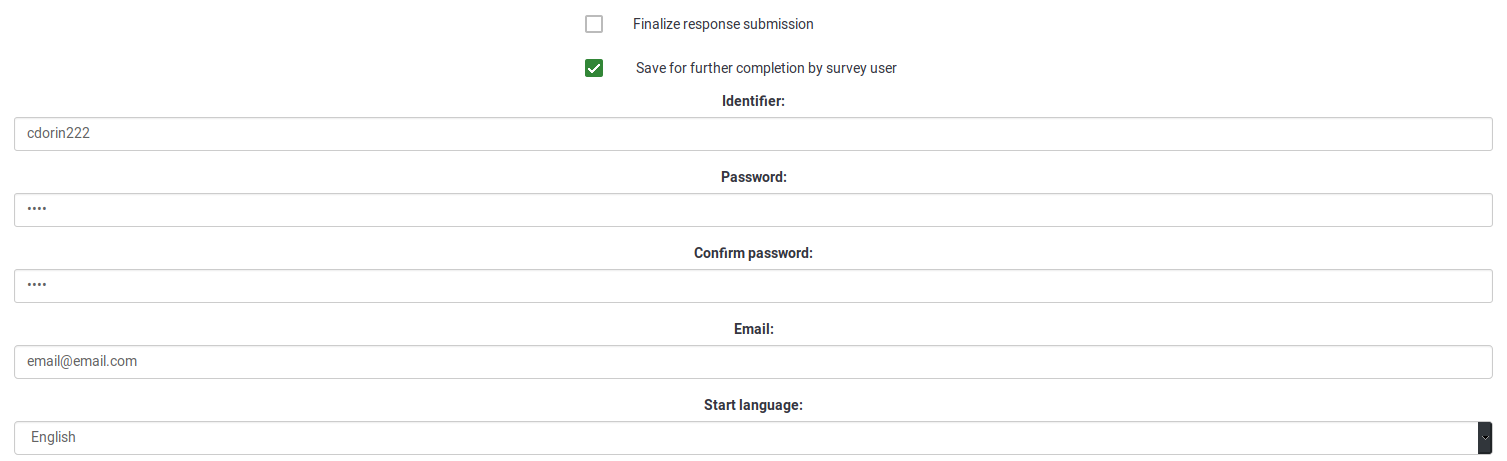
Once saved, your respondent will receive an email that looks like this:
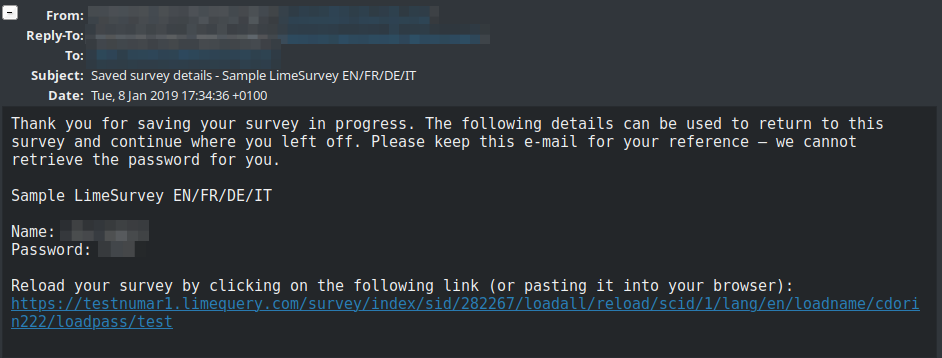
To continue filling out the survey, the respondent has to click on the link from the email. When asked for credentials, the name and password from the email have to be used.