Tipi vprašanj
From LimeSurvey Manual
Uvod
Ta stran vam ponuja vizualni pregled vseh razpoložljivih vrst vprašanj. Vidite ga lahko tudi kot izhodišče, od koder lahko pridete do različnih razdelkov wikija, ki podrobno pojasnjujejo vsako vrsto vprašanja.
Upoštevajte, da je anketa LimeSurvey sestavljena iz skupin vprašanj, ki vsebujejo eno ali več vprašanj. Zato morate najprej ustvariti skupino vprašanj, preden dodate vprašanja svoji anketi. Za več podrobnosti o skupinah vprašanj preberite naslednji wiki razdelek.
Tipi vprašanj
Če želite spremeniti vrsto vprašanja, morate najprej odpreti vprašanje v načinu urejanja in klikniti zavihek Splošne možnosti, ki se nahaja v plošči na desni strani strani:
Nato v meniju Izberi vrsto vprašanja izberite želeno vrsto vprašanja. Za pomoč pri izbiri pravilne vrste vprašanja je predogled vrste vprašanja prikazan na plošči »Izberi vrsto vprašanja«.
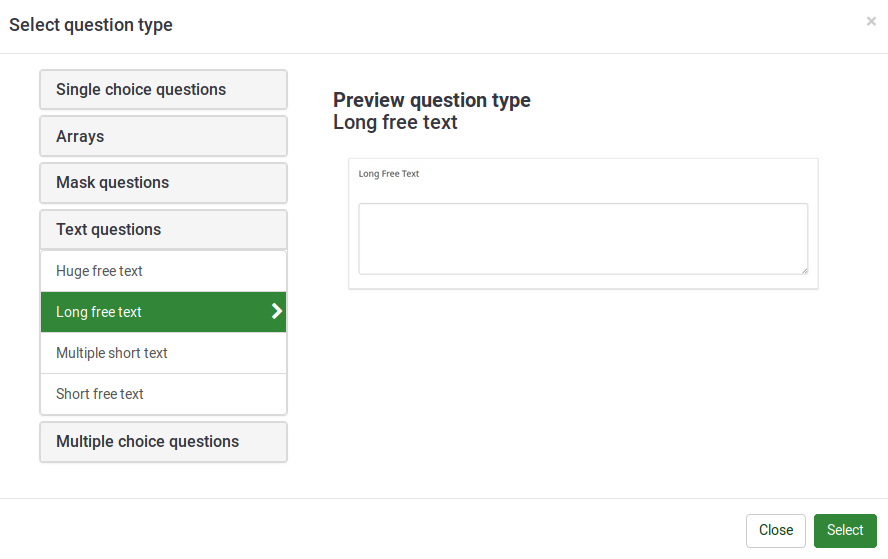
V anketi v LimeSurvey je mogoče uporabiti naslednje sloge vprašanj:
Podvprašanja
Ponavadi imajo vprašanja le odgovore. Vendar obstajajo tipi vprašanj (na primer lestvica), ki so sestavljeni iz množice vprašanj (trditev), kjer udeleženci raziskave odgovarjajo (ocenjujejo) posamezno postavko (pogosto uporabimo ocenjevalno lestvico oziroma druge možnosti predpripravljenih odgovorov).
Kompleksnejše zastavljena vprašanja so vprašanja tipa 'besedilna lestvica', kjer mora anketiranec vnesti kombiniran odgovor. V tem primeru je vnešena vrednost 'odgovor' v tabeli ,kjer preko lestvice še dodatno dopolni odgovor z oceno oziroma drugim odgovorom.
Lestvice
Vrsta vprašanja Niz nadalje razširja Tip vprašanja Seznam. Z uporabo te vrste vprašanja je mogoče prikazati matriko, kjer je levi stolpec predstavljen s podvprašanjem, medtem ko je vsaka vrstica predstavljena z istim nizom možnosti odgovora. Besedilo vprašanja je lahko specifično vprašanje ali opis.
Kar zadeva rezultate, ni nobene razlike v načinu shranjevanja odgovorov v primerjavi z vrsto vprašanja »Seznam (radio)«. Podani odgovor je shranjen v ločenem stolpcu v tabeli rezultatov za obe vrsti vprašanj.
Najbolj prilagodljive vrste matrik so Matrika, Matrika (besedilo) in Matrika (številke). Vendar pa LimeSurvey podpira tudi številne vrste nizov, ki imajo vnaprej določene možnosti odgovora (npr. Array 5 point choice).
Niz
Primer 1: Question type - Array using flexible labels.zip
Primer 2: Question type - Array - Semantic Differential Question Type.zip
Izvedite več o vrsti vprašanja Array ...
Matrika (izbira 5 točk)
Vrsta vprašanja - niz (izbira 5 točk)
Izvedite več o vrsti vprašanja niza izbir 5 točk ...
Matrika (izbira 10 točk)
Vrsta vprašanja - niz (izbira 10 točk)
Izvedite več o vrsti vprašanja z nizom 10-točkovne izbire ...
Matrika (da/ne/negotovo)
Vrsta vprašanja - niz (da-ne-negotovo)
Izvedite več o vrsti vprašanja Da/Ne/Negotovo Niz ...
Matrika (povečanje/enako/zmanjšanje)
Vrsta vprašanja - niz (povečanje-enako-zmanjšanje)
Poiščite več o vrsti vprašanj Povečanje/Isto/Zmanjšanje niza ...
Matrika po stolpcu
Vrsta vprašanja - Razporejanje po stolpcu
Odkrijte več o vrsti vprašanja Niz po stolpcu ...
Dvojna lestvica matrike
Vrsta vprašanja - dvojna lestvica polja
Poiščite več o vrsti vprašanja Dvojna lestvica matrike...
Matrika (številke)
Vrsta vprašanja - niz (števila)
Poiščite več o številski vrsti vprašanja Niz ...
Matrika (besedila)
Vrsta vprašanja - Array (Besedila)
Ugotovite več o vrsti vprašanja Text Array...
Mask vprašanja
Zaradi pomanjkanja boljšega izraza vsa vprašanja, kjer je vnos odgovorov vnaprej določen, definiramo kot vprašanja z masko.
Datum
Izvedite več o vrsti vprašanja Datum ...
Nalaganje datoteke
Vrsta vprašanja – nalaganje datoteke
Poiščite več o vrsti vprašanja Nalaganje datoteke ...
Spol
Dodate lahko tudi možnost »Brez odgovora«, če vprašanje ni obvezno.
Izvedite več o vrsti vprašanja Spol ...
Menjavanje jezika
Vrsta vprašanja - menjava jezika
Izvedite več o vrsti vprašanja Preklop jezika ...
Numerični vnos
Vrsta vprašanja - Numerični vnos
Poiščite več o vrsti vprašanja Numerical Input ...
Večštevilski vnos
Vrsta vprašanja - Večštevilski vnos
Poiščite več o vrsti vprašanja Večštevilski vnos ...
Uvrstitev
Poiščite več o vrsti vprašanja Uvrstitev ...
Napredna uvrstitev (novo v 5.x)
Ta vrsta vprašanja vam omogoča, da udeležencem ankete predstavite seznam možnih odgovorov/možnosti v slikovni obliki, ki jih lahko nato razvrstijo glede na svoje želje.
Prikaz besedila
Vrsta vprašanja - prikaz besedila
Poiščite več o vrsti vprašanja Prikaz besedila ...
Da/Ne
Izvedite več o vrsti vprašanja Da/Ne ...
Enačba
Izvedite več o vrsti vprašanja Enačba ...
Vprašanja z več izbirami
Včasih želite, da udeleženec označi več kot eno možnost odgovora pri istem vprašanju; to se doseže s potrditvenimi polji.
Več možnosti
Vrsta vprašanja – več možnosti
Poiščite več o vrsti vprašanja z več možnostmi ...
Multiple choice with comments
This question type can collect input of multiple selections through checkboxes, while allowing the user to provide additional comments.

Example: Multiple choice with questions example.zip
Find out more about the Multiple Choice With Comments question type...
Bootstrap Buttons (new in 5.x)
This question type can collect input of multiple selections using a bootstrap button. Respondent can click and then it is selected.
Image Select Multiple Choice (new in 5.x)
This question type can collect input of multiple selections using an image. Respondent can click and then the image is selected.
The images must be first imported using the resources link on the survey settings. Then the images can be selected as the image to use for the sub-questions using the HTML editor.
Single choice questions
Single choice questions are those where the participant can only pick a single predefined answer option.
5 point choice
This question shows a horizontal 1 to 5 scale from where the survey participants can select a single answer option.

Example: Single choice question example.zip
Find out more about the 5 Point Choice question type...
List (Dropdown)
This question type collects input from a dropdown list menu. You can also create subcategories within this list by making use of the "Category separator" attribute.
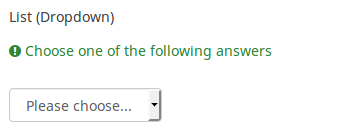
Example: List dropdown question.zip
Find out more about the List Dropdown question type...
List (Radio)
This question type collects input from a list of radio buttons.
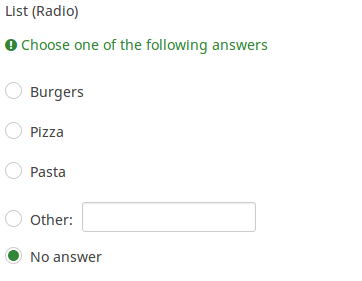
Example: List_radio_example.zip
Find out more about the List Radio question type...
List with comment
This question type displays a list of radio buttons, while allowing the participants to provide a additional comment with their submission.
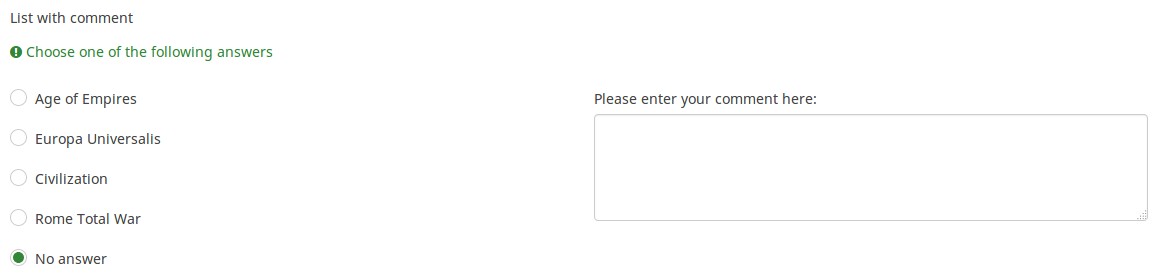
Example: List_with_comment_example.zip
Find out more about the List with comment question type...
Image Select List (Radio) (New in 5.x)
This question type will allow you to collect single input from a list of images.
The images can be added using the sub-question HTML Editor.
Bootstrap Button (New in 5.x)
This question type collects single input from a list of bootstrap buttons.
Text questions
LimeSurvey provides a number of possible variations of the standard text field. All of these can be defined further using the attributes of the question which permit to restrict the number of characters as well as the size of the field.
Furthermore text input can be validated by using regular expressions.
Short free text
This question type collects a single line of text input.

Example: Short_free_text_question.zip
Find out more about the Short Free Text question type...
Long free text
This question type collects multiple lines of text input.
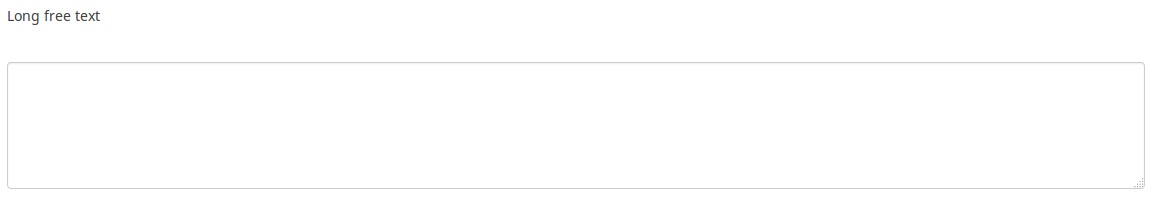
Example: Long_free_text_example.zip
Find out more about the Long Free Text question type...
Huge free text
This question type collect multiple lines of text input, allowing more text to be typed in.
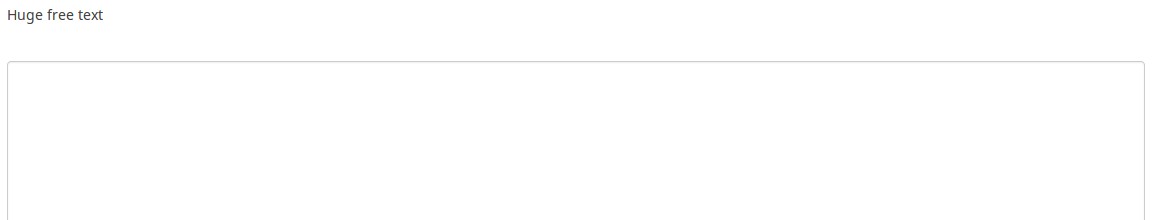
Example: Huge_free_text_example.zip
Find out more about the Huge Free Text question type...
Multiple short text
This question type is a variation on the "Short Text" question type which allows more than one text entry per question. The user first defines the question and can then add additional text boxes by adding 'Answers'. Each answer becomes the label of the new text box.
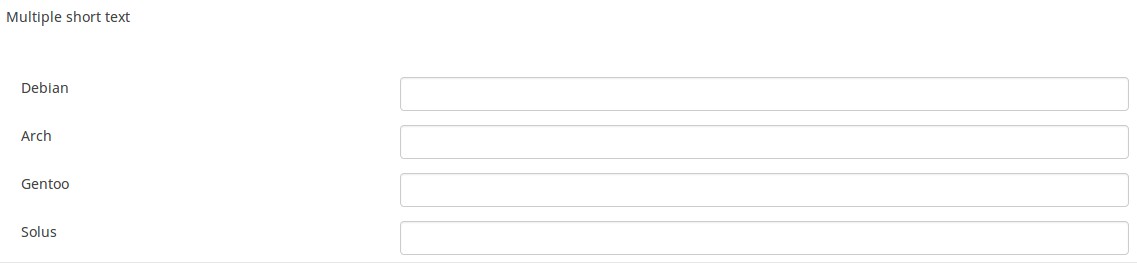
Example: Multiple_short_text_example.zip
Find out more about the Multiple Short Text question type...
Browser Detect (new in 5.x)
The browser detects question type captures the browser the respondent is using and the operating system.
When the "use mapping services" is enabled, then there will be a map displayed.
Note: To use google maps, a valid Google Maps API key must be inserted into the field available in the global settings of your installation.
Respondents can use the pin to select a location on the map.
Input on Demand (new in 5.x)
The input on demand displays one column at a time and respondents can use the add button to add more answers. Other options are available. Use the question settings to add more options.
Oblikovanje vprašanj
Obliko vprašanj v anketi lahko v splošnem določite z uporabo CSS predloge. Za več informacij si preberite: Oblikovanje vprašanj CSS











