调整活动的调查
From LimeSurvey Manual
调整活动的调查
当一个调查处于活动状态的话,不可以添加或删除问题或答案,不能变更任何问题的类型。但是,任然有可能:
- 编辑问题的文本 (比如例如纠正错别字或其他)
- 编辑问题的属性 (比如添加到公共统计里,对于多项选择题或其他问题,坚持一定数量的答案)。
要做更多复杂的调整,你需要使用下一部分说明的 导入 和 导出 功能。
通过导入和导出来调整一个激活的调查
If you find you need to add or remove questions or answers or a combination of these, LimeSurvey has functions called "VV-Import" and "VV-Export" that can be used to move all the results from one survey across to another survey.
Exporting the survey structure is done in the survey toolbar. The VV-Import and VV-Export buttons are found on the main toolbar of the Responses page.
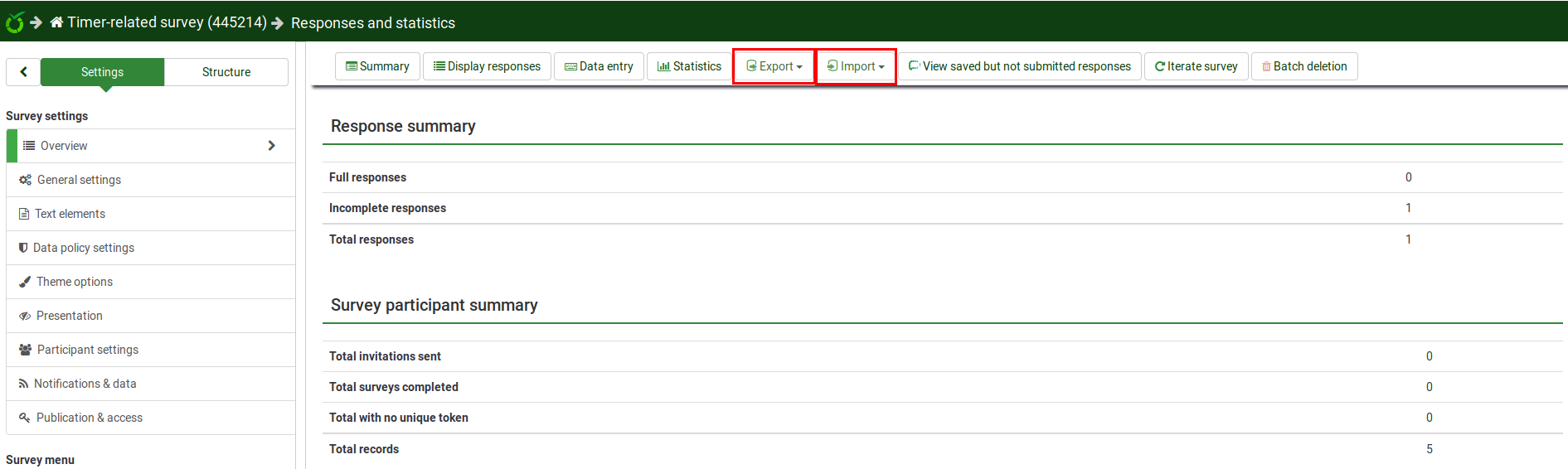
VV-Import and VV-Export can also be used to combine survey results when the same survey has been run on more than one server.
The method for using VV-Import and VV-Export is as follows:
- Create a new survey and copy the structure of the original one. If necessary, modify this new survey so it has the changes you want.
- Activate the new survey
- Perform a VV-Export from the _old_ survey
- Perform the VV-Import into the _new_ survey
Tricks
- When rearranging columns switch column ids (row 2) instead of all content columns (3-end)
- Rename vv files as .txt and excel will open them correctly (save as unicode and rename)
- To change the survey title, access the Text elements panel of your survey settings.