Активация опроса
From LimeSurvey Manual
Общие
Если вас устраивает структура опроса, вы можете активировать его, нажав кнопку «Активировать этот опрос»:
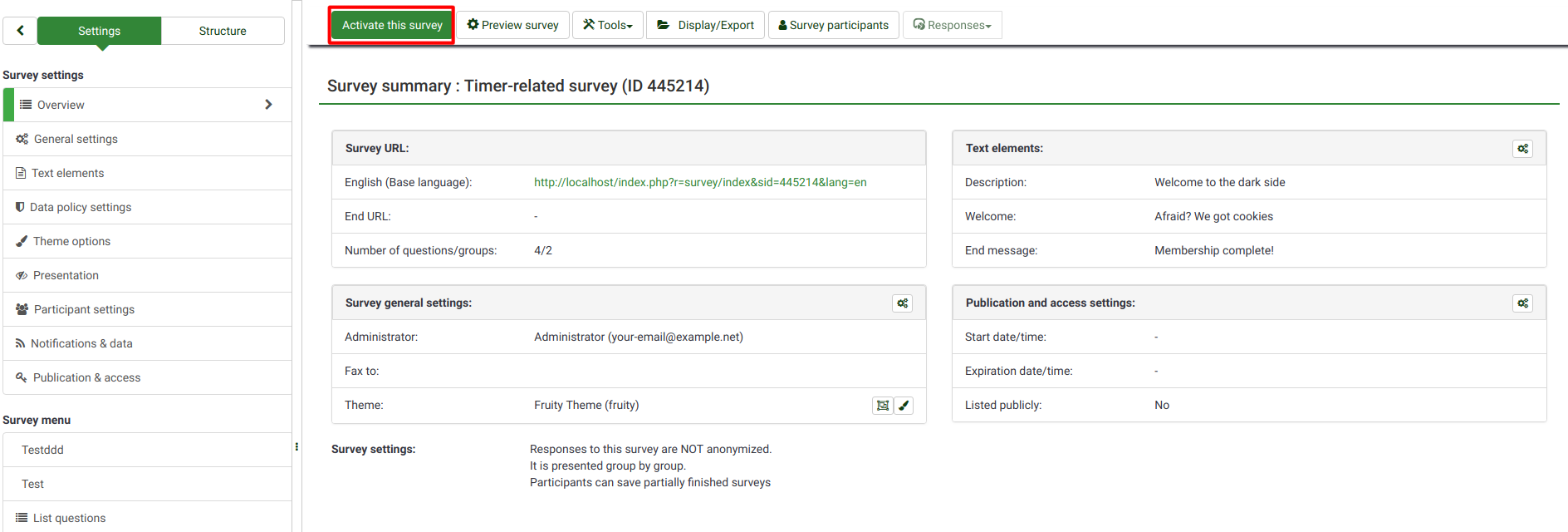
Перед активацией отобразится окно с запросом о некоторых общих настройках, связанных с опросом:
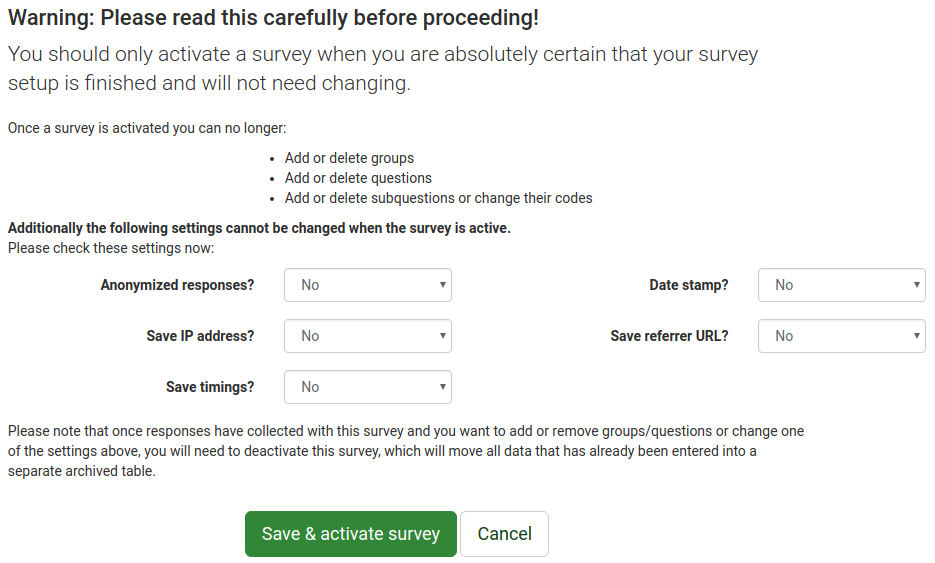
- Anonymyzed responses: This option allows you to determine whether responses to your survey are matched with information from your survey's token table, or kept "anonymous". If you decide to enable it, your survey is set to anonymize responses - there will be no way to connect responses and participants;
- Save IP address: If enabled, the IP address of the survey respondent will be stored together with the response;
- Save timings: If enabled, the time spent on each page of the survey by each survey participant is recorded;
- Date stamp: Enable this if you would like to record the date/time the responses were submitted;
- Save referrer URL: If enabled, the referrer URL will be stored together with the responses.
Когда вы закончите активацию желаемых функций, нажмите кнопку «Сохранить и активизировать опрос». Будет отображено следующее сообщение:
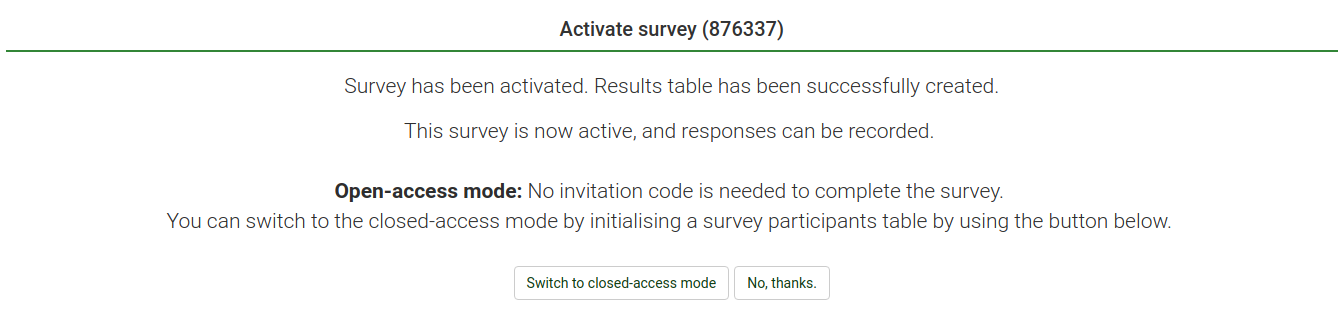
Выберите вариант, который соответствует вашим потребностям. Для получения дополнительной информации об участниках опроса перейдите по следующей ссылке.
Теперь скопируйте ссылку на ваш опрос и начните делиться ею:
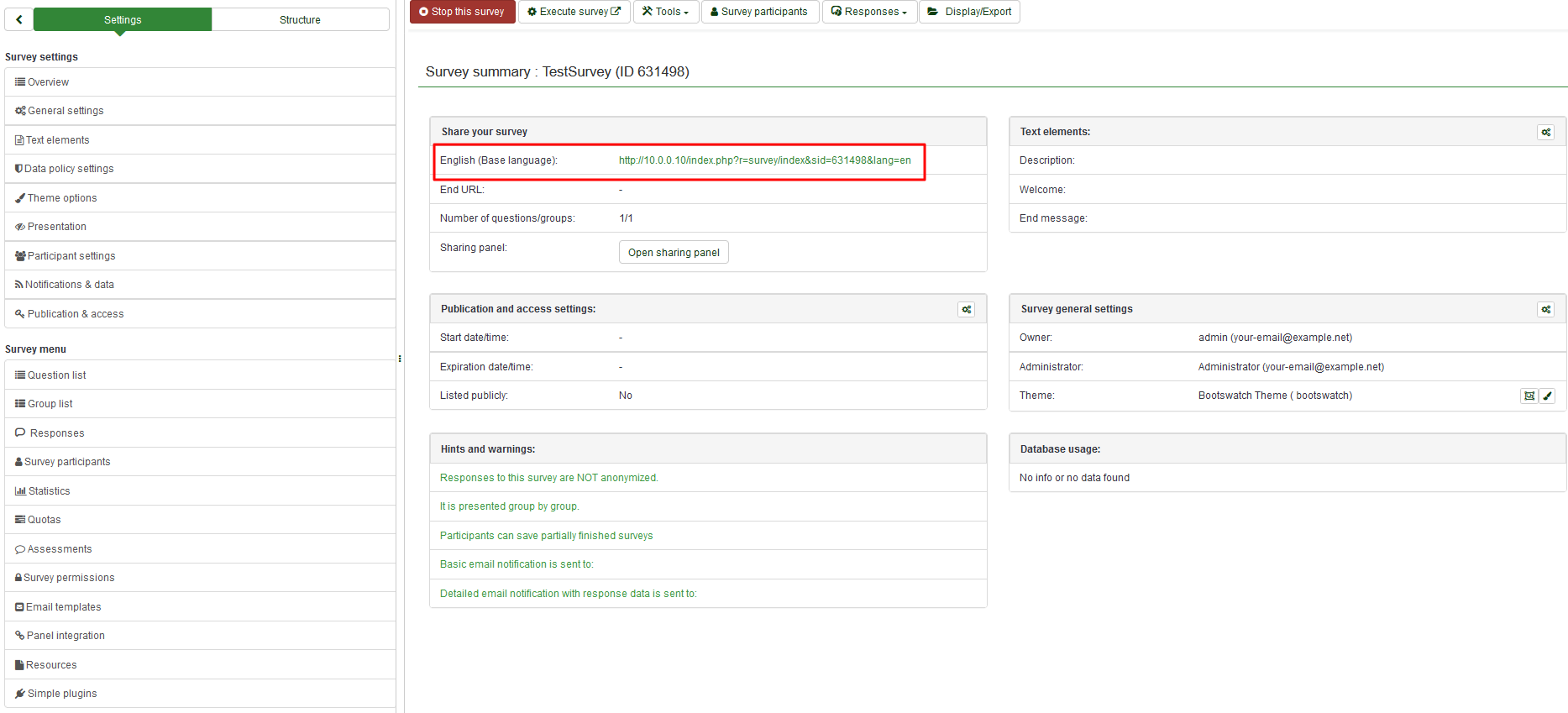
Активируя опрос, LimeSurvey:
- создает отдельную таблицу базы данных, в которой хранятся все ответы, новая запись добавляется для каждого нового ответа на опрос
- позволяет администраторам опроса вводить данные вручную в эту таблицу ответов или редактировать имеющиеся данные
Прежде чем активировать опрос, обратите внимание, что:
- когда опрос инициализирован, Вы можете изменять текст вопросов, ответы, сам опрос и т.д., но не типы вопросов или типы ответов.
- вы не можете добавлять или удалять вопросы. Также Вы не можете добавлять ответы к любым массивам или вопросам со множественными ответами - однако, Вы можете добавить ответы в вопросы основного вида типа "список".
- Если вы деактивировали (не истекший) опрос, система сохранит ответы в резервную копию таблицы и утеряет текущую информацию участников, но Вы снова будете в состоянии добавлять новые вопросы и группы вопросов, а также изменять параметры опроса.
Problems when activating the survey
Too many questions
When you activate your survey you may have too many questions in your survey so that the response table cannot be created. The error would say something like 'Too many columns' in older versions of LimeSurvey. In the latest version the error message would say "The survey response table cannot be created. This is probably caused by too many questions or sub-questions in the survey. If possible try to remove questions from the survey."
In this case you could try one or more of the following:
- Remove some questions in your survey.
- Verify that you always used the correct question types. A common error would be using a Multiple-choice question type with a limit of one choice instead of using a List(Radio) question type. The former one would use a lot more data fields, while the latter one uses only one.
- The length of the column names seem to matter. If you copy the survey using a small survey ID (you can set that when copying the survey) you might be able to activate the survey
- If none of the above helps, or it is impossible to shorten the survey, you could split the survey to two surveys. In that case you would auto-load the second survey at the end of the first one. You could skip the welcome screen of the second survey and the participant would barely notice the switch.