啟用問卷
From LimeSurvey Manual
當你成功建立問卷的結構,您就可以啟用它。方法是在 "啟用問卷"的圖標 click ![]() 就可以啟用問卷,問卷啟用後會有以下功能︰
就可以啟用問卷,問卷啟用後會有以下功能︰
- 它建立一個獨立的 MySQL 資料表去存放全部問卷結果,在資料表各欄位就會存放各可供選擇的答案.
- 它讓持分者可以輸入數據到該資料表,並讓你可以使用其他問卷功能,包括瀏覽及操作代碼等工作。
- 它讓你可以使用 "操作代碼" 功能。問卷一經啟用, "操作代碼" 按鈕就可供使用了 (詳見"操作代碼"的章節).
- 如果你的問卷被設定成 "非匿名", 系統就會馬上自動建立操作代碼表。
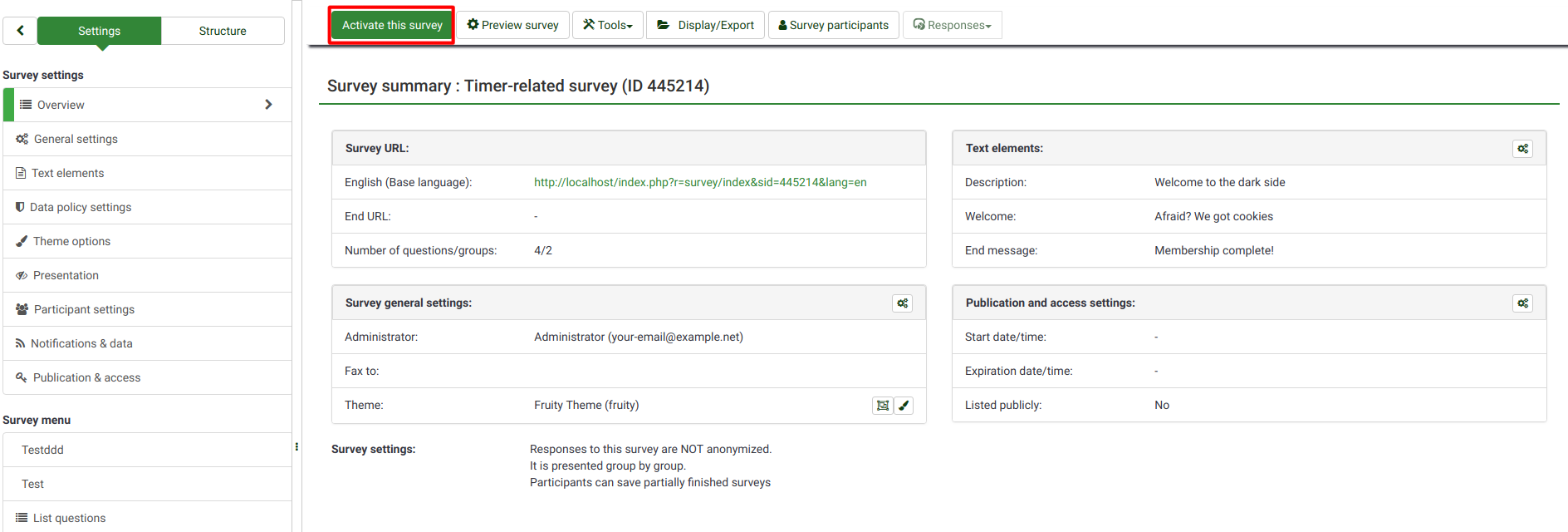
Before activation, a window will be displayed, asking you about general survey-related settings:
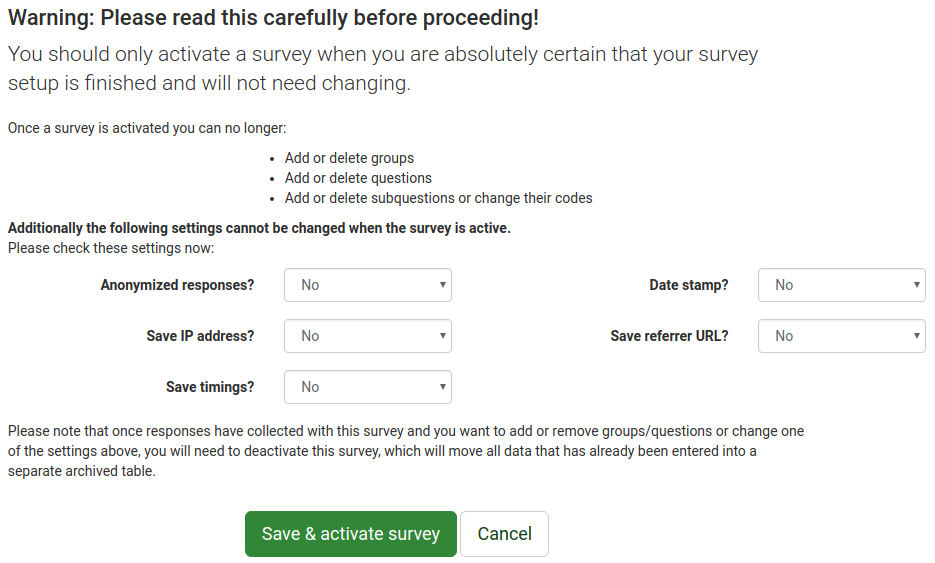
- Anonymyzed responses: This option allows you to determine whether responses to your survey are matched with information from your survey's token table, or kept "anonymous". If you decide to enable it, your survey is set to anonymize responses - there will be no way to connect responses and participants;
- Save IP address: If enabled, the IP address of the survey respondent will be stored together with the response;
- Save timings: If enabled, the time spent on each page of the survey by each survey participant is recorded;
- Date stamp: Enable this if you would like to record the date/time the responses were submitted;
- Save referrer URL: If enabled, the referrer URL will be stored together with the responses.
Once you have chosen your desired settings, click the Save & activate survey button. The following message will be displayed:
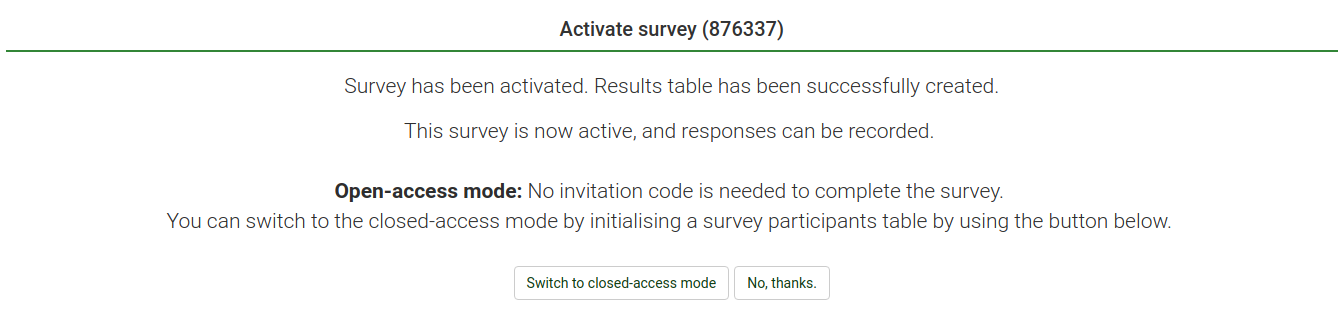
Select the option that suits your needs. For more information on survey participants, access the following link.
Now, copy the link to your survey and start sharing it:
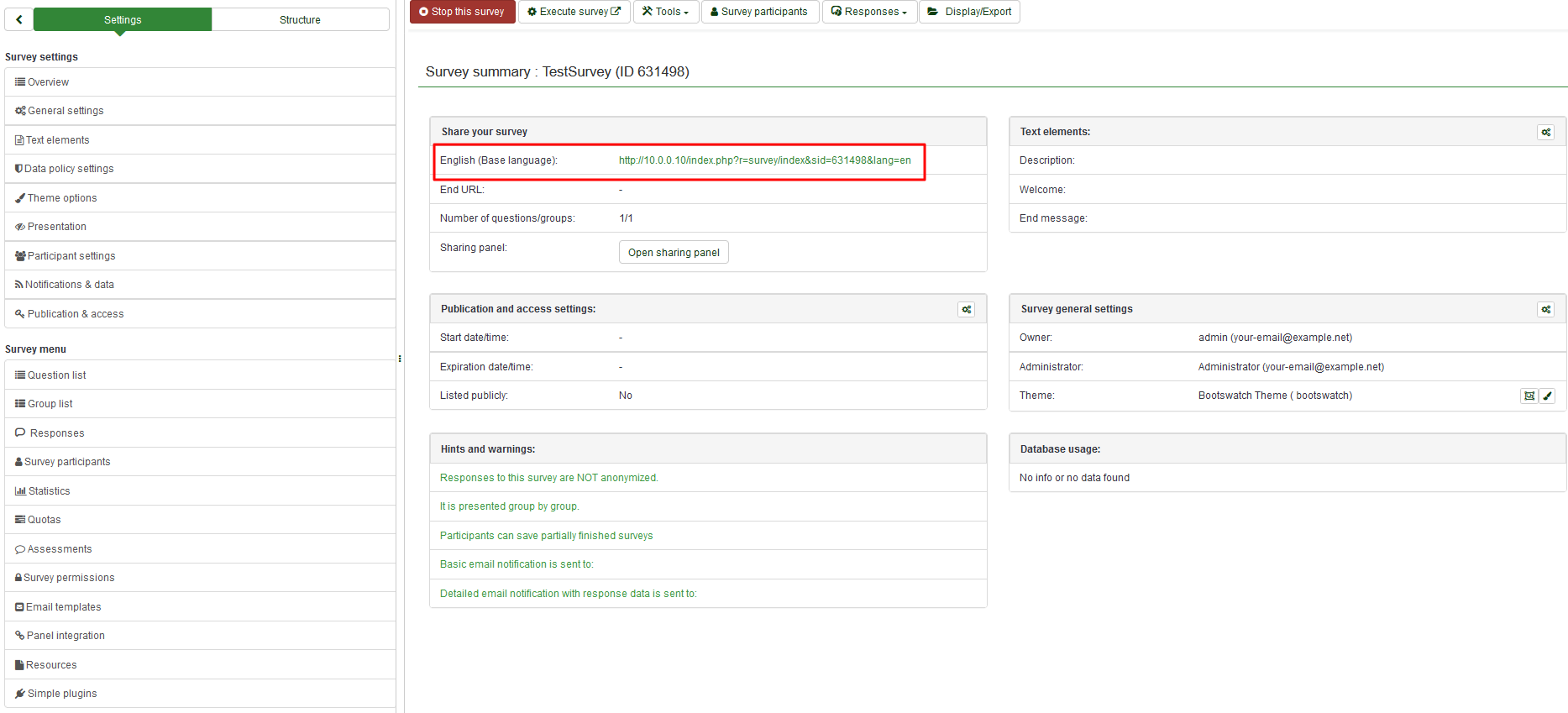
By activating a survey, LimeSurvey:
- creates a separate database table where all survey responses are stored, a new entry being added for each new collected survey response
- allows survey administrators to manually enter data into that response table or edit the existent data
在你啟用問卷前,要注意以下幾點:
- 問卷一經建立,您仍可以更改題目的內容、答案及問卷等等,但就不能改變題型或答案類型.
- 你不能夠新增題目或刪除題目,您亦不能新增答案到任何表列或多項選擇題, 但是您可以新增答案到基本列表型的題目.
- click 選問卷按鈕選單的按鈕,就可以啟用問卷。如果本圖標未有顯示, 這表示您的問卷仍未具備可以啟用的狀態. 只要 click 選這個圖標, LimeSurvey 就會執行快速的全面檢查,以確保問卷可以運作正常.
Problems when activating the survey
Activation button/function is disabled
If the Activate this survey button is disabled, there is an error preventing activation (for example, you have not added questions yet).
Too many questions
When you activate your survey you may have too many questions in your survey so that the response table cannot be created. The error would say something like 'Too many columns' in older versions of LimeSurvey. In the latest version the error message would say "The survey response table cannot be created. This is probably caused by too many questions or sub-questions in the survey. If possible try to remove questions from the survey."
In this case you could try one or more of the following:
- Remove some questions in your survey.
- Verify that you always used the correct question types. A common error would be using a Multiple-choice question type with a limit of one choice instead of using a List(Radio) question type. The former one would use a lot more data fields, while the latter one uses only one.
- The length of the column names seem to matter. If you copy the survey using a small survey ID (you can set that when copying the survey) you might be able to activate the survey
- If none of the above helps, or it is impossible to shorten the survey, you could split the survey to two surveys. In that case you would auto-load the second survey at the end of the first one. You could skip the welcome screen of the second survey and the participant would barely notice the switch.