アンケートを削除する
From LimeSurvey Manual
アンケートを削除するには複数の方法があります。最も一般的なものはアンケートリストです。詳細については、こちらのリンクをクリックしてください。
ツールメニューの下に "アンケートを削除"ボタンがあります。
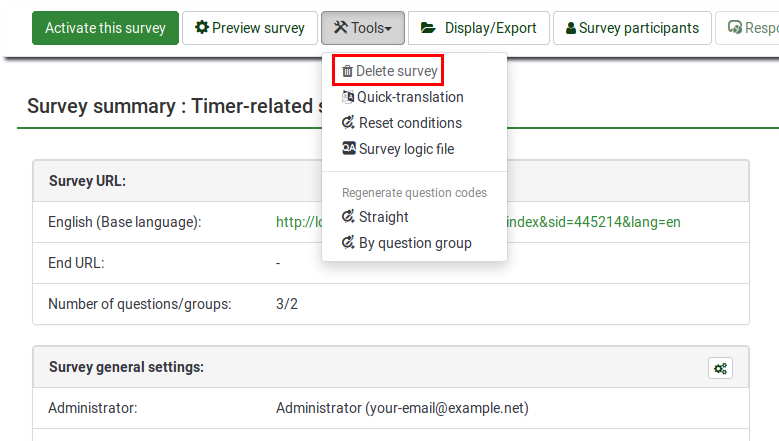
アンケートとアンケートに含まれるグループ、質問、サブ質問、選択肢、回答、条件を本当に削除するかどうかを再度確認するメッセージが表示されます。
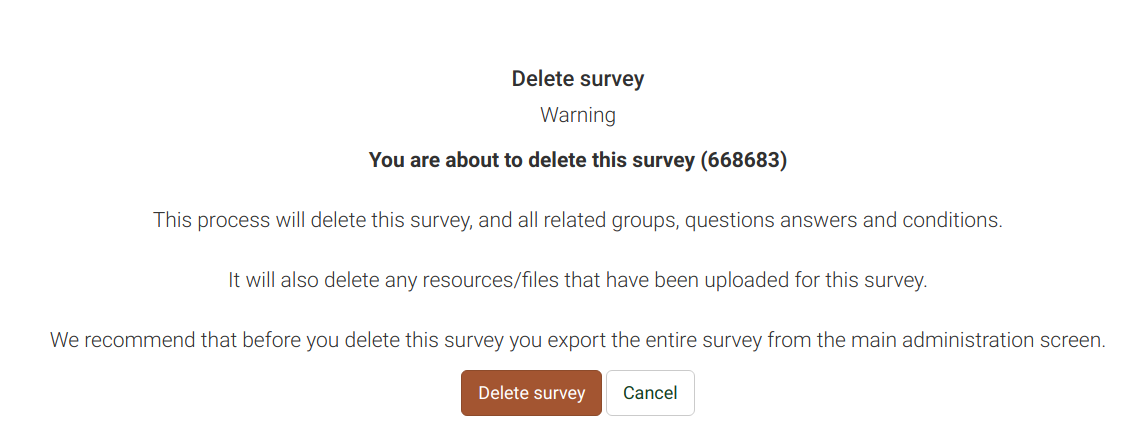
- We highly recommend our users to export the survey and its corresponding responses table before deleting it.
- The responses table is getting archived and it can still be recovered for a limited period of time. However, for the sake of simplicity and to avoid further import-related complications, we recommend our users to also backup the responses table.