General settings/hu: Difference between revisions
From LimeSurvey Manual
Maren.fritz (talk | contribs) Created page with "==Rendszergazda== Az adminisztrátor neve." |
Maren.fritz (talk | contribs) Created page with "==Adminisztrátori e-mail== A felmérés adminisztrátorának e-mailje." |
||
| Line 36: | Line 36: | ||
Az adminisztrátor neve. | Az adminisztrátor neve. | ||
== | ==Adminisztrátori e-mail== | ||
A felmérés adminisztrátorának e-mailje. | |||
{{Note|'''Administrator''' and '''admin email''' are utilized in the LimeSurvey [[Email templates|email templates]] system.}} | {{Note|'''Administrator''' and '''admin email''' are utilized in the LimeSurvey [[Email templates|email templates]] system.}} | ||
Revision as of 07:25, 6 October 2023
Bevezetés
A felmérés általános beállítási paneljén szerkesztheti az alapvető felmérési információkat, például a felmérés tulajdonosát, a rendszergazda e-mail címét és a felmérésben használt sablont.
Az Általános beállítások eléréséhez kattintson a Beállítások fülre, majd az Általános beállítások menüpontra.
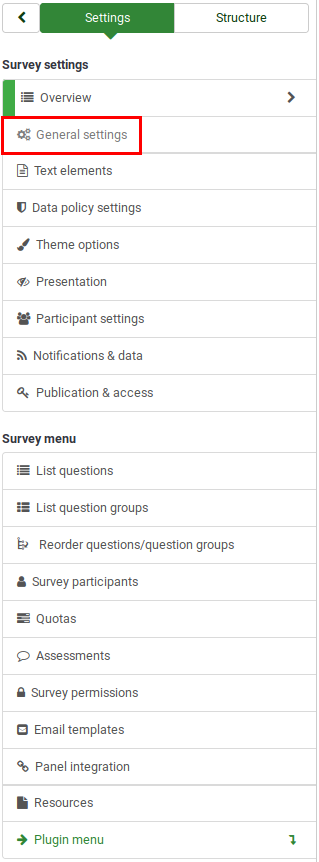
Általános beállítások panel
Az általános beállítások panelen a következők szerkeszthetők:
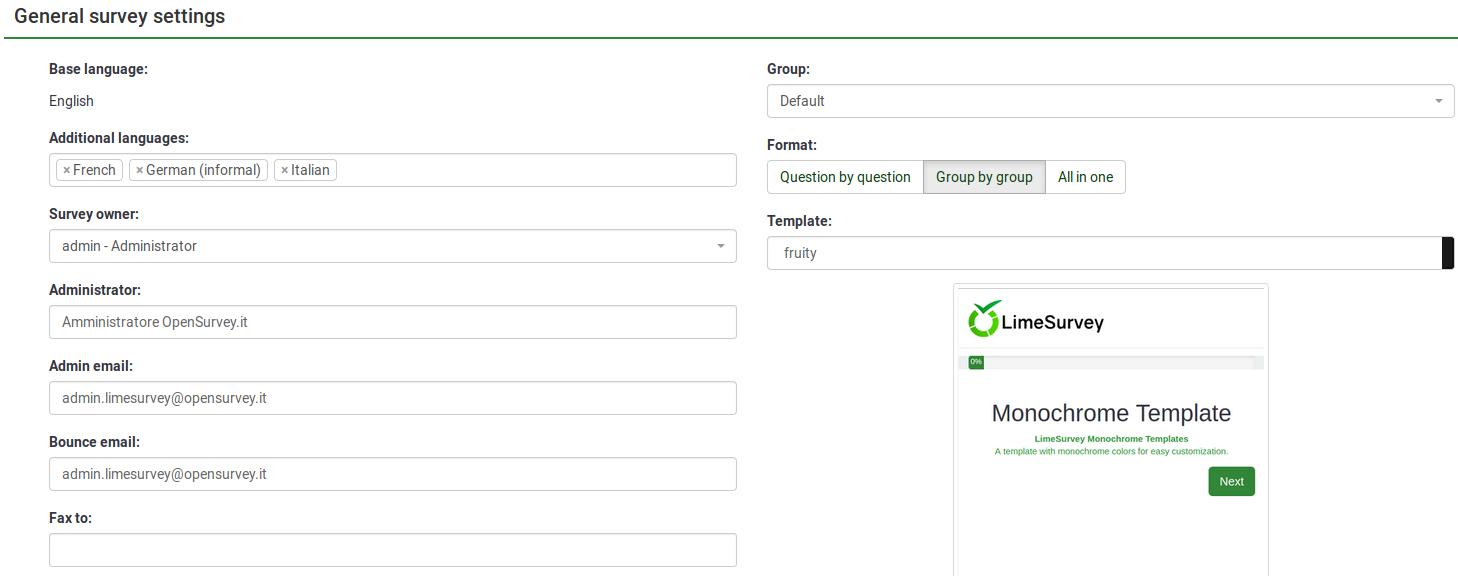
Alapnyelv
A felmérés fő nyelve. Az alapnyelv megfelel a alapértelmezett webhelynyelvnek. Ez utóbbit a LimeSurvey telepítésének globális beállításaiból módosíthatja egy kiemelt rendszergazda.
További nyelvek
További nyelvek is hozzáadhatók felméréséhez. Ez a lehetőség akkor fontos, ha többnyelvű felméréseket szeretne létrehozni. Ha például az angolt, a németet és a románt szeretné használni a felméréshez, adja hozzá a románt és a németet további nyelvként (ha már az angol az alapértelmezett/alapnyelv). Az elérhető nyelvek listáját a LimeSurvey adminisztrátora csökkentheti a LimeSurvey globális beállításai menüpontban.
A felmérés tulajdonosa
Amikor a felmérés adminisztrátora kiválasztja a felmérés tulajdonosát, a felmérés tulajdonosa rendelkezik az adott felméréshez társított összes jogosultsággal: felmérés engedélyei (wikilink).
Rendszergazda
Az adminisztrátor neve.
Adminisztrátori e-mail
A felmérés adminisztrátorának e-mailje.
Bounce email
This is the email address where the delivery error notification emails (bounced emails) will be sent to.
Fax to
This field is used to provide a fax number on the "printable survey" - i.e., when you want to send someone a hard copy because he or she cannot use the online survey.
Group
Select the survey group (New in 3.0 ) the newly created survey should be added to.
Format
It allows you to choose the way the questions will be displayed to the survey respondents. Three options are available:
- Question by Question : The questions will be displayed one by one (one question per page). If this option is selected, a separate "welcome" page and "end" page will be displayed when taking the survey.
- Group by Group : Each survey page will display a question group. Also, a separate "welcome" page and "end" page will still be displayed when taking the survey, as in the "Question by Question" surveys.
- All in one : If chosen, all the pages will be displayed on a single page. If you select this option, no separate pages exist for the "welcome" and "end" pages - they will all appear on the same page, together with the questions.
Template
You can select the desired template from the drop-down list. The default template is simple but functional. More information on creating your own templates is available here.