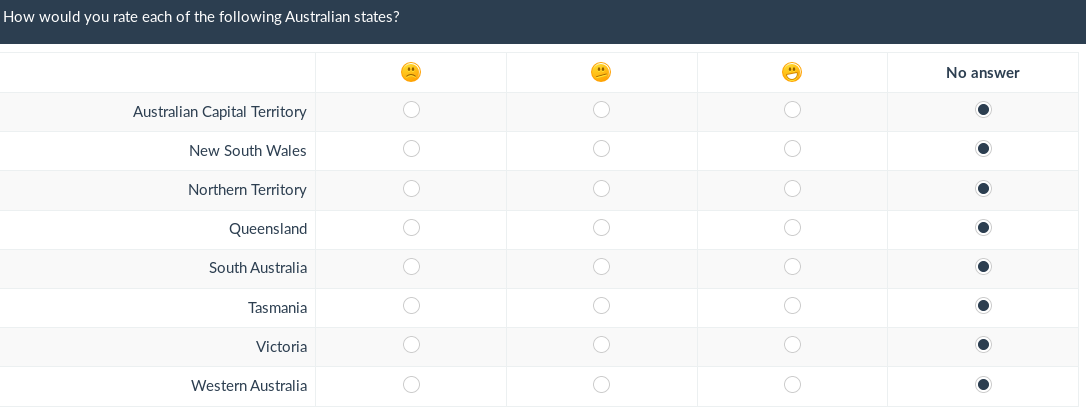Label sets/71/nl: Difference between revisions
From LimeSurvey Manual
Created page with "'''Als je al een enquête hebt:''' {{Box|''Optioneel'': Zoek in de [https://www.limesurvey.org/index.php/downloads/category/19-templates '''LimeS..." |
No edit summary |
||
| Line 1: | Line 1: | ||
'''Als je al een [[Surveys/nl | '''Als je al een [[Surveys - introduction/nl|enquête]] hebt:''' | ||
{{Box|''Optioneel'': Zoek in de [https://www.limesurvey.org/index.php/downloads/category/19-templates '''LimeSurvey sjablonen'''] of er een bestaande labelset is die je wilt gebruiken en download die - in het voorbeeld de Australische staten in het bestandsformaat lsl.}} | {{Box|''Optioneel'': Zoek in de [https://www.limesurvey.org/index.php/downloads/category/19-templates '''LimeSurvey sjablonen'''] of er een bestaande labelset is die je wilt gebruiken en download die - in het voorbeeld de Australische staten in het bestandsformaat lsl.}} | ||
*Ga naar '''Configuratie''' en klik op de knop '''Beheer labelsets'''. | *Ga naar '''Configuratie''' en klik op de knop '''Beheer labelsets'''. | ||
Latest revision as of 17:48, 3 November 2017
Als je al een enquête hebt:
Optioneel: Zoek in de LimeSurvey sjablonen of er een bestaande labelset is die je wilt gebruiken en download die - in het voorbeeld de Australische staten in het bestandsformaat lsl.
- Ga naar Configuratie en klik op de knop Beheer labelsets.
- Klik op Toevoegen of importeren nieuwe labelset(s) (linksboven) -> Importeren labelset. Zoek op je computer naar het lsl-bestand en selecteer het.
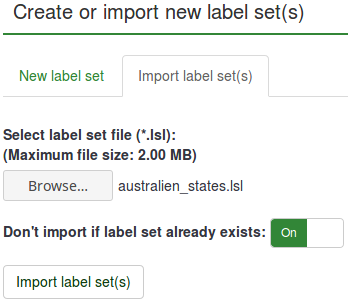
- Na het uploaden van de labelset kun je een vraag aanmaken waarbij het gebruik van subvragen nodig is (array vraagtypes).
- Wijzig subvragen.
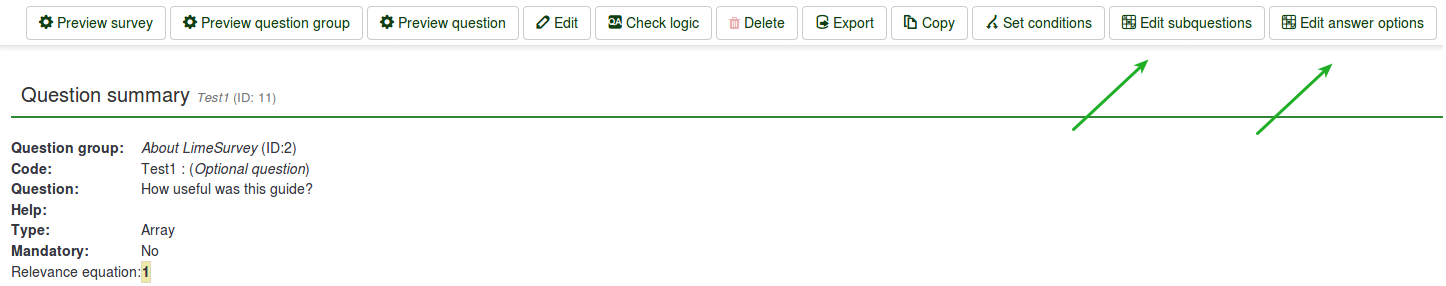
- Laad de geïmporteerde labelset:
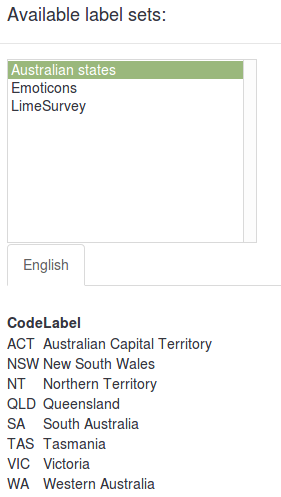

- Opslaan en voorvertonen.