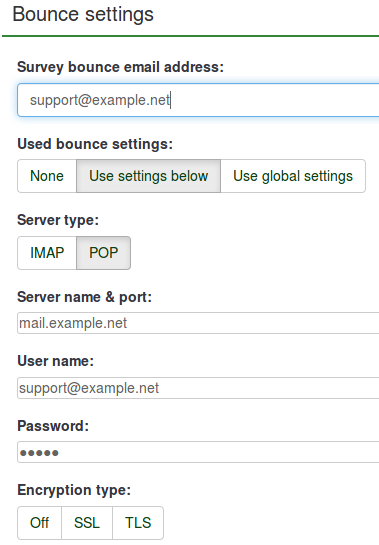x
Main chapters
- LimeSurvey Cloud vs LimeSurvey CE
- LimeSurvey Cloud - Quick start guide
- LimeSurvey CE - Installation
- How to design a good survey (Guide)
- Getting started
- LimeSurvey configuration
- Introduction - Surveys
- View survey settings
- View survey menu
- View survey structure
- Introduction - Questions
- Introduction - Question Groups
- Introduction - Surveys - Management
- Survey toolbar options
- Multilingual survey
- Quick start guide - ExpressionScript
- Advanced features
- General FAQ
- Troubleshooting
- Workarounds
- License
- Version change log
- Plugins - Advanced