Меню на добавките
From LimeSurvey Manual
Въведение
Следният панел ви дава достъп до настройките на активните добавки на LimeSurvey (те се намират в Мениджър на добавки).
За достъп до панела на локалните добавки щракнете върху раздела Настройки и превъртете надолу, докато видите менюто Добавки:
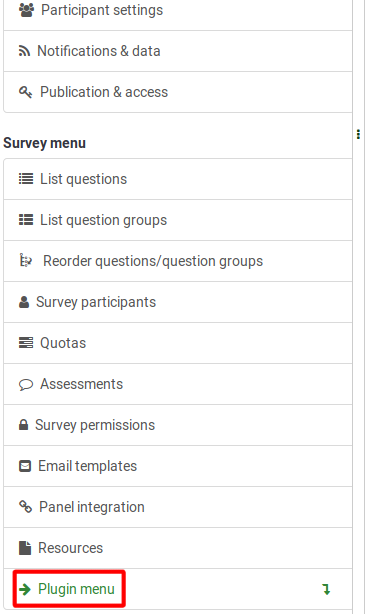
Click the Simple plugins button. A page with all the active plugins that allow survey administrators choose certain plugin-related settings will be displayed:
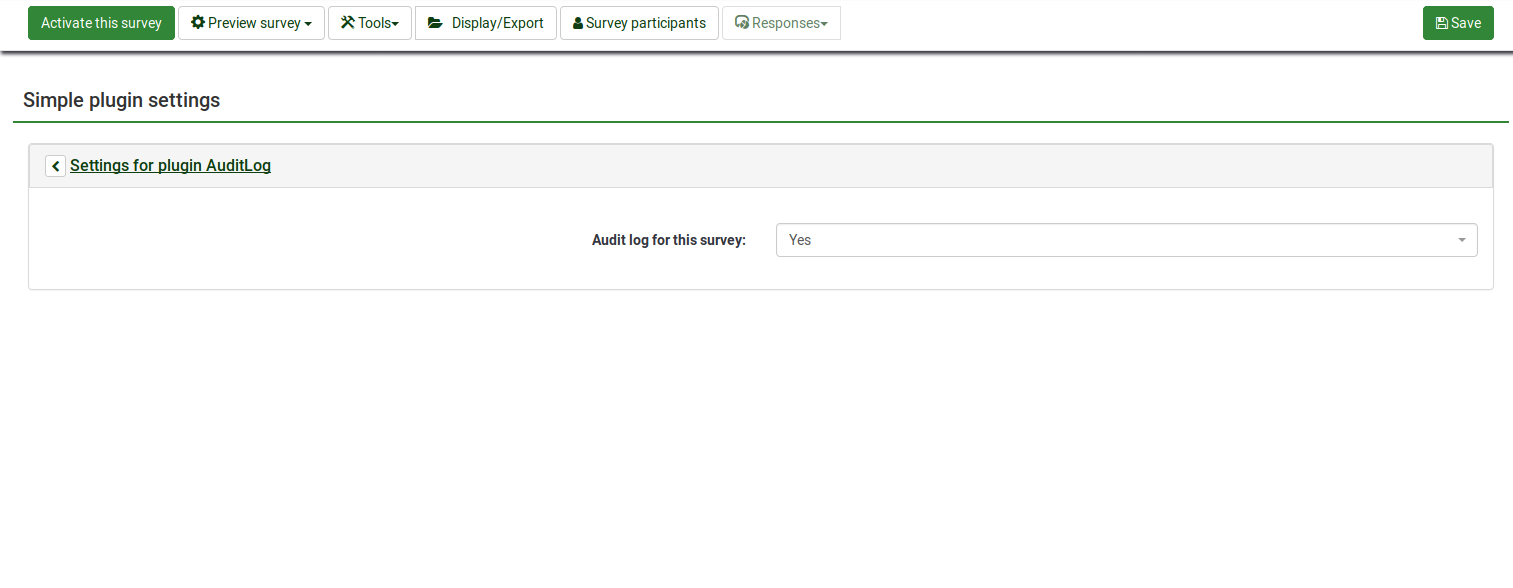
In the above screenshot, the "AuditLog" plugin is active and asks the survey administrator whether the survey logs should be audited or not.
List of core LimeSurvey plugins
Click here to see all the plugins that are located by default within your LimeSurvey instance.
They can be activated and configured from the Plugin manager. Certain user permissions are required in order to activate and configure them.
List of Third-Party Plugins
A short list with third-party plugins that can be used with certain LimeSurvey releases can be found here.