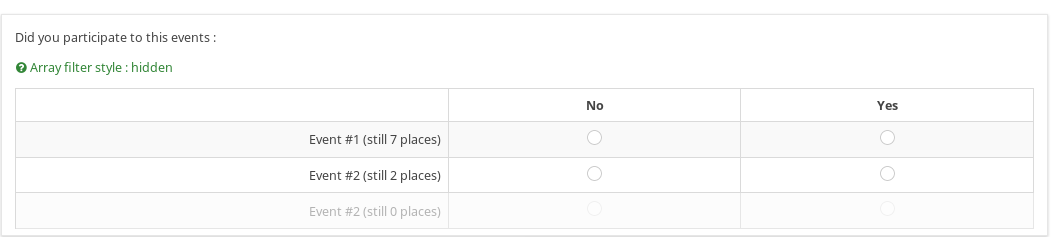StatFunctions
From LimeSurvey Manual
Usage
Functions for the expression manager to count some statistics data :
- statCount(QuestionCode.sgqa[, submitted = 1]) : count the number of already submitted answered questions by QuestionCode. You can count the number of submitted (= completed) surveys with statCount('sid') for example.
- statCountIf(QuestionCode.sgqa, value[, submitted = 1]) : count the number of responses where answer to question QuestionCode equals value. The comparison uses Yii compare, you can use <, >, >=, <=, <> operator at start of your value.
You can find an example of the usage of these 2 functions in: survey_archive_statCountFunctionsTest inside the test directory.
This plugin uses the ExpressionManagerStart plugin and it creates two functions. These 2 functions don't use javascript, so the check is done only when the respondent moves ahead in the survey.
Expression script don't have true and false as reserved word, then this 12 strings are checked as variables name. You must use 1, 0 or the result of an expression for the second parameter. remind than "false" is evaluated a true in boolean.
Example
- count number of submitted response : {statCount("id")}
- count number of responses (submitted or not) : {statCount("id", 0)}
- number of responses where respondent stopped at page 1 : {statCountIf("lastepage", 1, 0)}
- number of submitted responses with startlanguage "en" : {statCountIf("startlanguage", "en", 1)}
- number not completed responses to this survey : {sum(statCount("id", 0),statCount("id")*-1)}
- number of responses submitted in 2022 : {statCountIf("submitted", ">=2022-01-01")}