Rediger spørgsmål
From LimeSurvey Manual
Rediger spørgsmål
For at redigere et spørgsmål skal du først vælge det spørgsmål, du ønsker at ændre, fra strukturfanen og derefter klikke på redigeringsknappen på spørgsmålslinjen:
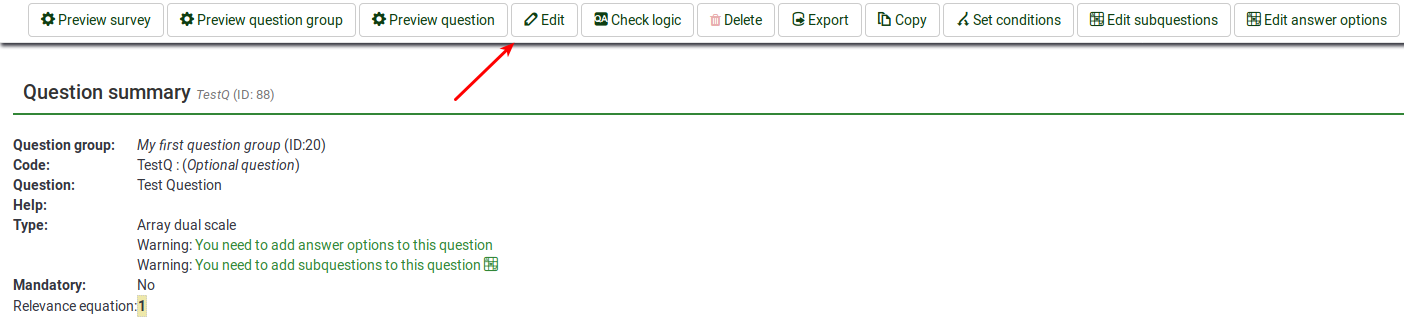
Once clicked, you will get access to the question fields that can be edited:
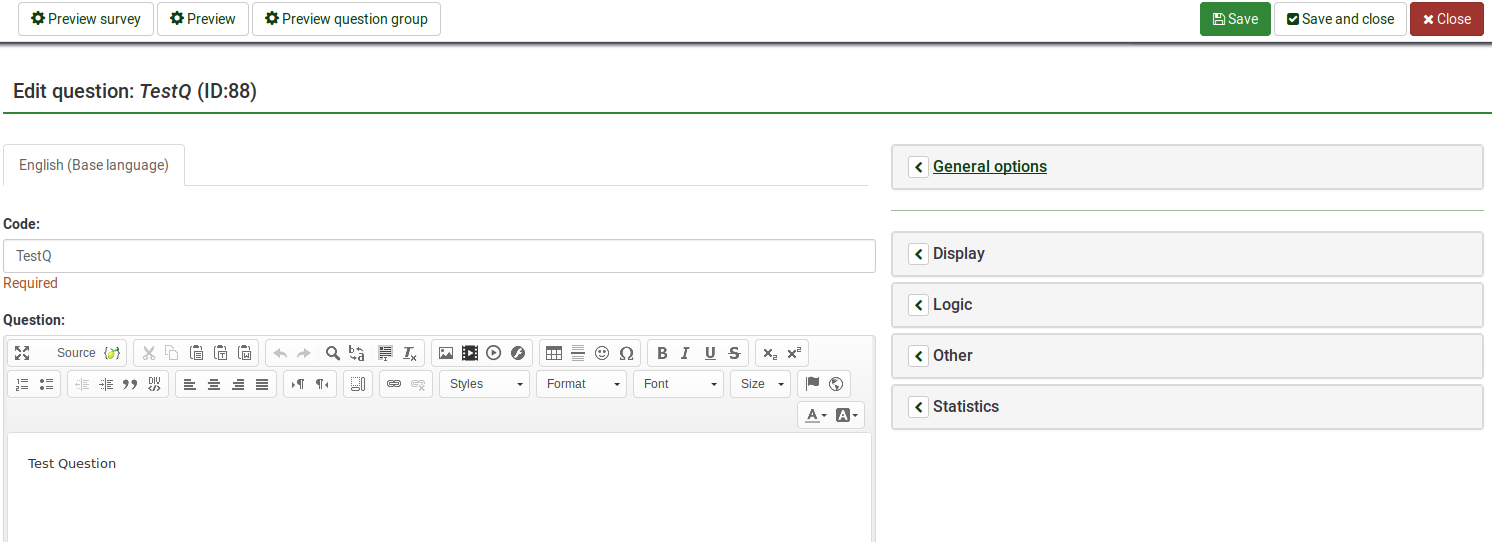
To find out more about them, please read the following wiki section.
Please note that if your survey is active, you will not be able to edit/update all the available fields! We recommend you to do these changes before you decide to activate a survey or when it is inactive.