Menu wtyczki
From LimeSurvey Manual
Wprowadzenie
Poniższy panel umożliwia dostęp do ustawień aktywnych wtyczek LimeSurvey (znajdują się one w Menedżer wtyczek).
Aby uzyskać dostęp do lokalnego panelu wtyczek, kliknij kartę „Ustawienia” i przewiń w dół, aż zobaczysz menu „Wtyczki”:
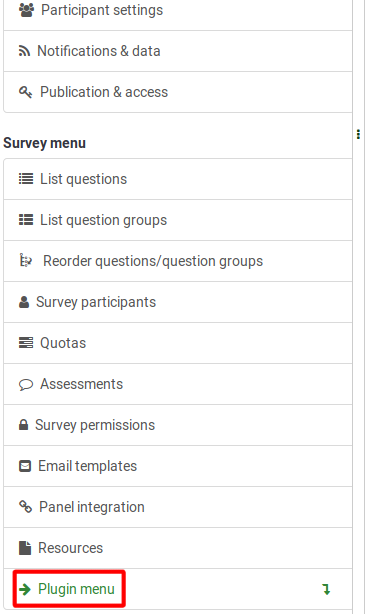
Kliknij przycisk „Proste wtyczki”. Wyświetlona zostanie strona ze wszystkimi aktywnymi wtyczkami, które pozwalają administratorom ankiet wybrać określone ustawienia związane z wtyczkami:
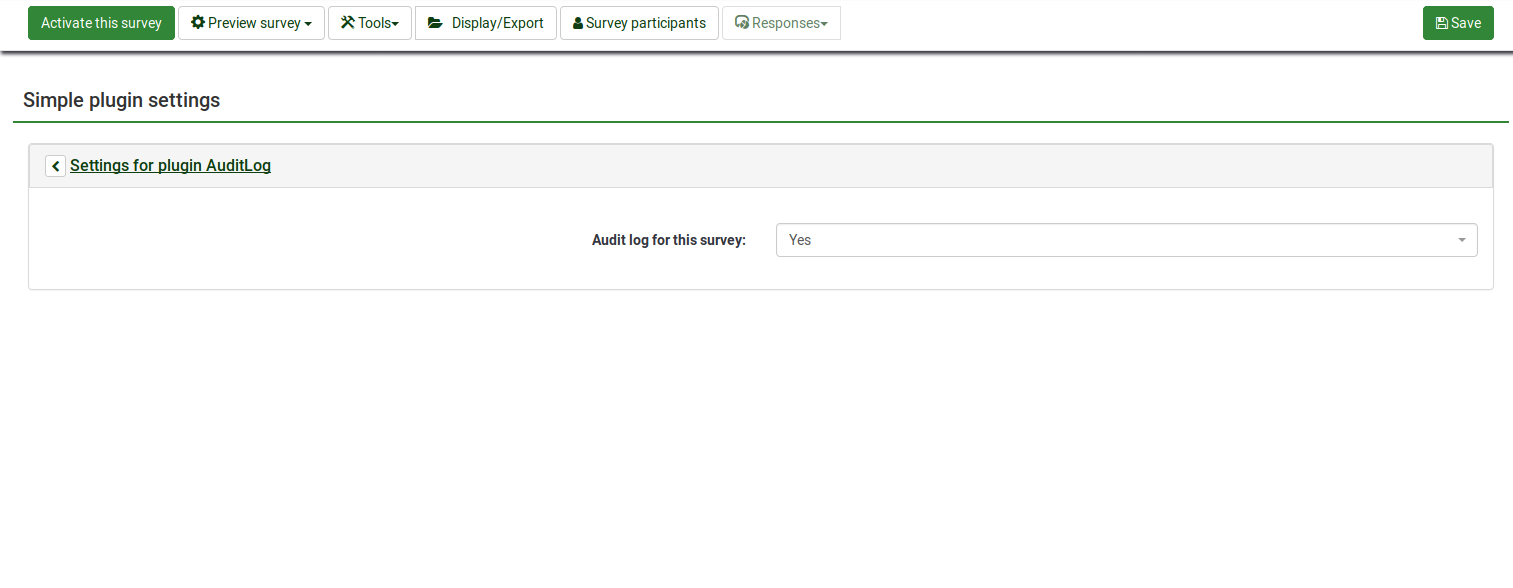
In the above screenshot, the "AuditLog" plugin is active and asks the survey administrator whether the survey logs should be audited or not.
List of core LimeSurvey plugins
Click here to see all the plugins that are located by default within your LimeSurvey instance.
They can be activated and configured from the Plugin manager. Certain user permissions are required in order to activate and configure them.
List of Third-Party Plugins
A short list with third-party plugins that can be used with certain LimeSurvey releases can be found here.