Frage bearbeiten
From LimeSurvey Manual
Frage bearbeiten
To edit a question, select first the question you wish to modify from the structure tab and then click on the edit button located on the question bar:
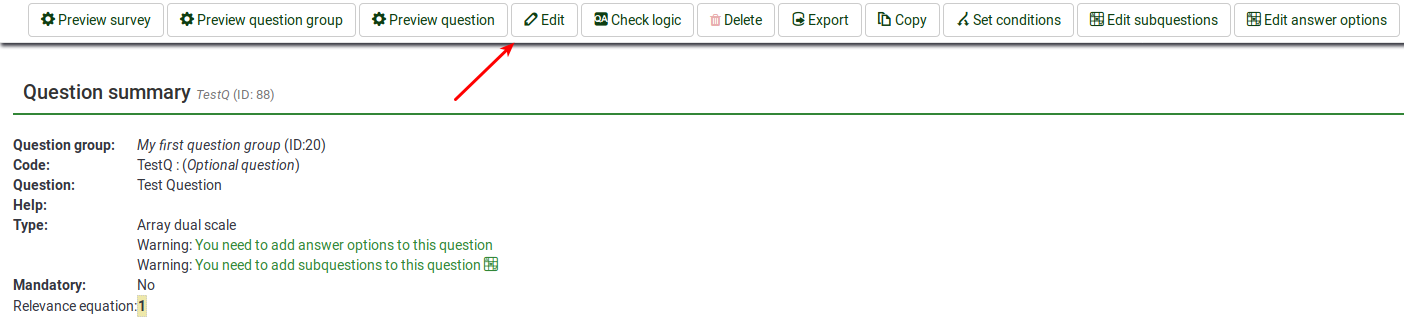
Once clicked, you will get access to the question fields that can be edited:
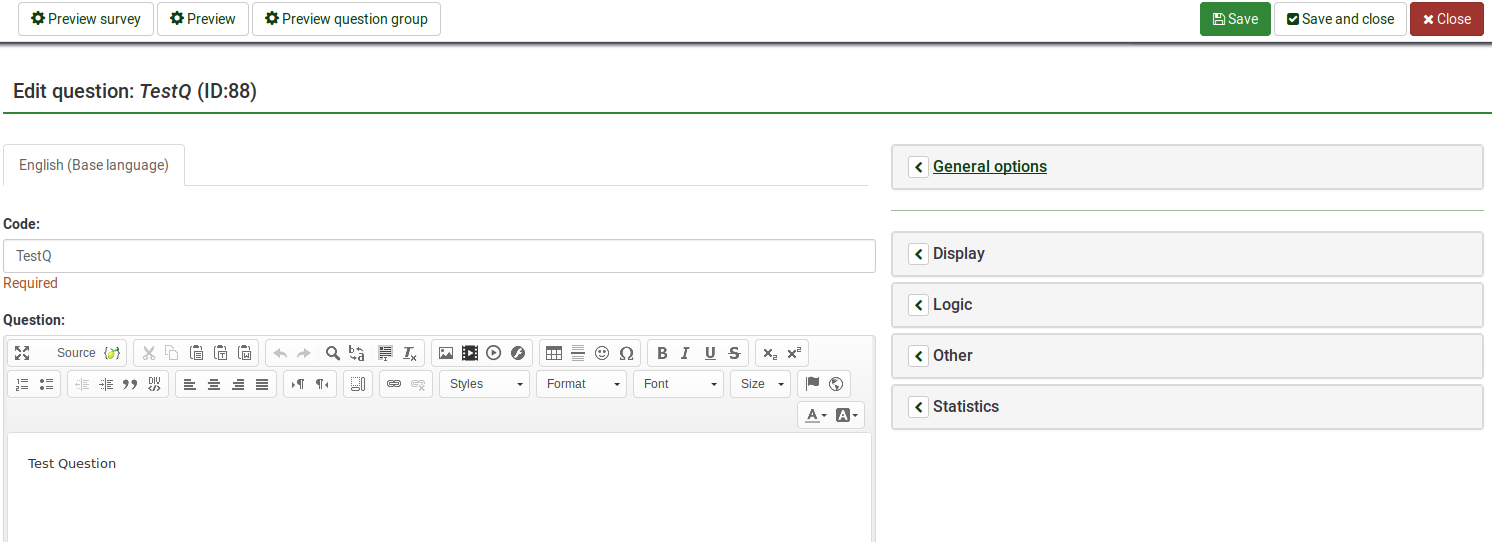
To find out more about them, please read the following wiki section.
Please note that if your survey is active, you will not be able to edit/update all the available fields! We recommend you to do these changes before you decide to activate a survey or when it is inactive.