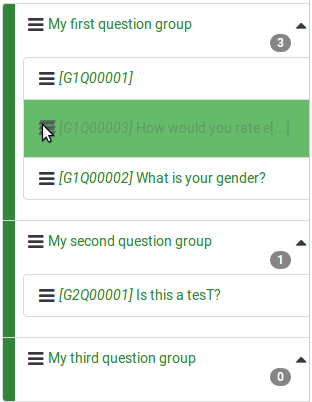Reihenfolge der Fragen/Fragengruppen anpassen
From LimeSurvey Manual
Einleitung
If you wish to reorder questions and/or question groups, access the Settings tab and click on the Reorder questions/question groups button:
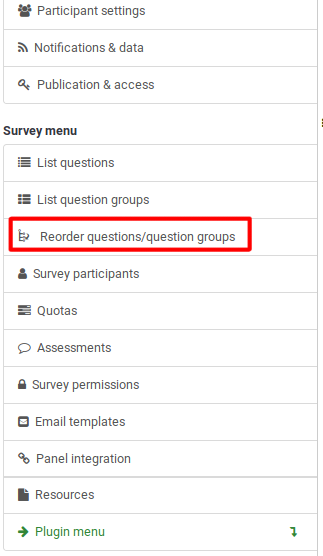
Once clicked, the following panel will load up:
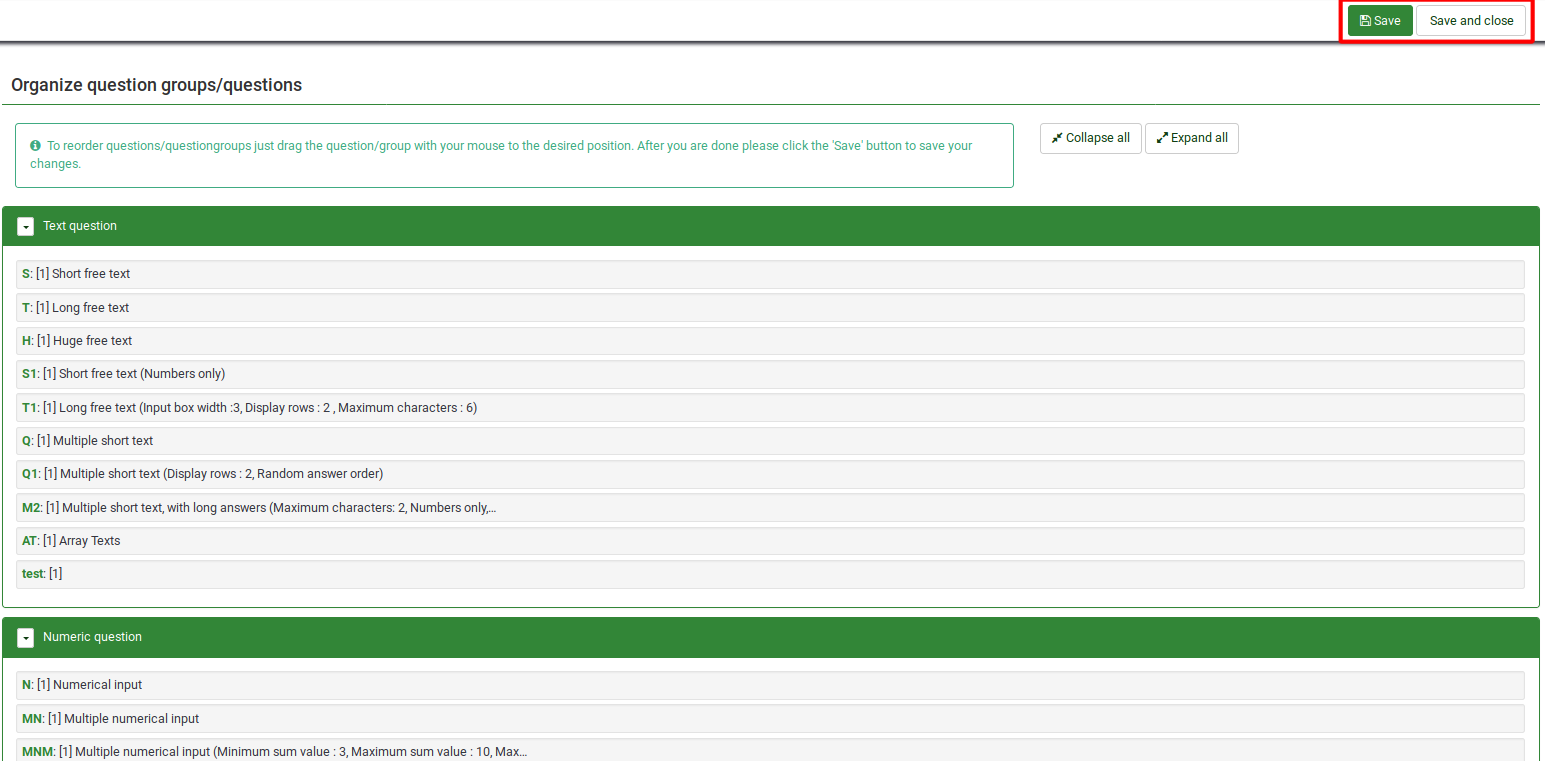
The question groups are displayed in the expanded mode by default.
As underlined in the above screenshot, do not forget to press the save/save and close button once you are done editing the order of the questions and question groups.
Reordering questions
To change the order of a question, click on it and drag it to the new location. It can be a place located either within the question group it already belongs to or within another question group.
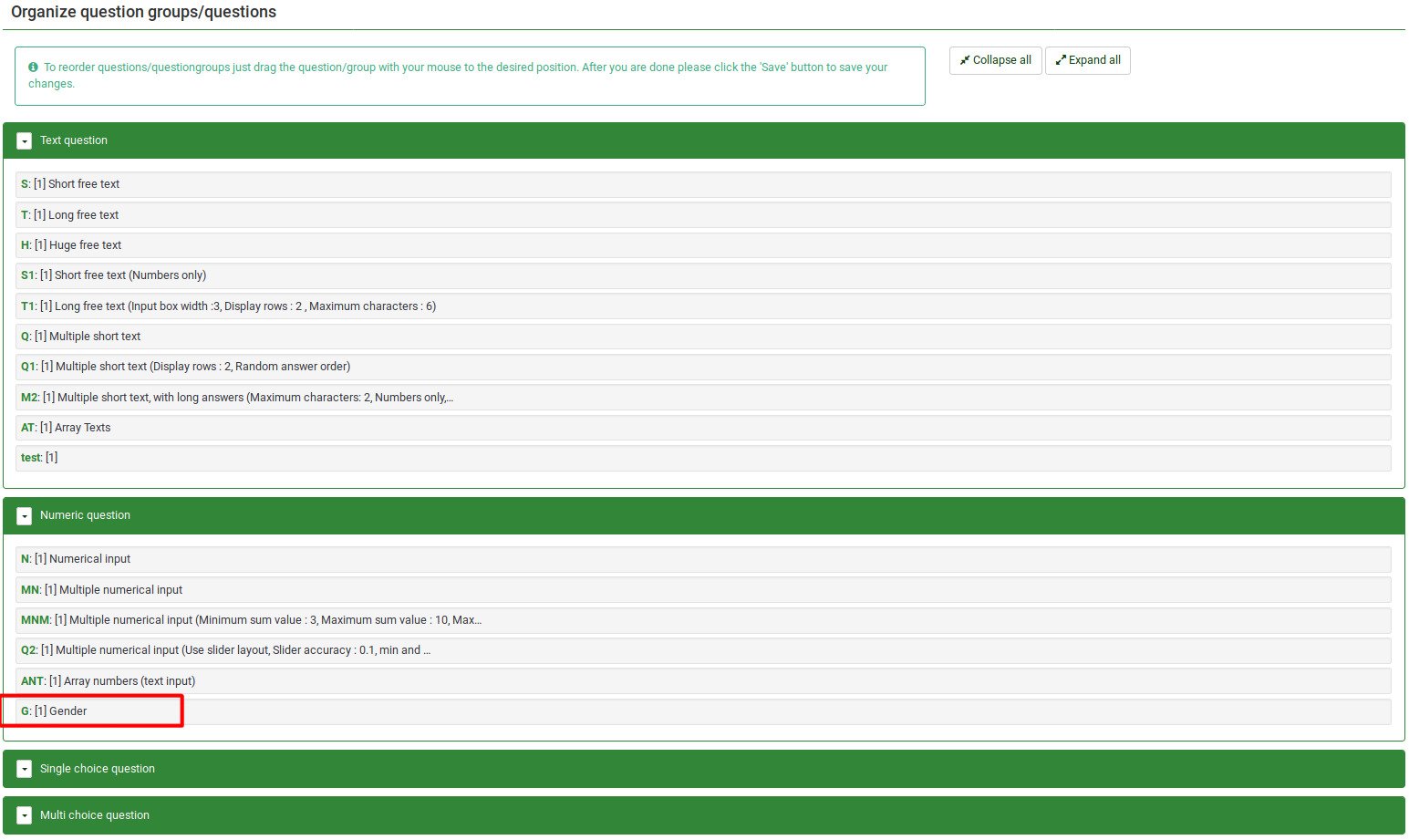
In this example, the position of question "Gender" was changed:
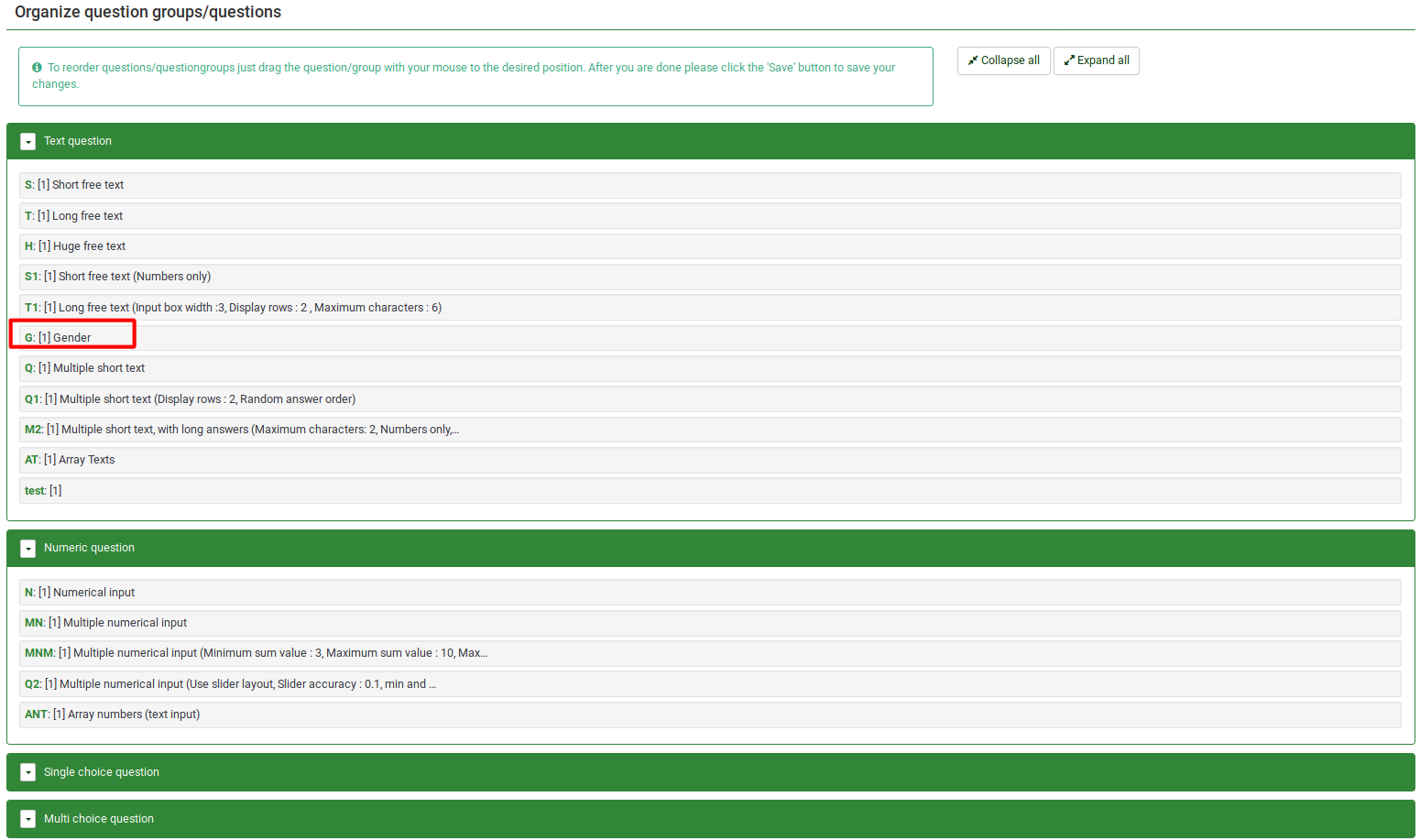
Reordering question groups
To start reordering question groups, click on the group and drag it to the desired position:
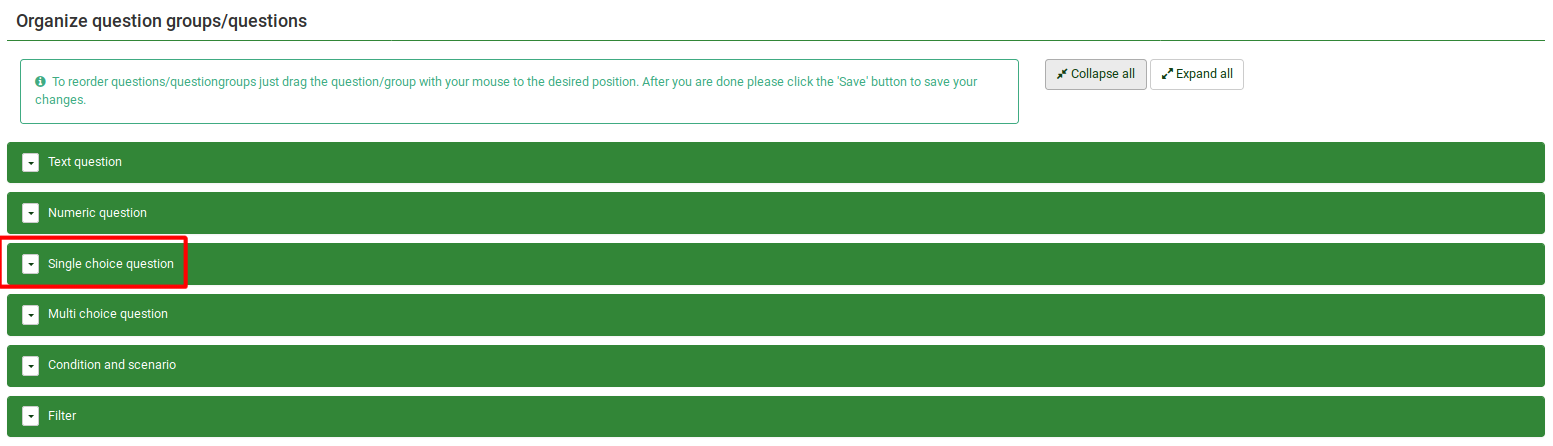
In our example, the position of group "Single choice question" was changed:
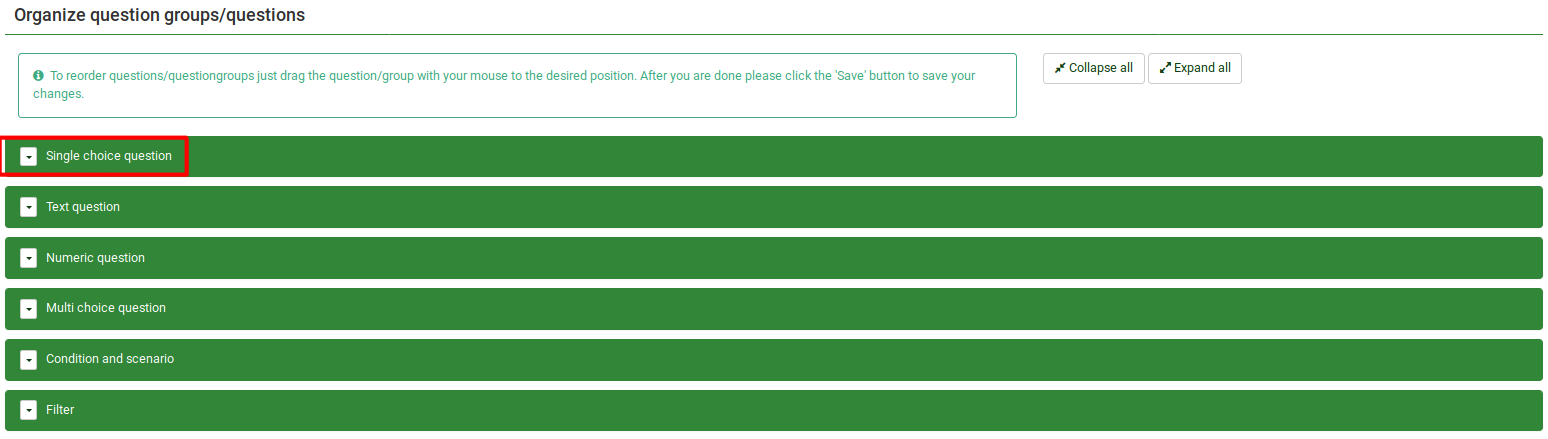
Alternative option to reorder questions and question groups
You can also change the order of the questions and question groups from the Survey Structure located under the Structure tab. Once accessed, click on the three-lines symbol that is located in front of the question (group) name and start dragging it to the desired position.