プラグインメニュー
From LimeSurvey Manual
はじめに
以下に示すパネルでは、アクティブなLimeSurveyプラグインの設定にアクセスできます(プラグインマネージャーにあります)。
ローカルプラグインパネルにアクセスするには、設定タブをクリックし、プラグインメニューが表示されるまで下にスクロールします。
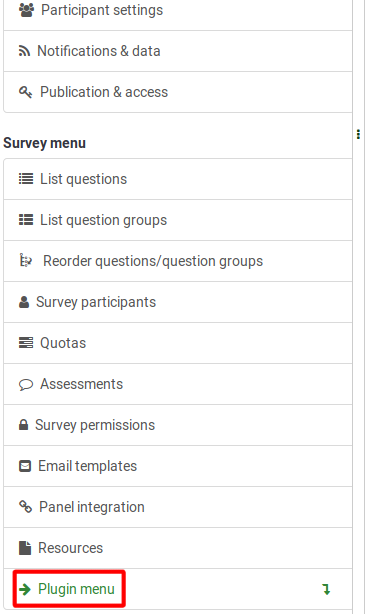
簡単プラグインボタンをクリックします。すべてのアクティブなプラグインのページが読み込まれ、アンケート管理者は特定のプラグインに関連した設定を選択できます。
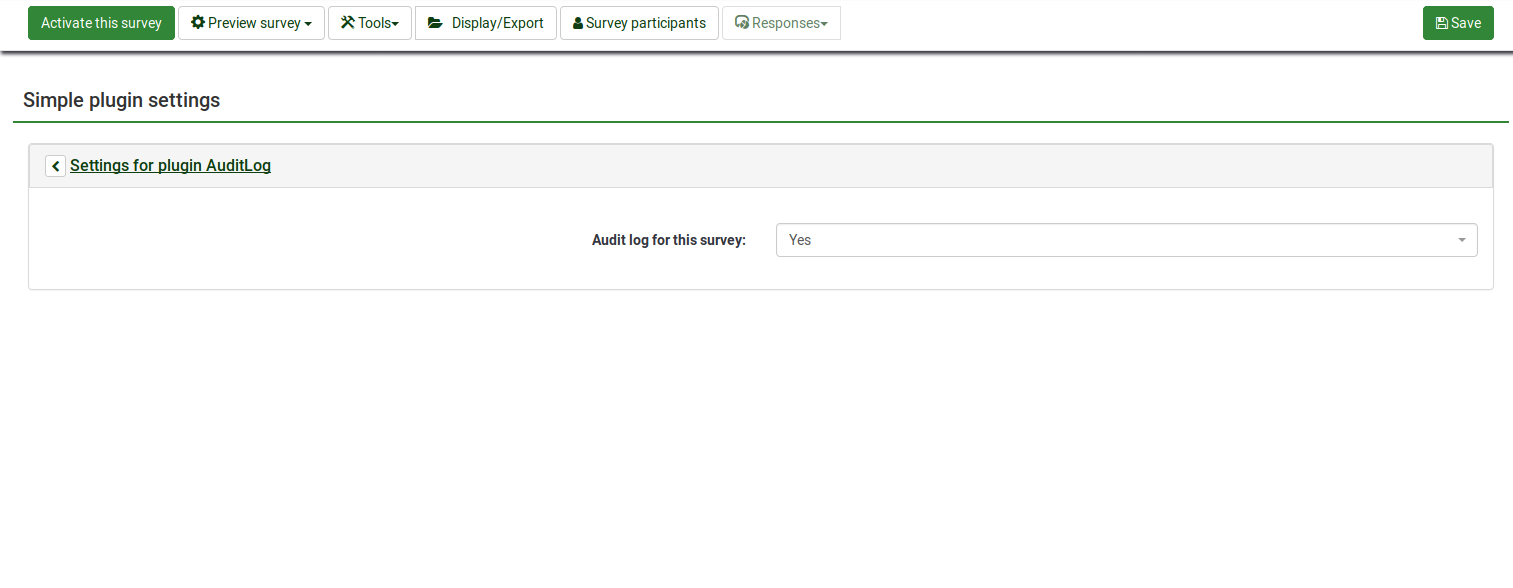
In the above screenshot, it can be observed that the "AuditLog" plugin is active and that it asks the survey administrator whether the survey logs should be audited or not.
List of core LimeSurvey plugins
Click here to see all the plugins that are located by default within your LimeSurvey instance.
They can be activated and configured from the Plugin manager. Certain user permissions are required in order to activate and configure them.
List of third-party plugins
A short list with third-party plugins that can be used with certain LimeSurvey releases can be found here.