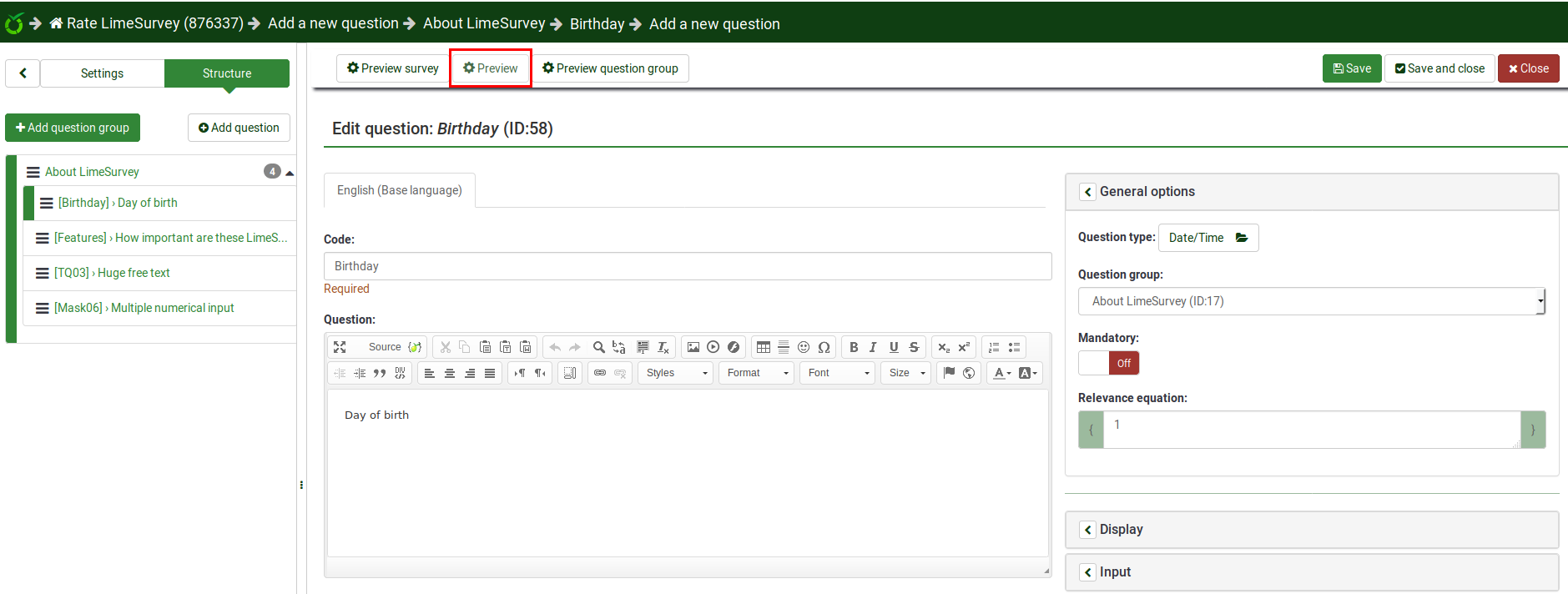Funcția de previzualizare
From LimeSurvey Manual
Introducere
După ce faceți clic pe o întrebare din fila structură, va fi afișată următoarea fereastră:
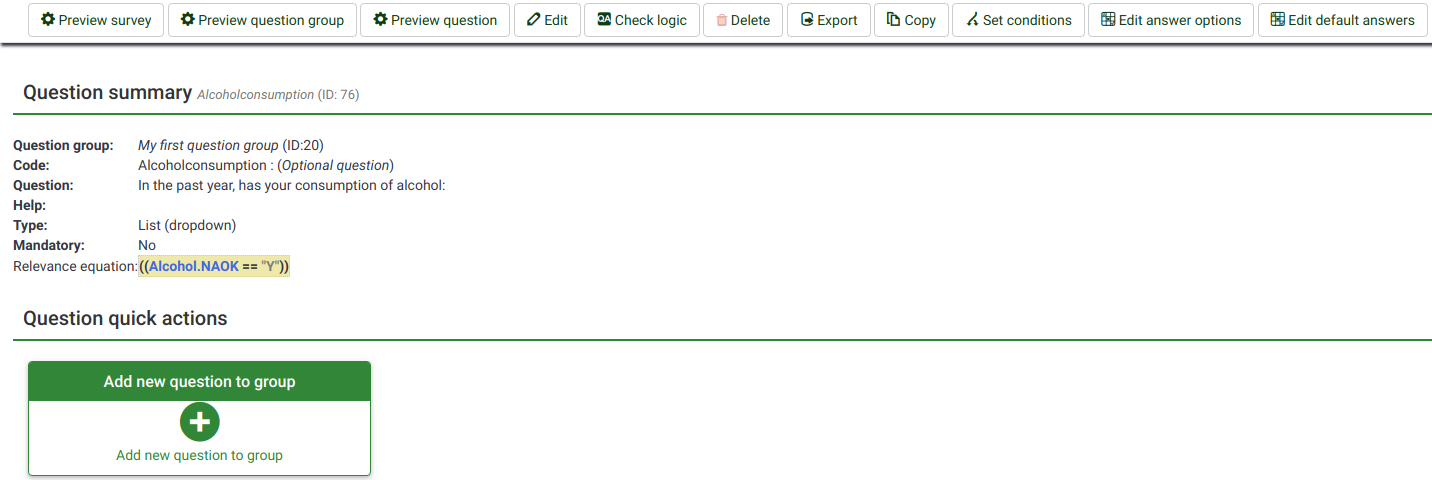
Dacă ne uităm la bara de instrumente a întrebărilor de sus, cele trei butoane oferă posibilitatea de a previzualiza munca noastră. Puteți alege să:
- previzualiza sondajul
- previzualiza grupul de întrebări în care se află întrebarea dvs. curentă
- previzualizează întrebarea curentă
Preview question - general
A question can be previewed in each language the survey is available in (just click on the preview question tab and select the language you wish to preview in).
There are different ways through which you can preview a question. The two most common ways are from the survey structure menu and from the top toolbar located in the question panel.
To a preview a question, click on the Structure tab, select the desired question, and click on the preview question button located on the top bar:
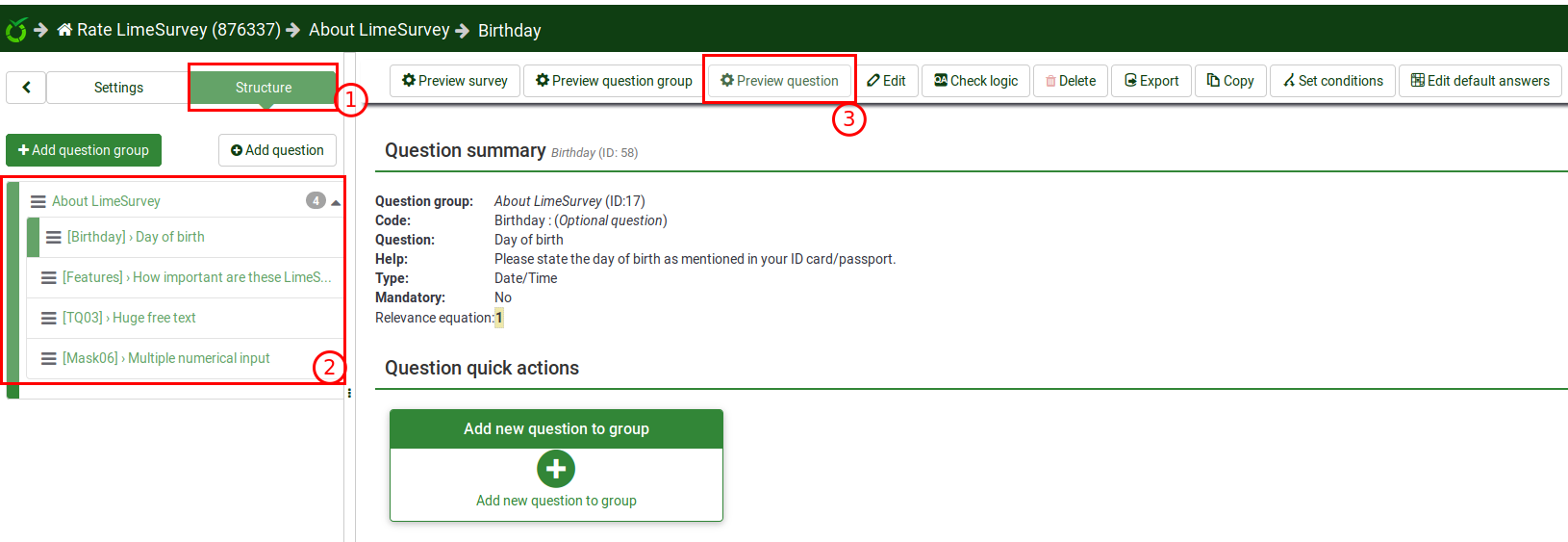
Preview question - question panel
When you edit or create a new question, you can preview it to check from time to time how it would be seen by your respondents. To do that, click on the Preview button located on the top bar of the question panel: