Importing a survey: Difference between revisions
From LimeSurvey Manual
mNo edit summary |
mNo edit summary |
||
| Line 5: | Line 5: | ||
To find out more | To find out a more detailed explanation on how to do it via LimeSurvey, read the following wiki section on [[Surveys - introduction#Import a survey|how to use the LimeSurvey import function]]. | ||
If you do not want to use LimeSurvey to import a survey structure, access the following | |||
If you do not want to use LimeSurvey to import a survey structure, access the following wiki page on [[Alternatives_to_the_LimeSurvey_import_function|alternatives to the LimeSurvey import function]]. | |||
Revision as of 11:36, 30 October 2017
Importing a survey structure is done by clicking the Create new survey button and selecting the Import tab:
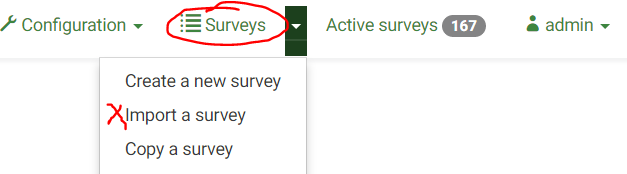
To find out a more detailed explanation on how to do it via LimeSurvey, read the following wiki section on how to use the LimeSurvey import function.
If you do not want to use LimeSurvey to import a survey structure, access the following wiki page on alternatives to the LimeSurvey import function.