Importing a survey: Difference between revisions
From LimeSurvey Manual
Added screensot, added more links. |
mNo edit summary |
||
| Line 1: | Line 1: | ||
Importing a survey structure is done by clicking the ''Create new survey'' button | Importing a survey structure is done by clicking the '''Create new survey''' button and selecting the ''Import'' tab: | ||
<center>[[File:Surveyimport.png]]</center> | |||
To find out more information on how to do it via LimeSurvey, read the following wiki section: [[Surveys - introduction#Import a survey]]. | |||
If you do not want to use LimeSurvey to import a survey structure, access the following link on [[Importing_a_survey_structure|Alternatives to the LimeSurvey import function]]. | |||
Revision as of 11:33, 30 October 2017
Importing a survey structure is done by clicking the Create new survey button and selecting the Import tab:
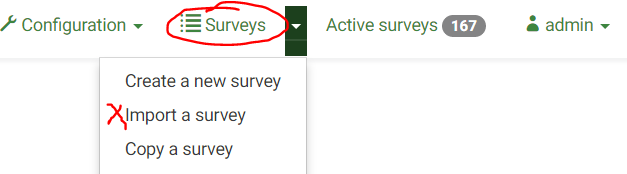
To find out more information on how to do it via LimeSurvey, read the following wiki section: Surveys - introduction#Import a survey.
If you do not want to use LimeSurvey to import a survey structure, access the following link on Alternatives to the LimeSurvey import function.