Check data integrity: Difference between revisions
From LimeSurvey Manual
mNo edit summary |
mNo edit summary |
||
| Line 4: | Line 4: | ||
<!--T:1--> | <!--T:1--> | ||
__TOC__ | __TOC__ | ||
=General= | |||
The Check data integrity function checks the consistency and the redundancy of the data. It can be accessed from the Configuration dialog box: | The Check data integrity function checks the consistency and the redundancy of the data. It can be accessed from the Configuration dialog box: | ||
Revision as of 16:54, 5 September 2017
General
The Check data integrity function checks the consistency and the redundancy of the data. It can be accessed from the Configuration dialog box:
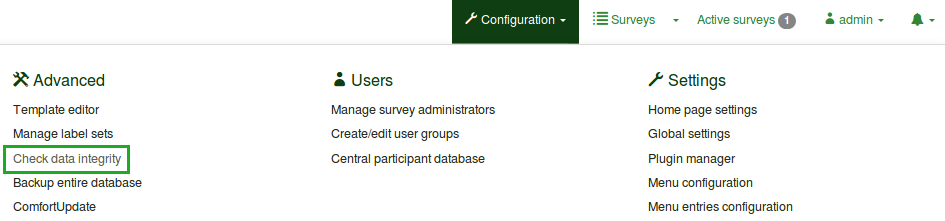
Data consistency check
This check looks for possible errors that might exist between the response tables and survey tables or between the token list and the CPDB, and so on.
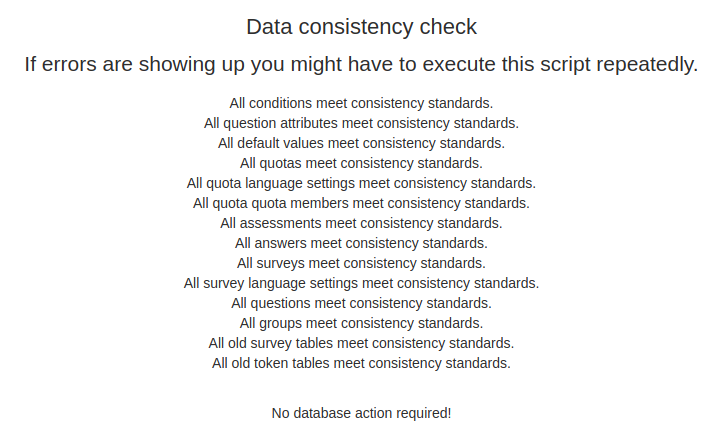
For everything to be alright, all the values from the screenshot need to meet the consistency standards.
Data redundancy check
This check looks for tables leftovers, which are created when a user deactivates a survey. For example, if you deactivate a survey, the token tables, the response tables etc., will not be automatically deleted. If you do not need the respective data anymore, use the Check data integrity function and select the items you wish to be deleted.
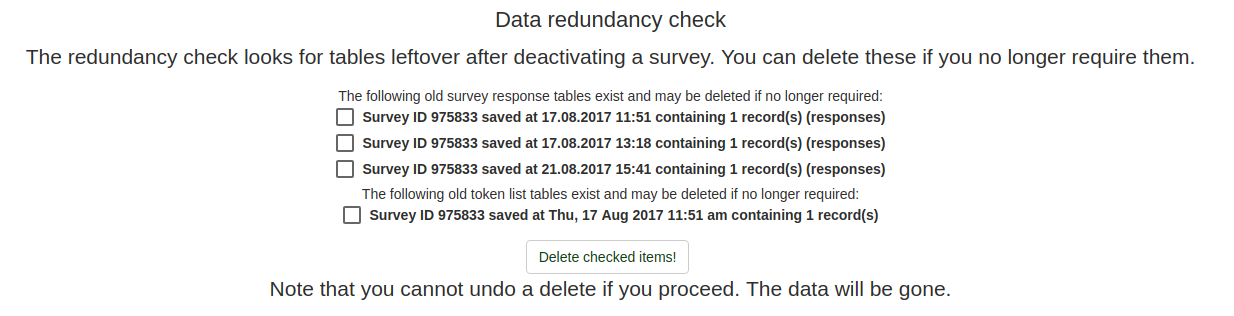
It checks old database tables to see if they may be deleted, LimeSurvey really doesn't delete old responses, but saves them away in an archive table