Plugin manager/pl: Difference between revisions
From LimeSurvey Manual
Maren.fritz (talk | contribs) Created page with "'''[https://limesurvey.org LimeSurvey GmbH]''' obsługuje w tej chwili następujące wtyczki: *'''Auditlog''' *' ''Menedżer wtyczek#Eksportuj..." |
Maren.fritz (talk | contribs) Created page with "{{Box|Możesz skontaktować się z zespołem LimeSurvey za pośrednictwem [https://bugs.limesurvey.org narzędzia do śledzenia błędów], [https://discord.gg/DEjguXn Czat sp..." |
||
| Line 31: | Line 31: | ||
{{Box| | {{Box|Możesz skontaktować się z zespołem LimeSurvey za pośrednictwem [https://bugs.limesurvey.org narzędzia do śledzenia błędów], [https://discord.gg/DEjguXn Czat społeczności LimeSurvey na Discordzie] lub [https://account .limesurvey.org/customer-support/contact-us bilet system], jeśli którakolwiek z powyższych wtyczek nie działa poprawnie.}} | ||
== | ==Dziennik audytu== | ||
Revision as of 09:07, 26 September 2023
Ogólne
LimeSuvey obsługuje wtyczki od wersji 2.05. Niektóre wtyczki są obsługiwane przez zespół LimeSurvey GmbH i znajdują się w core. Niektóre wtyczki są obsługiwane przez inne, spoza zespołu LimeSurvey. Jeśli chcesz z nich skorzystać, sprawdź dostępne wtyczki. Mamy nadzieję, że dodasz tam również własną wtyczkę!
Podstawowe wtyczki
Aby uzyskać dostęp do aktualnie dostępnych wtyczek dołączonych do instalacji LimeSurvey, kliknij „Konfiguracja” i wybierz „Menedżer wtyczek”:
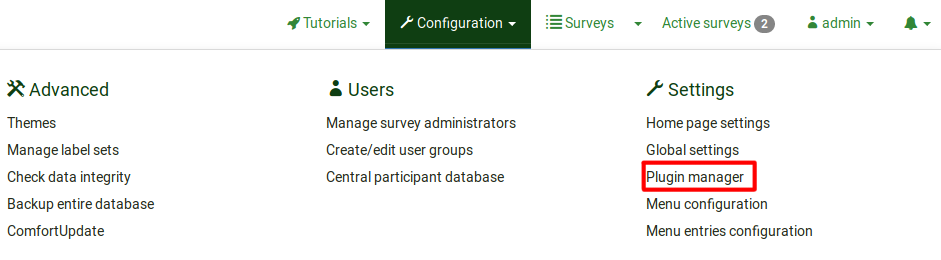
Wyświetli się następujący panel:
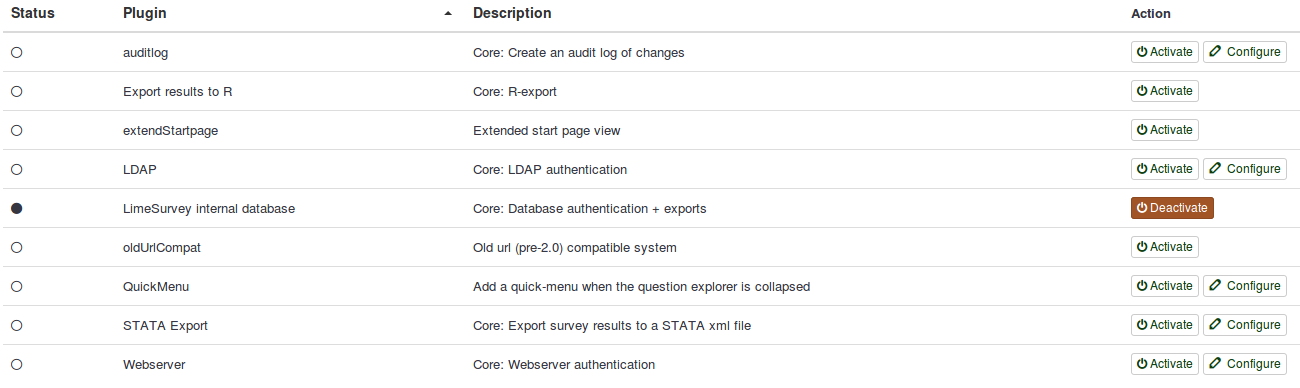
LimeSurvey GmbH obsługuje w tej chwili następujące wtyczki:
- Auditlog
- ' eksportuj wyniki do R'
- LDAP
- Wewnętrzna baza danych LimeSurvey
- OldUrlCompat
- Eksport STATA
- Serwer WWW
Dziennik audytu
The Auditlog plugin creates a log of administration events in a specific table called <DB prefix>auditlog_log.
For more details about the plugin and its options, check the following wiki section.
Export results to R
If enabled, you will be able to export your survey results to R.
LDAP
By activating this plugin, you can perform basic authentication against an LDAP server. Make sure your PHP configuration has LDAP support enabled.
Enabling and configuring settings for plugin AuthLDAP v2.05+:
- Enable LDAP in PHP.INI.
- Verify that phpinfo.php shows that LDAP is enabled.
- The location of LimeSurvey's built-in phpinfo.php is: Configuration -- Settings -- Global Settings -- Overview. Then, below the table, you will have a link for "Show PHPInfo".
- Go to LimeSurvey Plugin Manager.
- Configure LDAP plugin.
LimeSurvey internal database
This plugin is activated by default and cannot be disabled. It uses the built-in LimeSurvey database. It is a fall-back mechanism so that you can always login to the installation when needed.
OldUrlCompat
Old url (pre-2.0) compatible system.
STATA export
Activate it if you wish to export your survey results to a STATA .xml file.
Hit the Configure button to choose whether you want the .xml file be compatible with Stata 8 - State 12, or with State 13 or later.
Webserver
This plugin leaves authentication to the webserver and reads the result from a configurable server setting. This method has been around for a while, and was configured from config.php. If you used this authentication, you should enable the plugin in the plugins menu and move your configuration from config.php to the plugin's settings.
FAQs
How can I run third-party plugins?
There are three possibilities to run third-party plugins:
- install LimeSurvey CE (Community Edition) on your own server - unlimited freedom to run any third-party plugin;
- contact our official partners (listed here) and check whether they support and maintain third-party plugins you wish to use;
- if you are a LimeSurvey Pro customer and wish to install third-party plugins, you have to become corporate customer. For more details about the corporate package, write us via our support page.
How can I install a third-party plugins?
The standard procedure is to download the .zip file of the plugin, and extract it into the plugins folder of your LimeSurvey installation. Once done, it should be displayed in the Plugin Manager panel.
Please note that certain third-party apps may require additional steps for a correct configuration. For further information, message the developer of the respective plugin.
Can I develop my own authentication plugin?
If you want to develop your own authentication plugin, please continue reading our wiki page on this topic - authentication plugin development.
Plugins - advanced
Click here to find out more about plugins, how they work, and how new plugins can be integrated in LimeSurvey.