Survey structure/it: Difference between revisions
From LimeSurvey Manual
Maren.fritz (talk | contribs) Created page with "'''Un sondaggio è costituito da domande e gruppi di domande''' che rappresentano la spina dorsale di un sondaggio. Oltre alle domande e ai gruppi di domande, un sondaggio pu..." |
Maren.fritz (talk | contribs) Created page with "Tutto quanto menzionato sopra è incluso in un file .lsa e/o .lss. Questi tipi di file consentono agli utenti di importare ed esportare facilmente sondaggi nella/dalla propria..." |
||
| Line 46: | Line 46: | ||
Tutto quanto menzionato sopra è incluso in un file .lsa e/o .lss. Questi tipi di file consentono agli utenti di importare ed esportare facilmente sondaggi nella/dalla propria installazione di LimeSurvey. | |||
Diverse impostazioni come temi, tabelle dei partecipanti al sondaggio, risorse o set di etichette devono essere esportate separatamente e quindi importate in un altro sondaggio. | |||
Revision as of 08:01, 1 August 2023
Introduzione
Quando accedi a un sondaggio, il Menu Impostazioni sondaggio è selezionato per impostazione predefinita. Per accedere alla Struttura del sondaggio, fare clic sulla scheda Struttura accanto alla scheda Impostazioni:
Verrà visualizzata la struttura attuale del sondaggio. Come puoi vedere nello screenshot qui sopra, ci sono tre gruppi di domande e quattro domande.
Per ordinarli meglio, puoi utilizzare la funzione rigenera codici domanda di LimeSurvey. Questo rinumererà automaticamente le domande e i gruppi di domande:
È possibile aggiungere dal menu Struttura del sondaggio gruppi di domande e domande. Per ulteriori informazioni su queste opzioni, continua a leggere la prossima sezione wiki.
La struttura di un sondaggio
Un sondaggio è costituito da domande e gruppi di domande che rappresentano la spina dorsale di un sondaggio. Oltre alle domande e ai gruppi di domande, un sondaggio può contenere anche:
- le lingue principali e aggiuntive del sondaggio
- attributi delle domande
- risposte
- sottodomande
- risposte predefinite
- valutazioni! N!* quote
- quota membri
- quota impostazioni lingua
- utenti del sondaggio e relative autorizzazioni
- impostazioni specifiche del sondaggio
Tutto quanto menzionato sopra è incluso in un file .lsa e/o .lss. Questi tipi di file consentono agli utenti di importare ed esportare facilmente sondaggi nella/dalla propria installazione di LimeSurvey.
Diverse impostazioni come temi, tabelle dei partecipanti al sondaggio, risorse o set di etichette devono essere esportate separatamente e quindi importate in un altro sondaggio.
Question groups
Before you add questions to a survey, you need to create at least one question group. Then, all your new questions will be added to this question group.
To find out more about question groups, read our introduction on question groups.
Questions
Once you create a question group, you can start adding questions. To quickly check the question types that you can use in a survey, continue reading the following wiki page.
If you want to learn more about question fields, read our introduction on questions
Reordering questions and question groups
The system through which you change the order of the questions and question groups changed slightly in LimeSurvey 3.
In LimeSurvey 2, you have to click the Survey button to access the home page of the survey and select the Question organizer option. Then, the following page will be loaded:
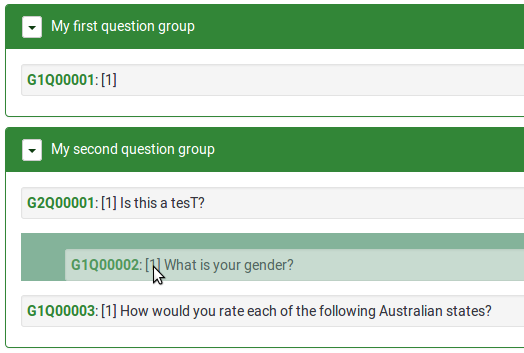
You can update the order of all your questions and question groups from here or move some questions from one group to another. To start reordering questions and/or question groups, click and drag each of them to the desired position.
In LimeSurvey 3 (early releases), you can change the order of the questions and question groups from the Survey Structure menu. Once accessed, click the three-lines symbol located in front of the question (group) name and drag it to the desired position.
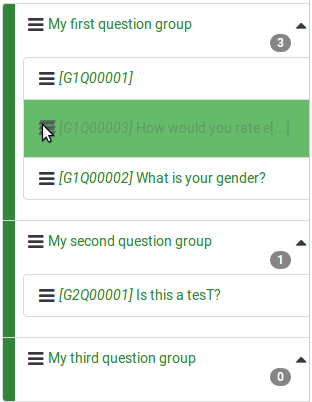
In the later releases of LimeSurvey, more options were added under the Settings tab. Now, you can get a better perspective on your questions and questions group by accessing the Reorder questions and question groups panel. A similar drag-and-drop system as described above allows you to change the question and group order.