Copy question/it: Difference between revisions
From LimeSurvey Manual
Created page with "<div class='simplebox'>FIle:help.png '''Nota:''' la versione attuale di LimeSurvey accetta codici domanda duplicati: tuttavia, il loro utilizzo potrebbe causare problemi..." |
Created page with "==Copia delle opzioni==" |
||
| Line 27: | Line 27: | ||
== | ==Copia delle opzioni== | ||
Revision as of 13:07, 8 September 2020
Introduzione
Per creare velocemente domande simili, esiste una funzionalità che permette agli amministratori di un sondaggio di copiare facilmente domande all'interno dello stesso sondaggio. Lo strumento è particolarmente utile quando si abbiano domande personalizzate delle quali si vogliano avere più copie.
Come copiare una domanda
Innanzitutto, individuare il pulsante Copy (in italiano, Copiare) nella barra degli strumenti in alto:
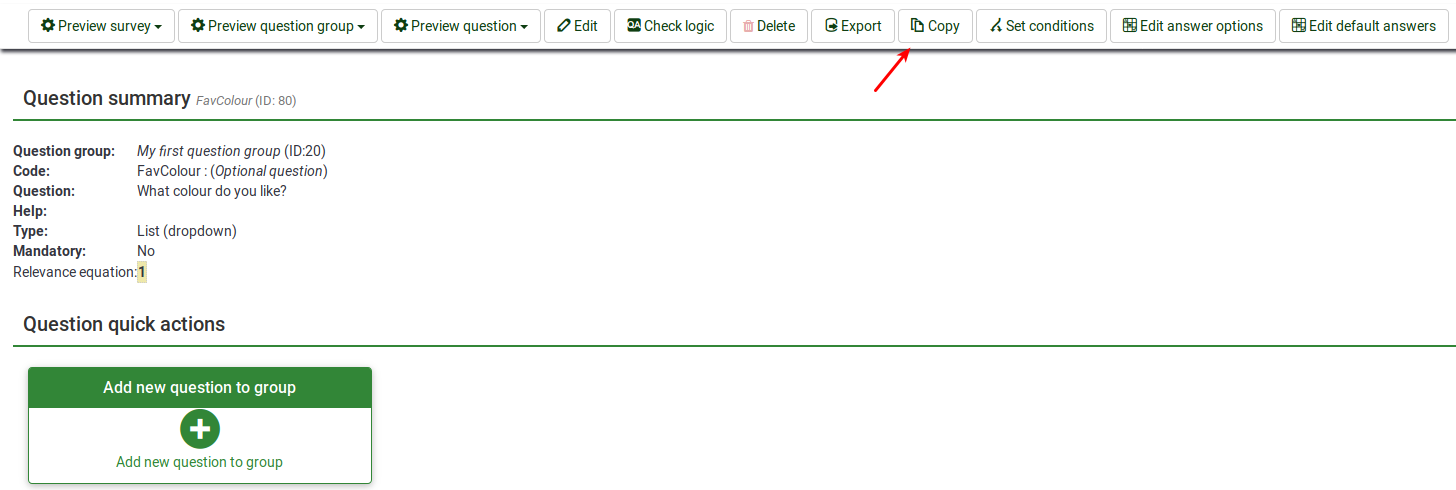
Sarà mostrata una pagina come la seguente:
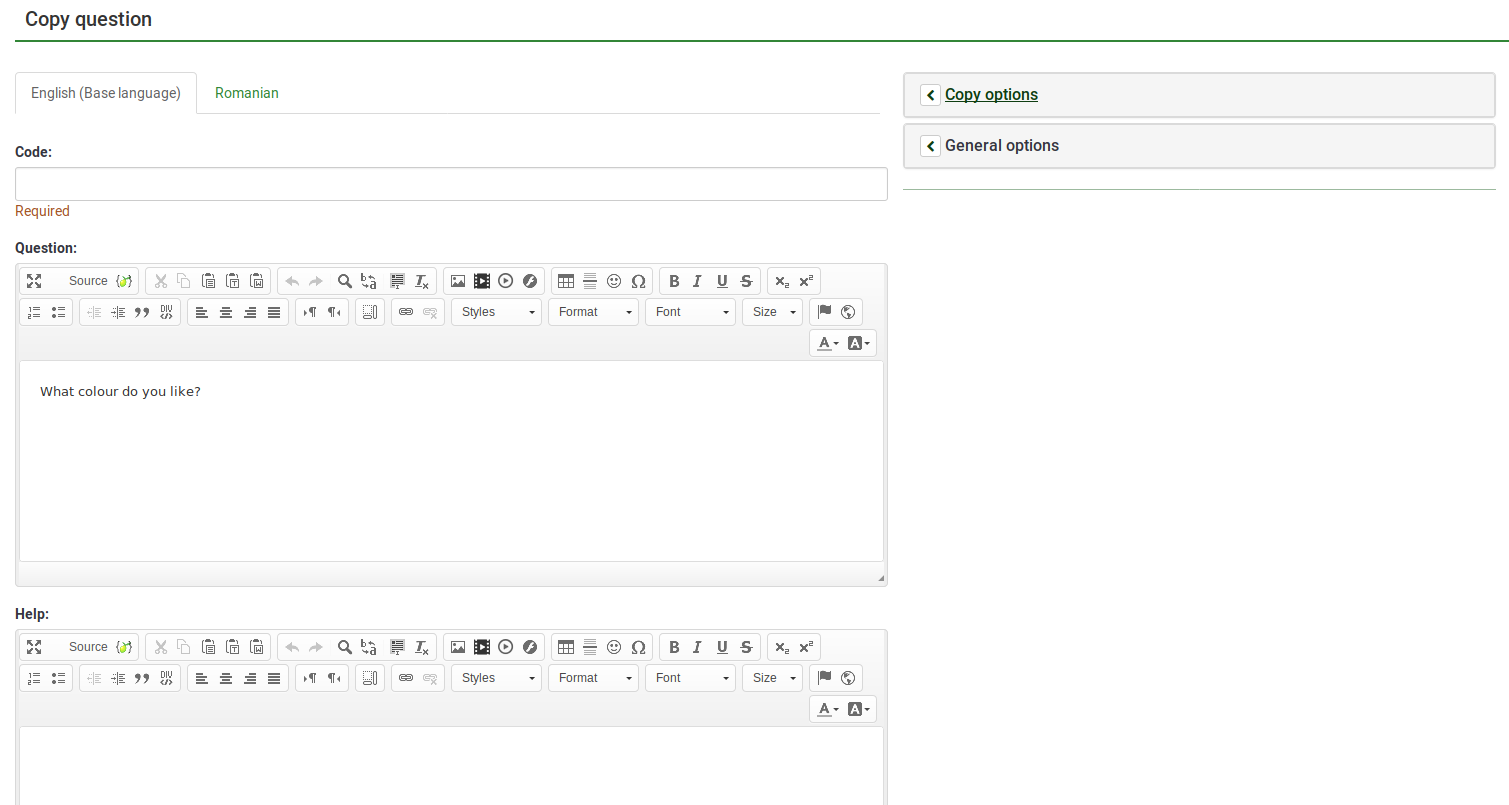
Il campo più importante, tra quelli presentati, è il Codice, che è bene sia diverso da tutti gli altri codici domanda del sondaggio.
Copia delle opzioni
The copy options tab is located on the right side of the screen:
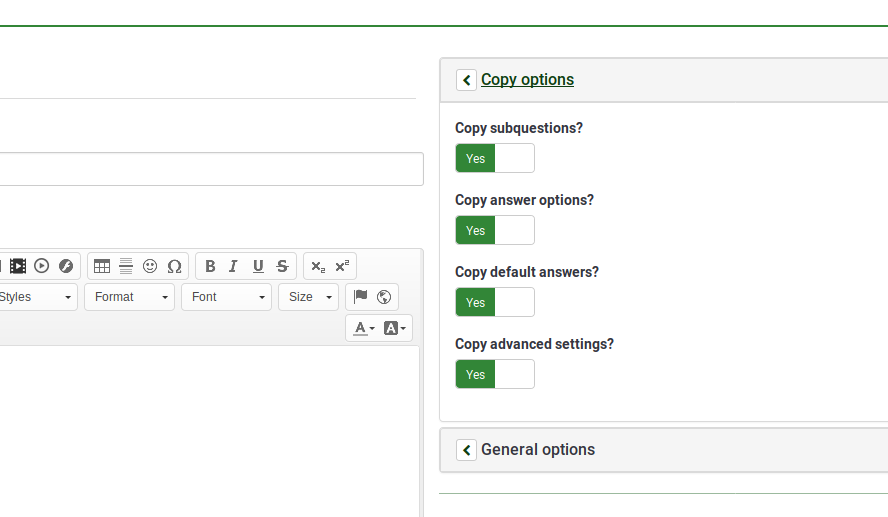
- Copy subquestions?: if enabled, the subquestions will also be copied;
- Copy answer options?: if enabled, the answer options will also be copied;
- Copy default answers?:: if enabled, the default answers will also be copied;
- Copy advanced settings?: if enabled, the advanced settings will also be copied.
General options
The general options tab is located below the copy options tab:
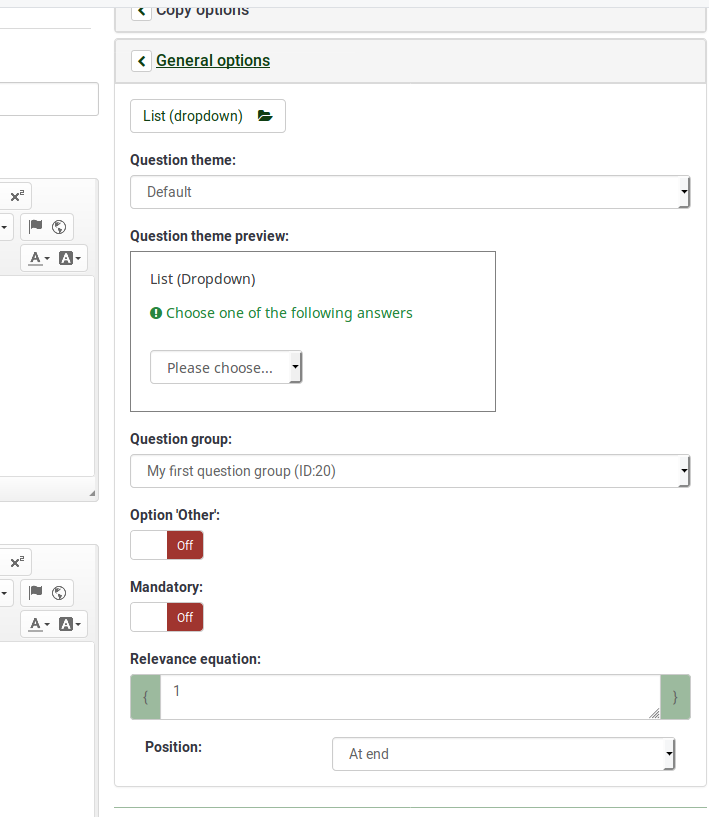
The options displayed under this tab vary in accordance with the selected question type. The only option that is unique is Position, which allows you to select the localization of the newly created question (see the last line from the above screenshot).
Once done, click on the save and close button located in the upper right part of the screen to copy the question.