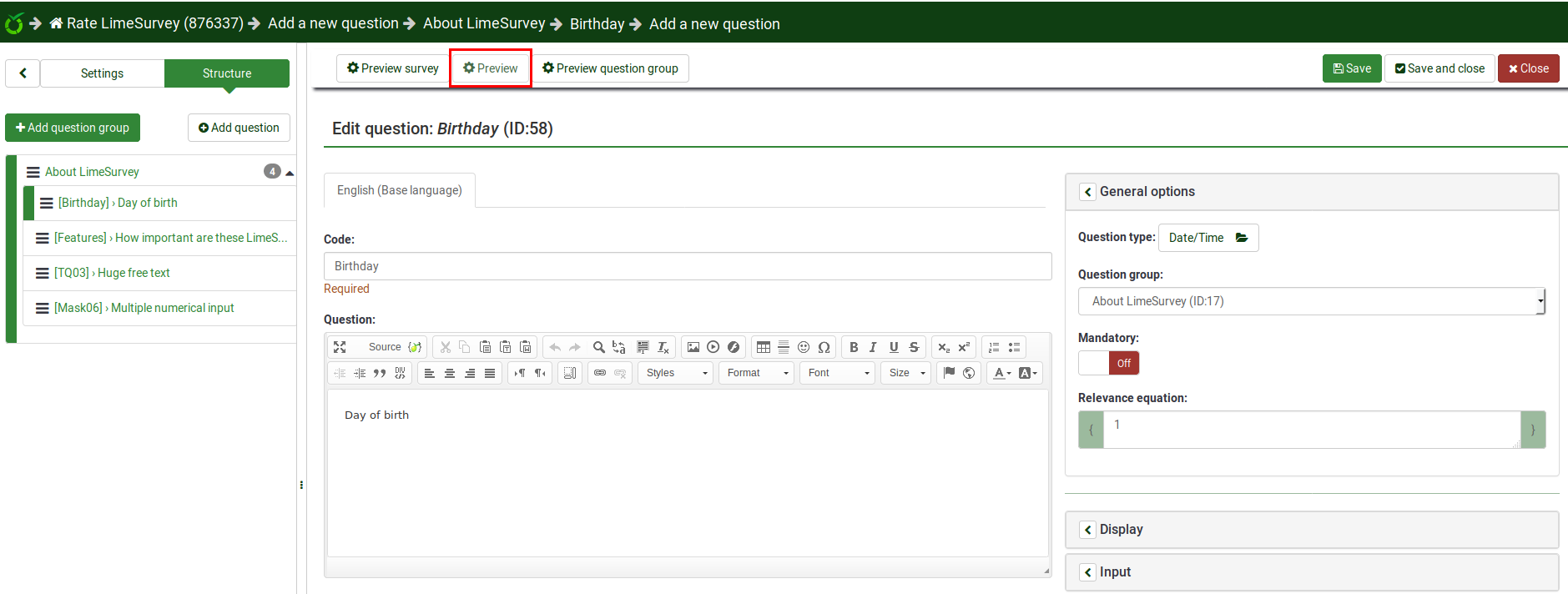Preview function/ja: Difference between revisions
From LimeSurvey Manual
Updating to match new version of source page |
Bravehorse (talk | contribs) Created page with "=はじめに=" |
||
| Line 3: | Line 3: | ||
__TOC__ | __TOC__ | ||
= | =はじめに= | ||
Once you clicked a question, the following window will be loaded up: | Once you clicked a question, the following window will be loaded up: | ||
Revision as of 01:31, 12 June 2018
はじめに
Once you clicked a question, the following window will be loaded up:
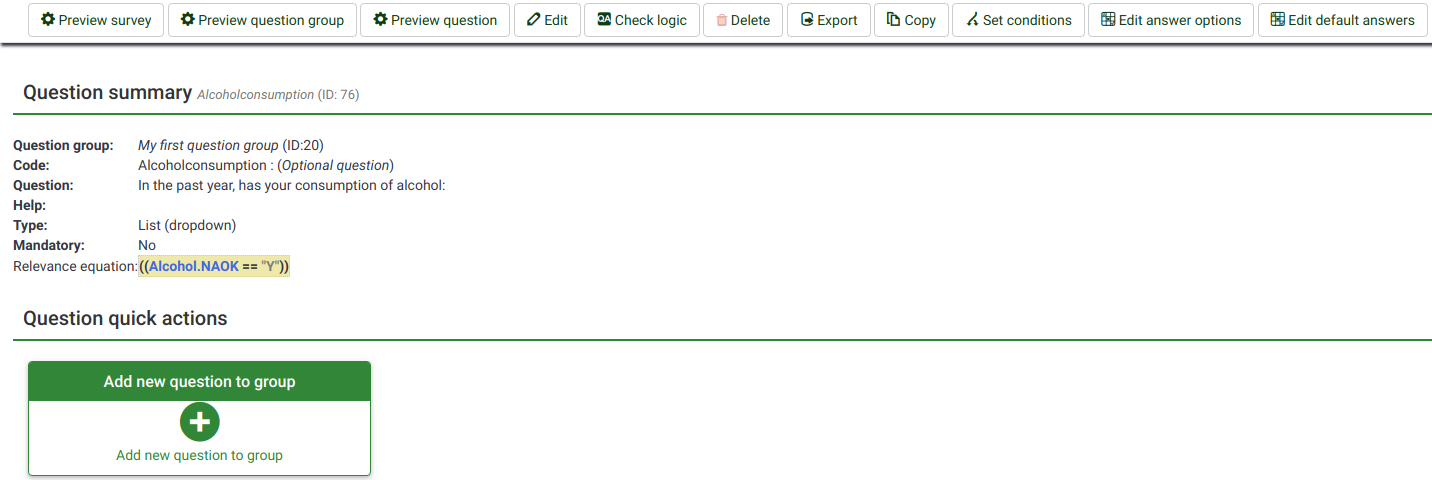
If we look at the question bar, the three buttons offer the possibility to preview our work. You can choose to:
- preview your survey
- preview the question group your current question is located in
- preview the current question
Below, we will present the preview question option.
Preview question - general
質問は、アンケートで利用できるそれぞれの言語でプレビューすることができます(質問プレビュータブをクリックし、プレビューしたい言語を選択します)。
質問をプレビューする方法はいくつかあります。一般的には、アンケート構成メニューからと質問パネルのトップバーからアクセスします。
質問プレビュー - アンケート構成メニュー
質問をプレビューするには、構成タブをクリックし、対象の質問を選択してトップバーにある質問プレビューボタンをクリックします
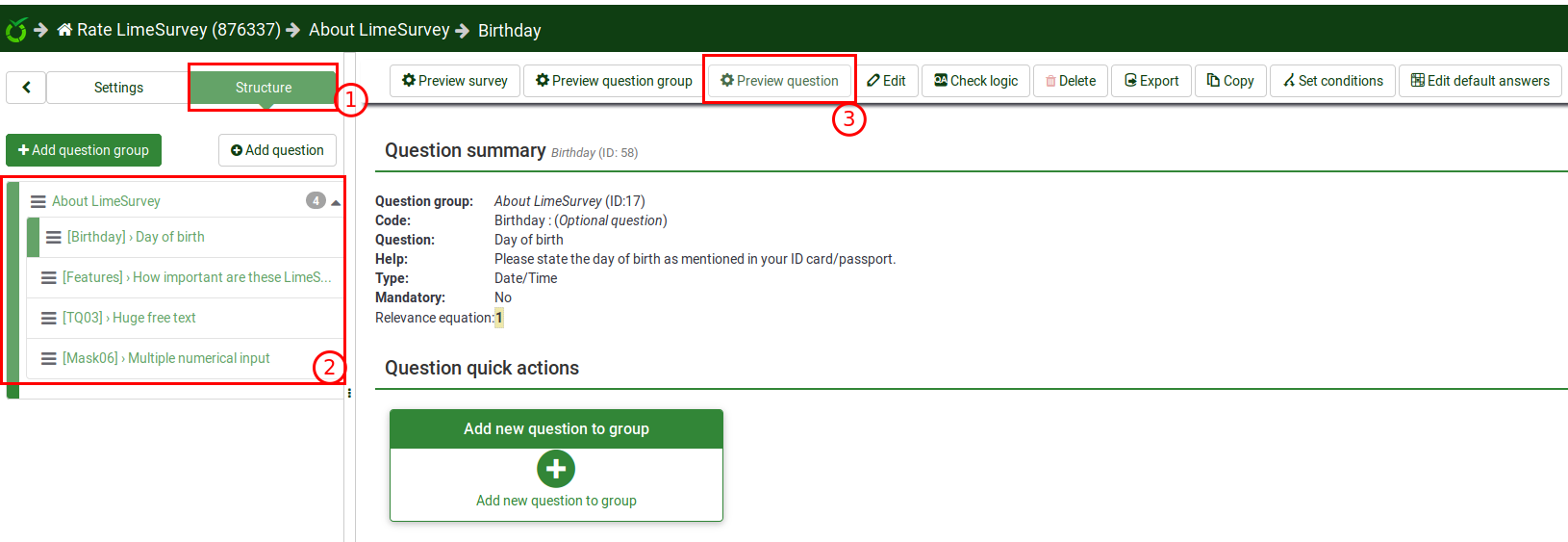
質問プレビュー - 質問パネル
質問を編集したり新たに作成するときは、どのような見た目となるかいつでもチェックすることができます。質問パネルのトップバーにあるプレビューボタンをクリックします。