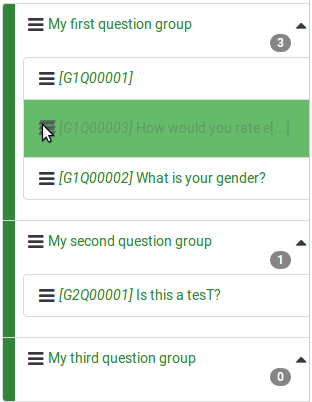Reorder questions and question groups/sl: Difference between revisions
From LimeSurvey Manual
Maren.fritz (talk | contribs) Created page with "<center>Datoteka:Reoreder_questions_panel_button.png</center>" |
Maren.fritz (talk | contribs) Created page with "<center>Datoteka:Save_when_reordering_questions.png</center>" |
||
| Line 20: | Line 20: | ||
<center>[[ | <center>[[Datoteka:Save_when_reordering_questions.png]]</center> | ||
Skupine vprašanj so privzeto prikazane v razširjenem načinu. | |||
Remember to press '''save''/''save and close''' once you are done editing the order of the questions and question groups. | Remember to press '''save''/''save and close''' once you are done editing the order of the questions and question groups. | ||
Revision as of 10:04, 12 December 2023
Uvod
Če želite preurediti vprašanja in/ali skupine vprašanj, na zavihku Nastavitve kliknite Prerazporedi vprašanja/skupine vprašanj'.
Opomba: če menijski element ni viden, poskusite ponastaviti svoje menijske elemente na privzeto stanje.
Prikaže se stran 'Organiziraj skupine vprašanj/vprašanja.
Skupine vprašanj so privzeto prikazane v razširjenem načinu.
Remember to press save/save and close once you are done editing the order of the questions and question groups.
Reordering Questions
To change the order of a question, click the question and drag it to the new location. It can be a placed either within the question group it already belongs to or within another question group.
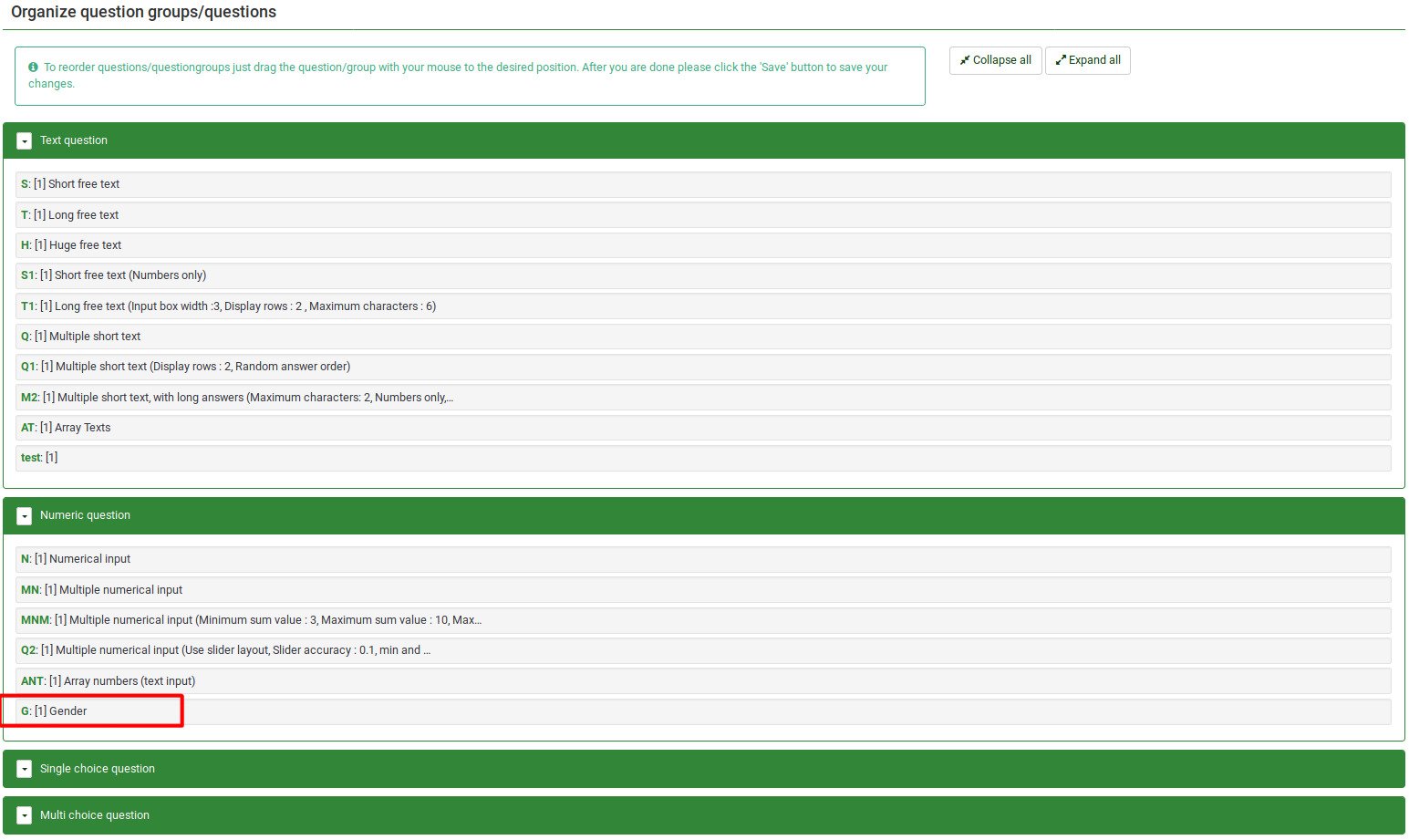
In this example, the position of question "Gender" was changed.
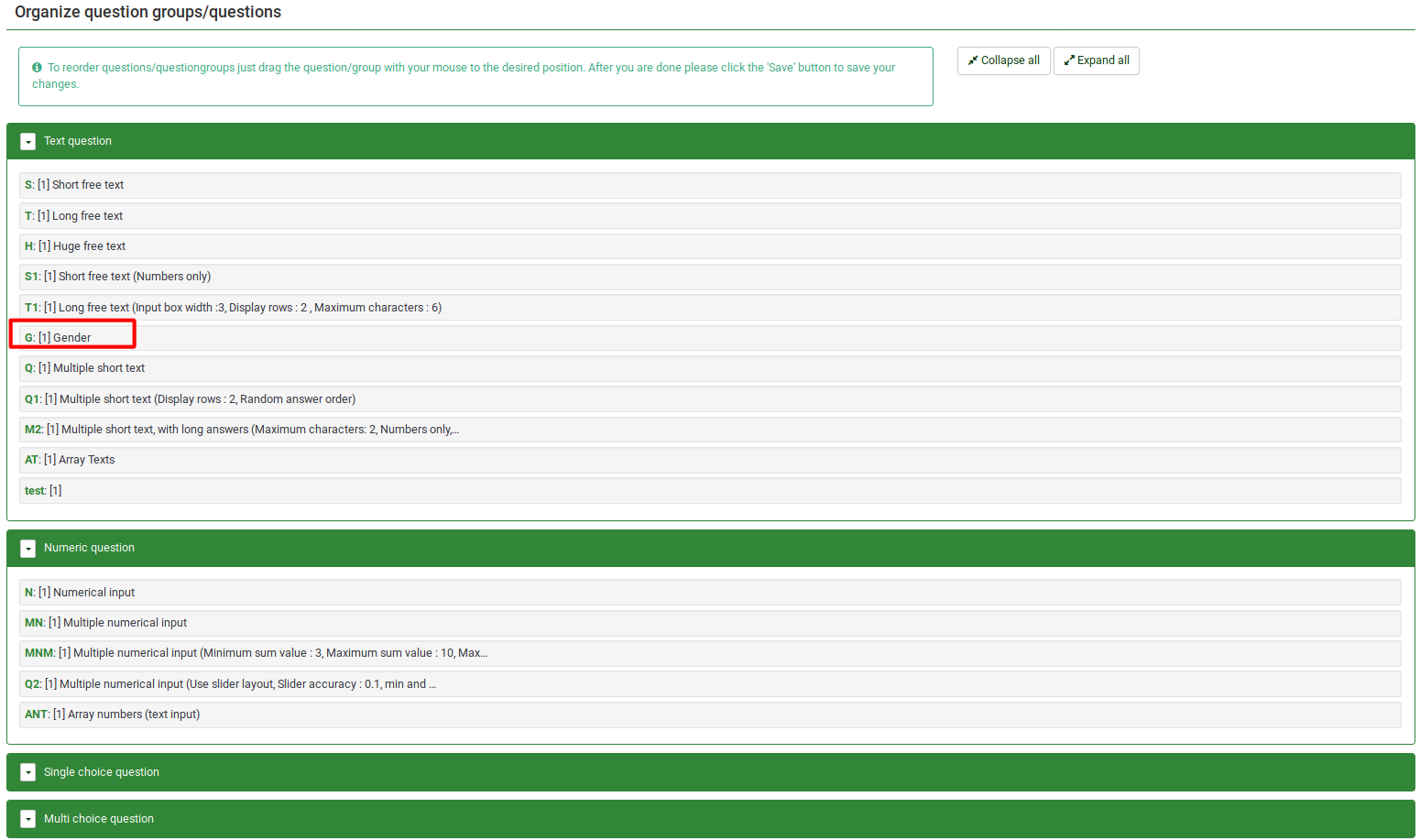
Reordering Question Groups
To reorder question groups, click the group and drag it to the desired position.
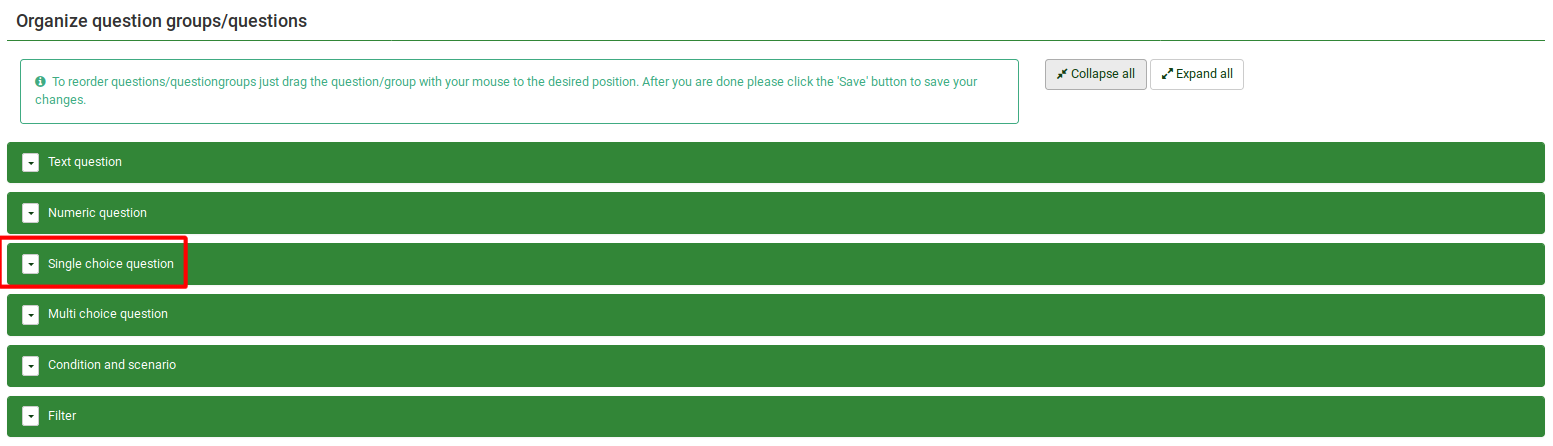
In the example, the position of group "Single choice question" was changed:
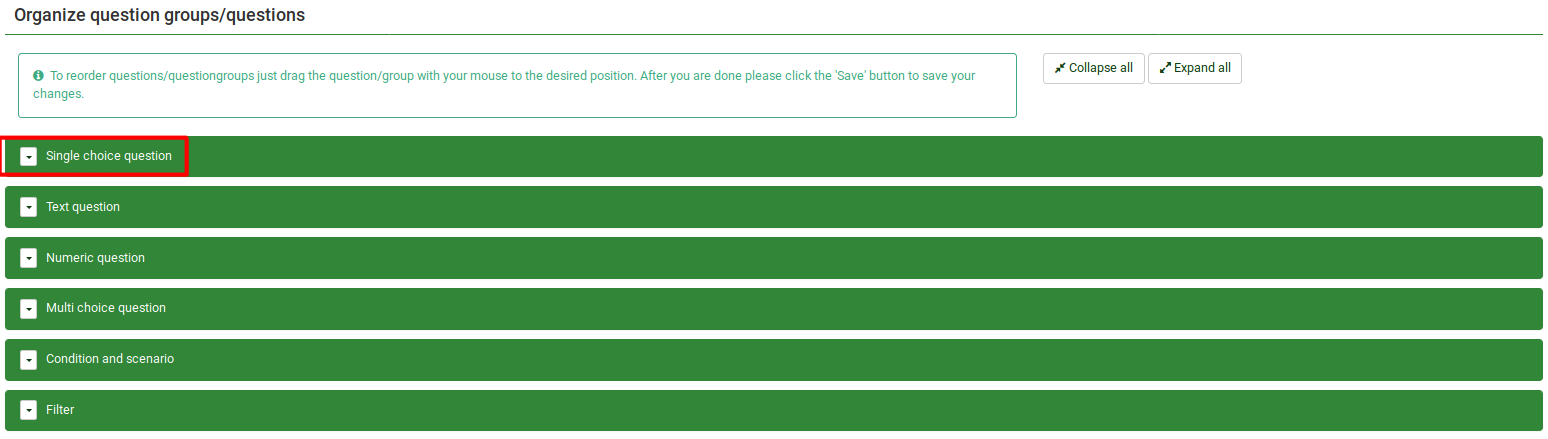
Alternative Option to Reorder Questions and Question Groups
You can also change the order of the questions and question groups from Survey Structure located under the Structure tab. Click the three-lines symbol located in front of the question (group) name and start dragging it to the desired position.