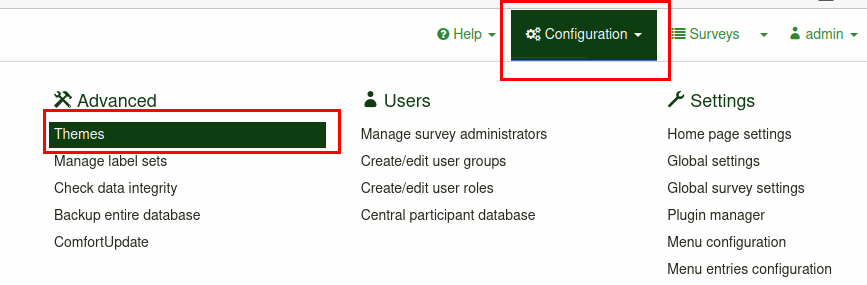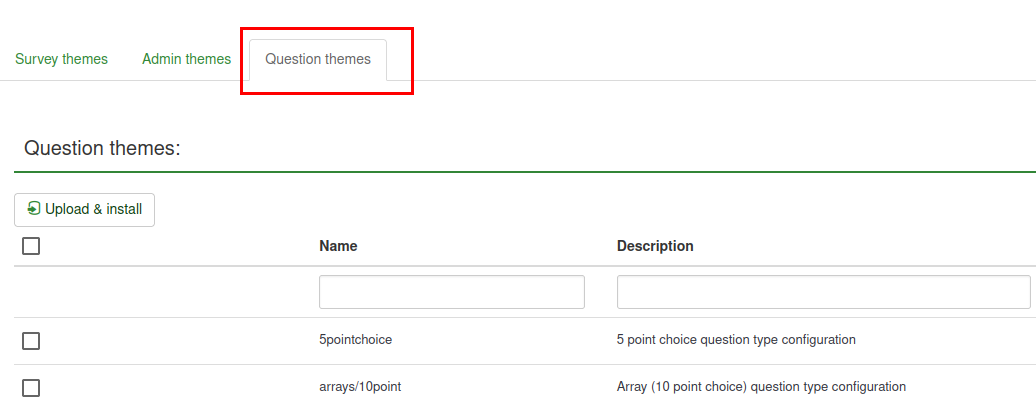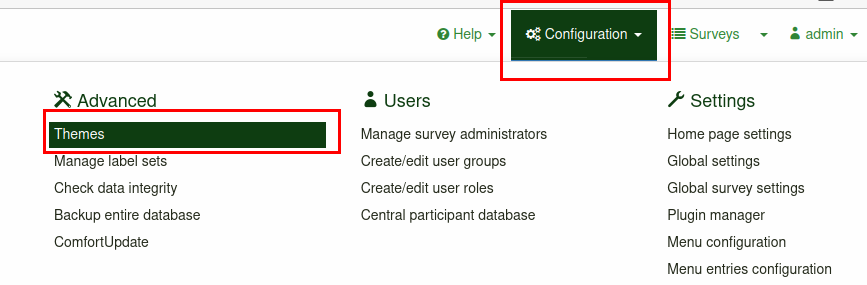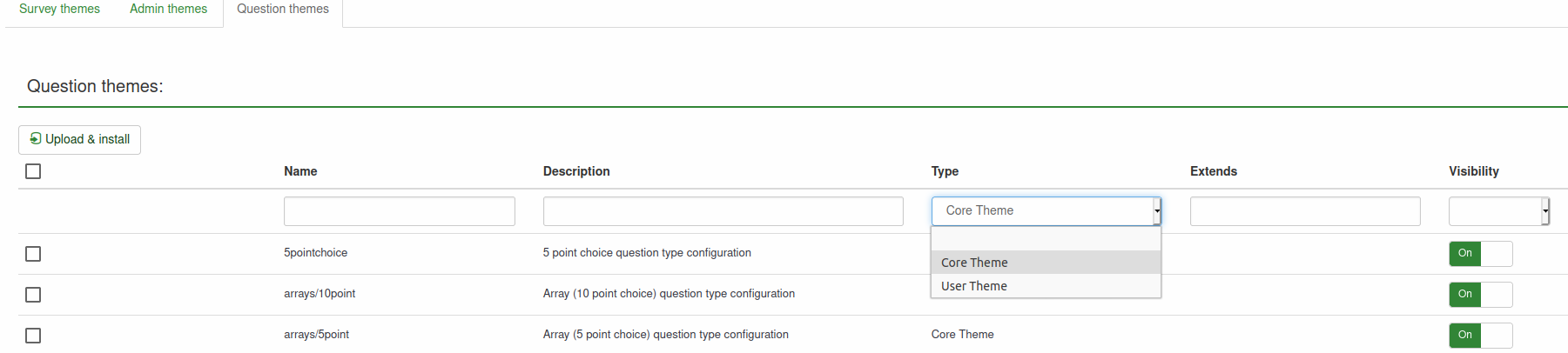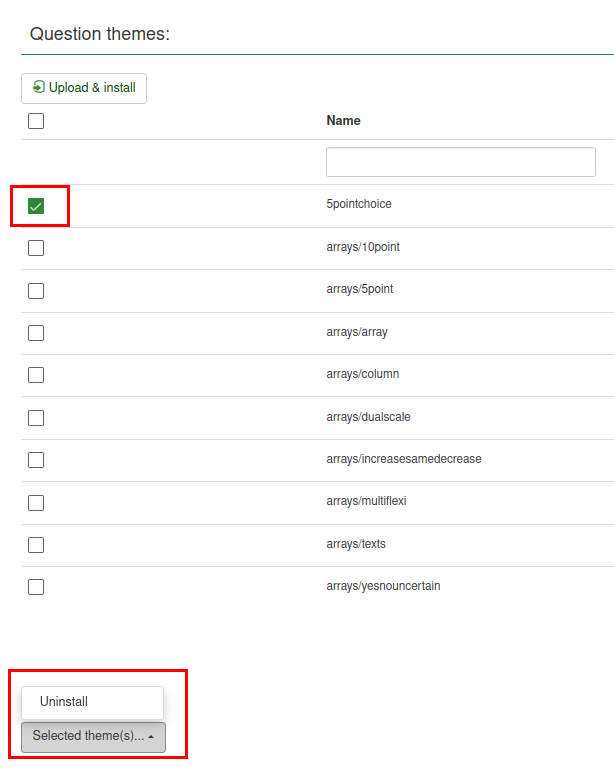Question themes: Difference between revisions
From LimeSurvey Manual
mNo edit summary |
mNo edit summary |
||
| Line 4: | Line 4: | ||
{{Alert|Update 25.01.2021: At the moment, the LS3 themes are not automatically converted and imported to LS4. Make sure the themes are compatible with LS4 beforehand.}} | {{Alert|Update 25.01.2021: At the moment, the LS3 themes are not automatically converted and imported to LS4. Make sure the themes are compatible with LS4 beforehand.}} | ||
= Overview = | |||
Question Themes can be used to customize existing question types and change their visual appearance. Question Themes can only be built on core '''Question Types'''. | Question Themes can be used to customize existing question types and change their visual appearance. Question Themes can only be built on core '''Question Types'''. | ||
| Line 12: | Line 12: | ||
[[File:QuestionThemes2OverviewExample.png]] | [[File:QuestionThemes2OverviewExample.png]] | ||
= Access = | |||
To access the Question Themes, go to Configuration > Themes > Question Themes. | To access the Question Themes, go to Configuration > Themes > Question Themes. | ||
| Line 22: | Line 22: | ||
Here you can visualize both question types, core question themes, and question themes. | Here you can visualize both question types, core question themes, and question themes. | ||
= Visibility = | |||
Question Themes are by default visible, but can be switched off. They will no longer be displayed inside the Question Type and Question Theme Selector. | Question Themes are by default visible, but can be switched off. They will no longer be displayed inside the Question Type and Question Theme Selector. | ||
| Line 28: | Line 29: | ||
[[File:QuestionThemes3Visibility.png]] | [[File:QuestionThemes3Visibility.png]] | ||
[[File:QuestionThemes4Visibility.png]] | [[File:QuestionThemes4Visibility.png]] | ||
= Uninstall and Available Question Themes = | |||
All themes that are available for installation will be displayed in this section. | All themes that are available for installation will be displayed in this section. | ||
| Line 37: | Line 40: | ||
Uninstalling a Question Theme will prevent the use inside selectors. | Uninstalling a Question Theme will prevent the use inside selectors. | ||
Used Question Themes cannot be uninstalled while they are still used inside a Survey. | Used Question Themes cannot be uninstalled while they are still used inside a Survey. | ||
[[File:QuestionThemes5AvailableQuestions.png]] | [[File:QuestionThemes5AvailableQuestions.png]] | ||
= Broken Question Themes = | |||
If there are errors while loading [[#Uninstall and Available Question Themes|Available Question Themes]] they will be displayed in this category with an error message to the related theme. | If there are errors while loading [[#Uninstall and Available Question Themes|Available Question Themes]] they will be displayed in this category with an error message to the related theme. | ||
= Importing Question Theme = | |||
It is possible to import Question Themes using the import button. During the import, the theme will be automatically installed and available for use. | It is possible to import Question Themes using the import button. During the import, the theme will be automatically installed and available for use. | ||
| Line 52: | Line 58: | ||
[[File:QuestionThemes6ImportStructure.png]] | [[File:QuestionThemes6ImportStructure.png]] | ||
NAME/survey/questions/answer/QUESTIONTYPENAME/config.xml | NAME/survey/questions/answer/QUESTIONTYPENAME/config.xml | ||
= List of question types/IDs and default CSS classes = | |||
{| | {| | ||
|'''Question Type'''||'''Question Class'''||'''Question ID''' | |'''Question Type'''||'''Question Class'''||'''Question ID''' | ||
| Line 115: | Line 123: | ||
|} | |} | ||
= Configuration = | |||
The configuration for a Question Theme can be found inside config.xml. | The configuration for a Question Theme can be found inside config.xml. | ||
An example can be found in the [https://github.com/LimeSurvey/LimeSurvey/tree/develop/docs/themes docs folder]. | An example can be found in the [https://github.com/LimeSurvey/LimeSurvey/tree/develop/docs/themes docs folder]. | ||
== Metadata == | |||
The Metadata describes the Question Theme. These settings will also be saved in the database. | The Metadata describes the Question Theme. These settings will also be saved in the database. | ||
[[File:QuestionThemes7MetaData.png]] | [[File:QuestionThemes7MetaData.png]] | ||
| Line 168: | Line 178: | ||
|} | |} | ||
== Files == | |||
List of the of files loaded via asset manager. | List of the of files loaded via asset manager. | ||
[[File:QuestionThemes8Files.png]] | [[File:QuestionThemes8Files.png]] | ||
== General Attributes == | |||
Attributes that are displayed on the right side of the question editor. | Attributes that are displayed on the right side of the question editor. | ||
These attributes are predefined and are the same for all Question Themes. Currently no new ones can be added. If you want to show or hide certain options for a Question Theme, you can remove or add the attribute. | These attributes are predefined and are the same for all Question Themes. Currently no new ones can be added. If you want to show or hide certain options for a Question Theme, you can remove or add the attribute. | ||
[[File:QuestionThemes9GeneralAttributes.png]] | [[File:QuestionThemes9GeneralAttributes.png]] | ||
== Attributes == | |||
Attributes are options you want to give to a Question Theme and can be customized. They are visible at the bottom of the question editor. | Attributes are options you want to give to a Question Theme and can be customized. They are visible at the bottom of the question editor. | ||
[[File:QuestionThemes10Attributes.png]] | [[File:QuestionThemes10Attributes.png]] | ||
| Line 207: | Line 220: | ||
|} | |} | ||
== Engine == | |||
Configuration for special load options | Configuration for special load options | ||
| Line 227: | Line 241: | ||
|} | |} | ||
= Compatibility = | |||
== Converting LS3 to LS4 == | |||
When updating to LS4, the current custom Question Themes will be updated to the LS4 standard. If the theme has missing attributes that can not be automatically inserted, they will not be installed and instead be available for installation. If errors occur, they can be found under [[#Broken Question Themes]]. | When updating to LS4, the current custom Question Themes will be updated to the LS4 standard. If the theme has missing attributes that can not be automatically inserted, they will not be installed and instead be available for installation. If errors occur, they can be found under [[#Broken Question Themes]]. | ||
If you want to import a Question Theme from LS3 into LS4 after you have updated your installation, you can simply use the [[#Importing Question Theme]] which has an integrated functionality to automatically convert it. | If you want to import a Question Theme from LS3 into LS4 after you have updated your installation, you can simply use the [[#Importing Question Theme]] which has an integrated functionality to automatically convert it. | ||
| Line 234: | Line 250: | ||
Importing a Question Theme from LS4 into LS3 is not automatically possible. | Importing a Question Theme from LS4 into LS3 is not automatically possible. | ||
== LS4 changes == | |||
The "custom_attributes" tag is no long needed. Attributes will always be defined inside the attributes tag instead. There is no need for different naming since they will be merged together when reading the Question Type. | The "custom_attributes" tag is no long needed. Attributes will always be defined inside the attributes tag instead. There is no need for different naming since they will be merged together when reading the Question Type. | ||
Also, there have been additions to the metadata section of the xml. Additions are marked in red. | Also, there have been additions to the metadata section of the xml. Additions are marked in red. | ||
[[File:QuestionThemes12Compatibility.png]] | [[File:QuestionThemes12Compatibility.png]] | ||
Revision as of 23:36, 25 January 2021
Introduction
Overview
Question Themes can be used to customize existing question types and change their visual appearance. Question Themes can only be built on core Question Types.
Access
To access the Question Themes, go to Configuration > Themes > Question Themes.
Here you can visualize both question types, core question themes, and question themes.
Visibility
Question Themes are by default visible, but can be switched off. They will no longer be displayed inside the Question Type and Question Theme Selector.
When the Option "show as question type" is enabled all Question Themes will also be displayed inside the Question Type Selector.
File:QuestionThemes3Visibility.png
File:QuestionThemes4Visibility.png
Uninstall and Available Question Themes
All themes that are available for installation will be displayed in this section.
If you want to uninstall a question you can do so by selecting the Question Theme and choosing "uninstall" inside the dropdown menu under the table. They will now appear inside the available Question Themes.
Uninstalling a Question Theme will prevent the use inside selectors. Used Question Themes cannot be uninstalled while they are still used inside a Survey.
Broken Question Themes
If there are errors while loading Available Question Themes they will be displayed in this category with an error message to the related theme.
Importing Question Theme
It is possible to import Question Themes using the import button. During the import, the theme will be automatically installed and available for use.
When a theme is imported from LS3 or above, it will be automatically converted into the current standard.
The imported Theme must be in the ZIP format.
Before compressing the folder to zip, it must have the following structure:
File:QuestionThemes6ImportStructure.png
NAME/survey/questions/answer/QUESTIONTYPENAME/config.xml
List of question types/IDs and default CSS classes
| Question Type | Question Class | Question ID |
| 5 point choice | .choice-5-pt-radio | 5 |
| Array (10 point choice) | .array-10-pt | B |
| Array (5 point choice) | .array-5-pt | A |
| Array (Flexible Labels) dual scale | .array-flexible-duel-scale | 1 |
| Array (Increase, Same, Decrease) | .array-increase-same-decrease | E |
| Array (Multi Flexible) (Numbers) | .array-multi-flexi | : |
| Array (Multi Flexible) (Text) | .array-multi-flexi-text | ; |
| Array (Yes/No/Uncertain) | .array-yes-uncertain-no | C |
| Array (flexible labels) | .array-flexible-row | F |
| Array (flexible labels) by column | .array-flexible-column | H |
| Boilerplate question | .boilerplate | X |
| Date | .date | D |
| Gender | .gender | G |
| Huge free text | .text-huge | U |
| Language switch | .language | I |
| List (dropdown) | .list-dropdown | ! |
| List (radio) | .list-radio | L |
| List with comment | .list-with-comment | O |
| Long free text | .text-long | T |
| Multiple numerical input | .numeric-multi | K |
| Multiple options | .multiple-opt | M |
| Multiple options with comments | .multiple-opt-comments | P |
| Multiple short text | .multiple-short-txt | Q |
| Numerical input | .numeric | N |
| Ranking | .ranking | R |
| Short free text | .text-short | S |
| Yes/No | .yes-no | Y |
Configuration
The configuration for a Question Theme can be found inside config.xml. An example can be found in the docs folder.
Metadata
The Metadata describes the Question Theme. These settings will also be saved in the database. File:QuestionThemes7MetaData.png
| Tag | Type | Mandatory | Description |
|---|---|---|---|
| name | string | x | The name of the extension |
| type | string | x | Type of the extension; can be "plugin", "theme", etc; see below |
| title | string | x | The title that is displayed in the frontend |
| creationDate | date (YYYY-MM-DD) | Date the extension was created | |
| lastUpdate | date (YYYY-MM-DD) | Date of the latest update | |
| author | string | x | Plugin author |
| authorUrl | url | x | URL to author web page, necessary so that customers can contact author for support |
| copyright | string | x | Copyright Information |
| license | string | x | Extension licence |
| version | string as semantic version | x | Extension version number |
| apiVersion | string | x | Api version number |
| description | string | x | Information that will be shown as help text |
| questionType | string | x | The Question Type the Theme is associated with |
| group | string | x | The Group inside the selector it should be assigned to |
| subquestions | string | x | If or how many Subquestionscales should be displayed |
| answerscales | string | x | If or how many Answerscales should be displayed |
| hasdefaultvalues | string | x | If the Theme has default values |
| assessable | string | x | If the Theme can be used for Assessments (Quiz) |
| class | string | x | The HTML class name for the Theme |
Files
List of the of files loaded via asset manager.
General Attributes
Attributes that are displayed on the right side of the question editor. These attributes are predefined and are the same for all Question Themes. Currently no new ones can be added. If you want to show or hide certain options for a Question Theme, you can remove or add the attribute. File:QuestionThemes9GeneralAttributes.png
Attributes
Attributes are options you want to give to a Question Theme and can be customized. They are visible at the bottom of the question editor. File:QuestionThemes10Attributes.png
| Tag | |
|---|---|
| name | The internal name |
| category | The category tab in which the attribute should be displayed. This can also be a new one. |
| sortorder | At which position inside the tab it should be display from top left (smallest) to bottom right (highest) |
| inputtype | What type the input should be rendered as |
| default | The default value for the input field |
| help | The help text |
| caption | The frontend Title for the Theme |
| i18n | |
| readonly | |
| readonly_when_active | |
| expression |
Engine
Configuration for special load options
File:QuestionThemes11Engine.png
| Tag | Type | Mandatory | Description |
|---|---|---|---|
| load_core_css | boolean | If core css should be loaded | |
| load_core_js | boolean | If core js should be loaded | |
| show_as_template | boolean | If the Theme should be loaded | |
| show_as_question_type | boolean | If the Theme should be listed inside the question type selector |
Compatibility
Converting LS3 to LS4
When updating to LS4, the current custom Question Themes will be updated to the LS4 standard. If the theme has missing attributes that can not be automatically inserted, they will not be installed and instead be available for installation. If errors occur, they can be found under #Broken Question Themes. If you want to import a Question Theme from LS3 into LS4 after you have updated your installation, you can simply use the #Importing Question Theme which has an integrated functionality to automatically convert it.
Importing a Question Theme from LS4 into LS3 is not automatically possible.
LS4 changes
The "custom_attributes" tag is no long needed. Attributes will always be defined inside the attributes tag instead. There is no need for different naming since they will be merged together when reading the Question Type.
Also, there have been additions to the metadata section of the xml. Additions are marked in red.