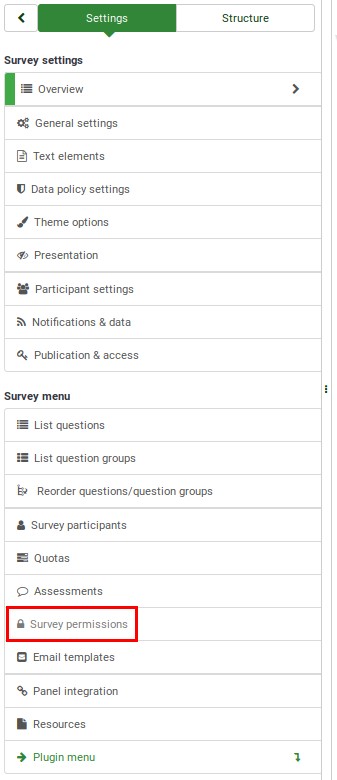Survey permissions/ja: Difference between revisions
From LimeSurvey Manual
Bravehorse (talk | contribs) Created page with "アンケートのパーミッション" |
Bravehorse (talk | contribs) No edit summary |
||
| (8 intermediate revisions by 2 users not shown) | |||
| Line 2: | Line 2: | ||
グローバル権限によってすべてのアンケートにアクセスすることができるため、管理者はユーザーにその権限を与えたくないと思うかもしれません(単一のアンケートの翻訳者など)。アンケート管理権限パネルはそのために存在し、[[Manage users/ja|グローバル権限の仕組み]]を使わずに利用者に権限を割り当てることができます。こうして、翻訳者に特定のアンケートのみ編集できる権限を割り当てることができます。 | |||
アンケートを限定する権限の仕組みを使うときは、'''設定メニュー'''にある'''アンケート管理権限'''ボタンをクリックします。 | |||
| Line 10: | Line 10: | ||
<div class="simplebox">[[File:help.png]] <b> | <div class="simplebox">[[File:help.png]] <b>アンケート管理権限について詳細は、こちらの[[Manage users/ja#Set permissions for a single survey|ウィキセクション]]を参照してください。LimeSurveyの権限の仕組みを理解するため、[[Manage users/ja|ウィキページ全体]]を一読することをおすすめします。</b></div> | ||
Latest revision as of 00:50, 7 June 2021
グローバル権限によってすべてのアンケートにアクセスすることができるため、管理者はユーザーにその権限を与えたくないと思うかもしれません(単一のアンケートの翻訳者など)。アンケート管理権限パネルはそのために存在し、グローバル権限の仕組みを使わずに利用者に権限を割り当てることができます。こうして、翻訳者に特定のアンケートのみ編集できる権限を割り当てることができます。
アンケートを限定する権限の仕組みを使うときは、設定メニューにあるアンケート管理権限ボタンをクリックします。